Disable Pop-Up Blocker
This setting may need to be changed if you are using Chrome or Microsoft Edge.
To allow pop-ups in Chrome, complete these steps:
- Open Chrome, select the Customize & Control Google Chrome in the upper right corner.
- Select Settings.
- Scroll to the bottom and select Advanced.
- Select Content Settings.
- Select Pop-ups and Redirects.
- Change from Blocked to Allowed.
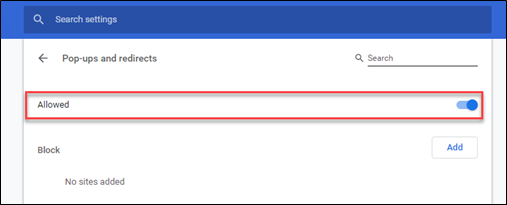
To allow pop-ups in Edge, complete these steps:
- Open Edge and click the More button in the upper right corner (the button with three dots).
- Click Settings.
- Scroll down and click View Advanced Settings.
- Click the slider under the heading that says Block Pop-ups.
