Invalid Credentials
On the Rate Comparison page, an Invalid Credential message will be displayed if the carrier is unable to validate the credentials. When the user selects Invalid Credentials, they are taken to the Manage Real Time Passwords page (or Credential Manager if the agency is VSSO enabled) to review or update the values. When the user returns to the Rate Comparison page, the user will see a message asking if they would like to re-rate.
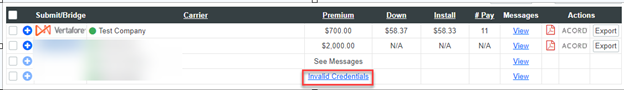
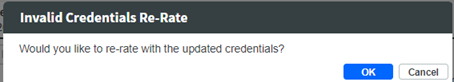
-
Selecting the OK button will re-rate all carriers that returned an Invalid Credential message.
-
Selecting Cancel will return the user to the Rate Comparison page without re-rating.
Click here for carrier credential formatting.
