Generate a Time Clock Report
You can generate a report that displays a summary view of the time clock entries for employees. The option to generate a QQCatalyst Time Clock Report appears in the Time Clock and Report sections in QQCatalyst.
To generate a time clock report for an employee in the Time Clock page:
- In the Global Navigation bar, point to More, and then click Time Clock.
- On the Time Clock page, click the Generate Report icon.

- Enter the report information into the Time Clock Report window:
- In the Export to list, select the format for the report. You can export the report in PDF or .csv (spreadsheet) format.
- In the Locations area, select the location where the employee works.
- In the Event Date fields, click the fields and then select the date range for the report.
- In the Employee (Optional) field, enter employee names to limit the report to specific employees. If you do not enter any names, the generated report includes all the employees with active user licenses at the location(s) you specify.
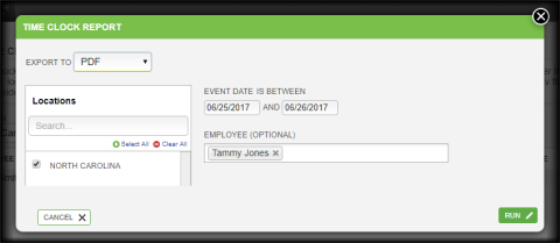
- Click Run.