Set Up the QQCatalyst Employee Time Clock
An employee must be logged out of the system for many reasons. Sometimes, when employees are logged out, they may still be working for the company and should still be paid for their time. For this reason, a list of logged out statuses are available for employees to select when they log out of QQCatalyst. You can edit or delete the statuses, add additional statuses, and specify if the statuses are considered as payable time.
For example, if an employee logs out of the system to attend a meeting or run an agency errand, you may want the employee to be paid for this time. Additional, when employees log out to go to lunch, they can specify a lunch status so that the rest of the agency understands that the absence is temporary.
Status configurations is performed in the QQCatalyst Global Preferences.
This procedure requires that you have the associated edit permission.
To set up the time clock in QQCatalyst:
- In the Global Navigation bar, move your mouse pointer over [Your Name] > Preferences, and then click Global Preferences.
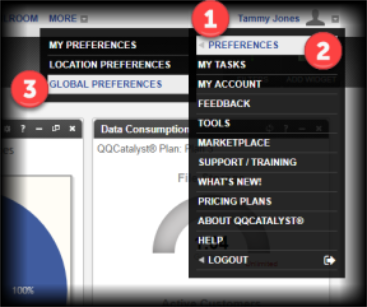
- If it is not already selected, click the Agency tab.
- In the Time Clock section of the page, click Edit.
- In the first column, modify, add, and delete the statuses to conform with your office policy.
- Click the field to modify the label.
- Click Add a Status to add a new status to the list.
- Click Remove to remove a status from the list.
- In the Payable column, select the statuses that are payable.
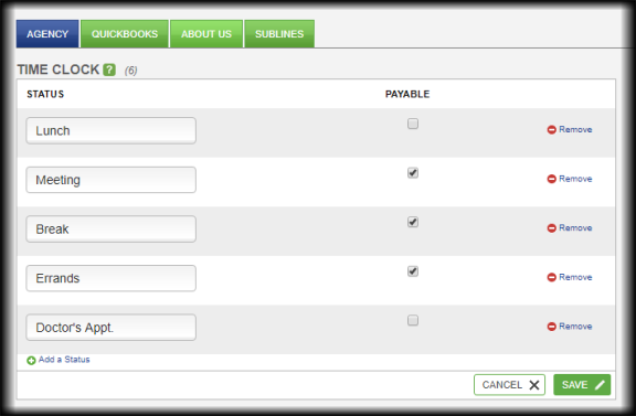
- Click Save.