Activity List Report
A new report has been added to the MAR database where users can access activity data, including appended items.
-
Verify with the VSSO admin that the user is granted security access to the new MAR report
-
Login to My Agency Reports
-
Select report template "Activity List Report"
-
Select "Criteria"
-
Criteria selections:
-
Center
-
Centers available for selection:
-
Bank, Broker, Company, Customer, Employee, Financial & Vendor
-
-
Customer center selection will include additional criteria selections for:
-
Customer Business Unit
-
Policy
-
Transaction Type
-
Type of Business
-
Company
-
Personnel
-
-
Include Customers for my Service Group
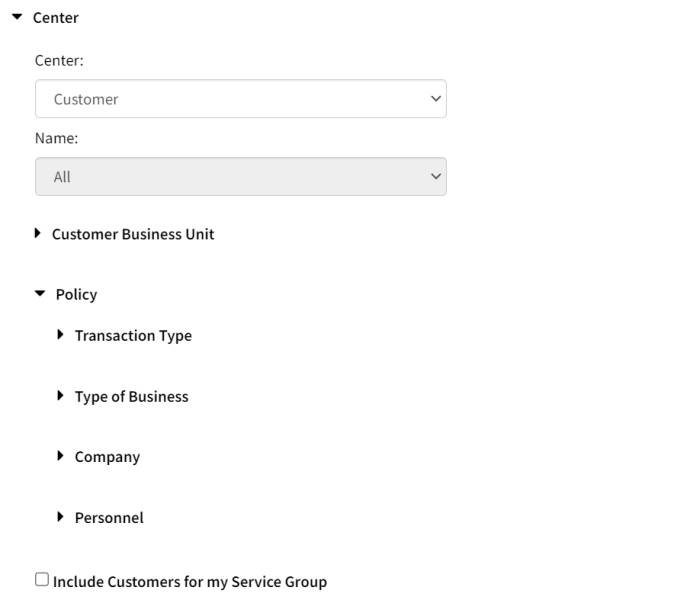
-
-
-
Date Selection
-
Type
-
Activity Date or System Logged Date
-
-
Date range (defaults to current date)
-
Number of days old (defaults to 90 days)
-
Character limit 0-9999
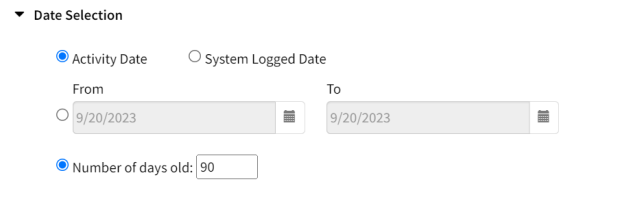
-
-
-
Action Type
-
"All" or "Select Multiple"
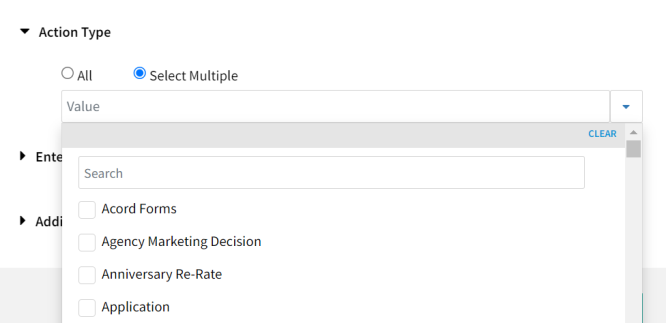
-
-
Entered By
-
"All" or "Select Multiple"
-
Check box to include activities appended by selected user(s)
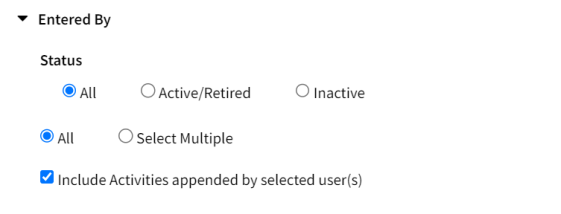
-
-
-
Additional Filters
-
Only include activities with attachments
-
Only include appended activities
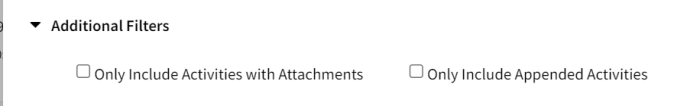
-
-
-
-
Once your selections have been made, run the report.
Report Column Detail
| COLUMN | DESCRIPTION |
| Activity Date | Date entered by user to document activity |
| System Logged Date | Date activity was saved to the database |
| Appended | Y or N (each appended item will return its own row to the report) |
| Entity | Center to which the activity is attached |
| Name | Based on the center, the entity name (e.g., customer name, bank name, company name) on the activity |
| Customer Name | Customer Last name / First name on the activity |
| Customer Number | Customer account number |
| Customer Division | The division assigned to the customer on the activity |
| Customer Branch | The branch assigned to the customer on the activity |
| Customer Department | The department assigned to the customer on the activity |
| Customer Group | The group assigned to the customer on the activity |
| Action | The action (e.g., form letters, billing, application) selected for the activity |
| Description | The activity description |
| Entered By | The name of the employee who entered the activity |
| Append Date | Date an append was added to the activity |
| Append Description | Information added to the activity with the append |
| Appended By | The name of the employee who entered the appended data |
| Policy Number | The policy number to which the activity is attached |
| Policy ID | The database ID for the policy attached to the activity |
| Policy Term | The policy's effective and expiration dates |
| Transaction Date | The transaction's effective date of the policy associated with the activity |
| Transaction | The policy transaction attached to the activity |
| Type of Business | The type of business (e.g., personal lines, commercial lines, life) associated with the activity |
| Policy Division | The division assigned to the policy on the activity |
| Policy Branch | The branch assigned to the policy on the activity |
| Policy Department | The department assigned to the policy on the activity |
| Policy Group | The group assigned to the policy on the activity |
| Parent Company | The parent company associated with the activity |
| Writing Company | The writing company associated with the activity |
| Claim Number | The claim number of the claim to which the activity is attached, if any |
| Loss Date | The loss date of the claim to which the activity is attached, if any |
| Policy Executive | The executive associated with the activity |
| Policy CSR | The CSR on the policy that is attached to the activity |
| Policy Broker | The broker on the policy who is attached to the activity, if any |
| Lines of Business | All lines of business entered for the policy associated with the activity |
| Group Type | The group type selected for the activity, if any |
| Group | The group selected for the activity, if any |
Delete this text and replace it with your own content.