Delete a Template
In My Agency Reports you can manipulate the information by sorting, filtering, and hiding columns. You can also add summary views to show the data exactly as you'd like to see it. If it's a report you use regularly you may want to save it as a template so you can use it over and over again. However, if you've saved a template and you no longer want it to appear in the Template list, you can delete it. Here's how...
|
My Agency Reports default templates (the ones shown as created by Vertafore) can't be deleted. |
- From the Template List in My Agency Reports, locate the template you want to delete.
- Click the gear icon for the template, which on the right side of the page on the same line as the template name.
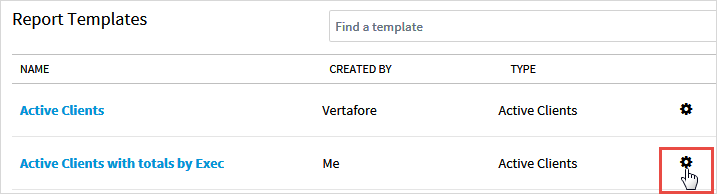
- Click Delete.

The template is no longer in the list.