Disconnect a product from VSSO
To disconnect a product from VSSO, you must first make sure that no VSSO users have access to that product. If there are VSSO users with access, you must remove that access first.
|
Only VSSO administrators with full admin rights can perform this task. |
- Click Manage Products, click the product you want to disconnect, and then click Overview.
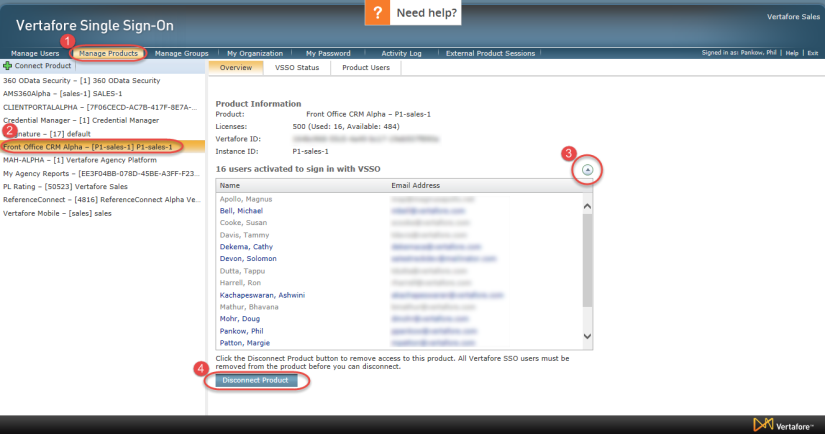
- Click the disclosure triangle to the right of the “users activated to sign in with VSSO” status line to display the list of activated users for the selected product.
- If there are users listed, click Product Users, and then click Remove for every user in the list.
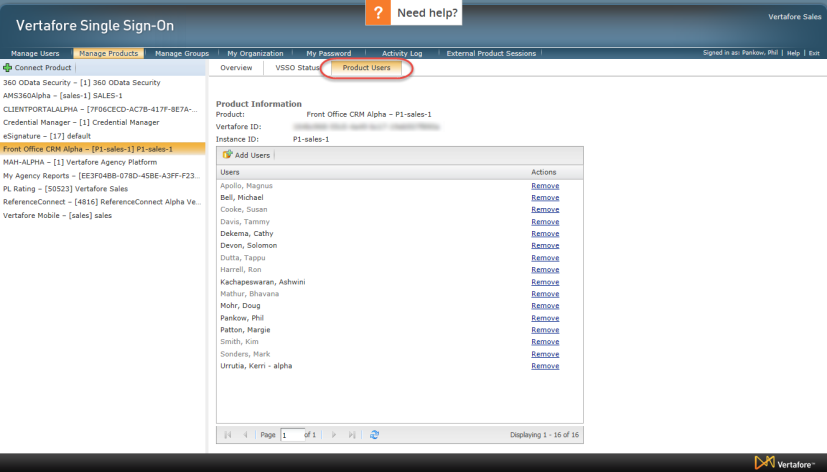
- Once all users have been removed from the activated users list, repeat steps 1 and 2, and then click Disconnect Product.