Get More Help
Interactive Walk-thrus
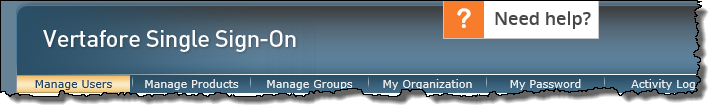
Interactive walk-thrus are available to help VSSO administrators complete common tasks, such as adding new users and migrating existing users. The walk-thrus can be accessed from the “Need Help?” button on the VSSO console page. When you click the “Need Help?” button, you’ll see a menu of available walk-thrus.
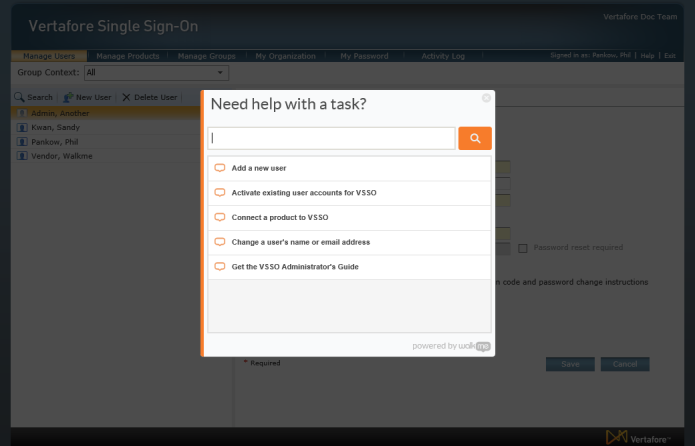
Click an item in the list to start the walk-thru. Simply follow the instructions in each step of the walk-thru to complete the task.
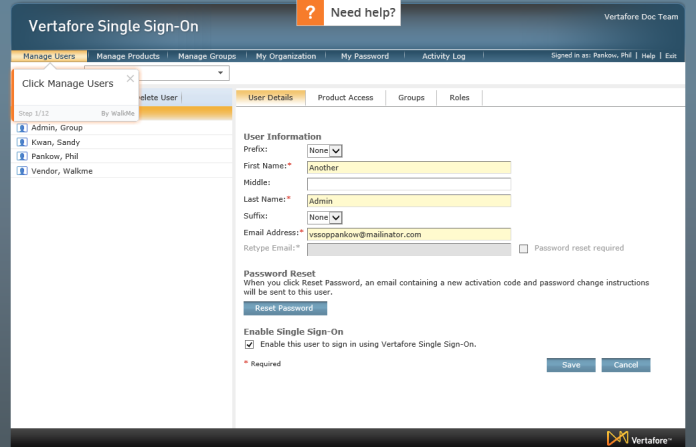
You can stop the walk-thru at any time by clicking the “x” symbol at the top right corner of the step. You can also restart the walk-thru at any time by clicking the “Need Help?” button and then clicking the walk-thru in the list.
The walk-thru will stop if you choose not to do a step as instructed.
Vertafore Support
If you encounter problems or have questions concerning this release that are not covered by this guide, Vertafore Support offers the following helpful resources:
- Search the Knowledge Base on My Vertafore.
- Open a case at My Vertafore.