Application Catalog: API User Access to Secured Customers

|
Note: This update represents only a portion of the AMS360 23R1 release. Please navigate to AMS360 2023 R1 Release Notes to review other enhancements and fixes that were part of the release. |
Admin users may now grant permission for API users to access customers marked as “Secured” within the AMS360 database.
Workflow
-
Verify that the agency is set up with access to the Application Catalog
-
The agency will need to contact Vertafore to activate Secured Customers for each API.
-
-
Navigate to the Administration Center
-
Under the General menu, open the Application Catalog
-
Select an existing user to edit, or add a new user
-
Check the box for "Has Access to All Secured Customers"
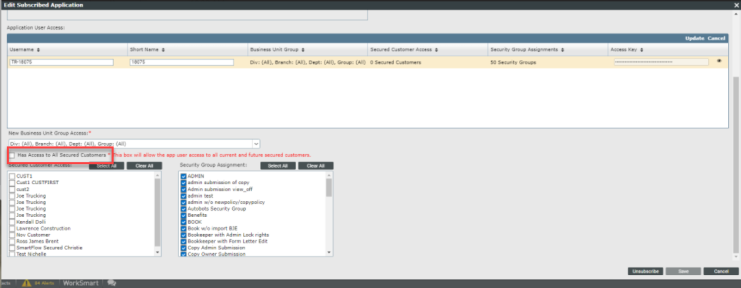
-
Update or Add user changes
-
Save the Application Catalog.