ACORD Updates for 23R3

|
Note: This update represents only a portion of the AMS360 23R3 release. Please navigate to AMS360 2023 R3 Release Notes to review other enhancements and fixes that were part of this release. |
Numerous changes have been made in Version 23R3, including the addition of new ACORD forms and the removal of older versions of various forms.
-
Older versions of ACORD forms have been removed from AMS360.
-
ACORD 90 CA 2023/01 is newly added.
-
ACORD 90 TX 2015/12 is newly added.
-
Users should be creating the ACORD 90 MD Maryland Personal Auto Application (08/2019) version with three garage locations shown correctly in the ACORD form.
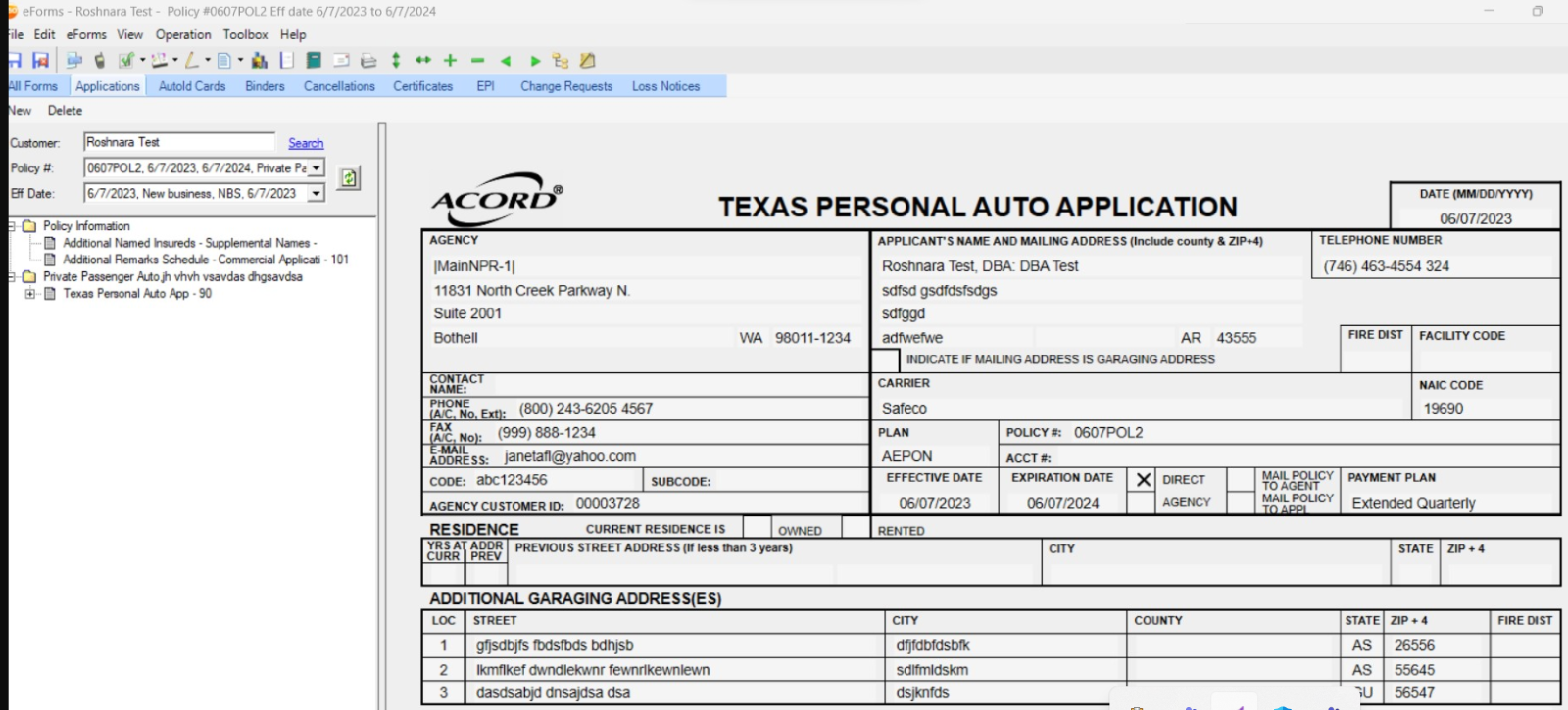
-
Accord 80 forms will now display the options within the Fire Extinguisher box as "Y/N" instead of "X."
-
For the 2016/11 Homeowners LOB policy in the Rating / Underwriting section, if the Fire Extinguisher check-box is checked, then by creating the same application the Fire Extinguisher check-box shows as Y.
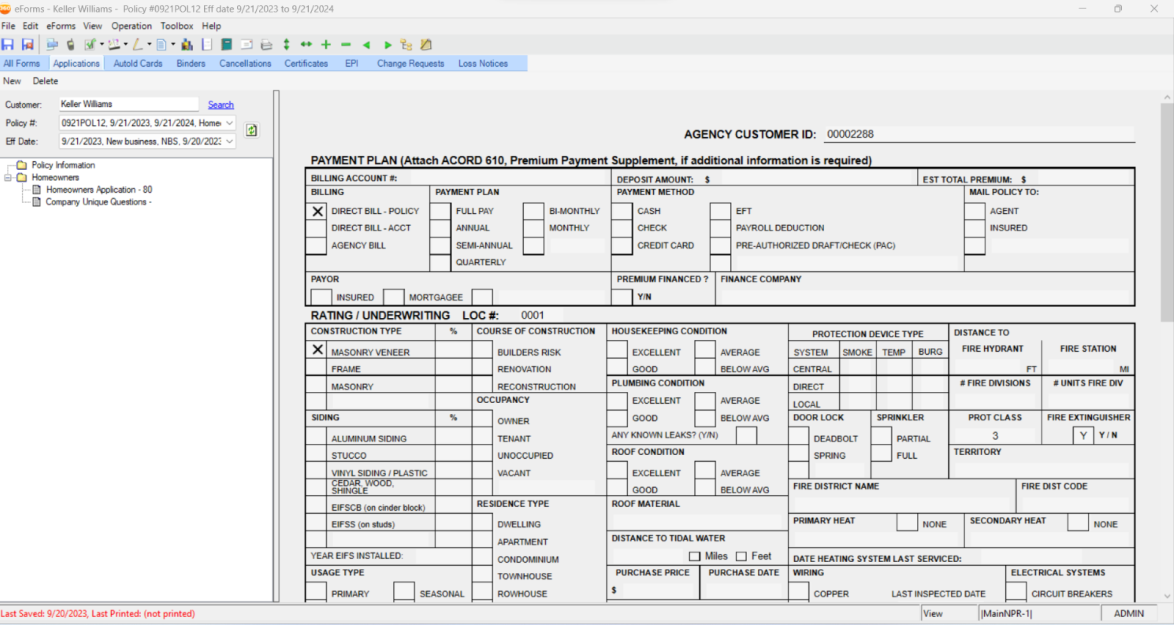
-
If initially checked and then unchecked, the Fire Extinguisher check-box in Homeowners applications shows as N.
-
If nothing is selected by default, the Fire Extinguisher check box in Homeowners applications shows as blank
-
The below forms have been updated with this change:
-
Generic ACORD 80 – Homeowners Application – 80 • 2013/09
-
ACORD 80 WA • 2021/06
-
ACORD 80 NV • 2022/01
-
ACORD 80 NY • 2022/02
-
ACORD 80 FL • 2022/05
-
-
By viewing the application, the customer will know the exact value of the Fire Extinguisher selected in AMS360 (i.e., if checked it shows as Y; if checked and then unchecked it shows as N; if nothing is selected by default it shows as blank in the application).
-
Workflow steps:
-
Select a PL policy with Homeowners LOB and select Homeowners Application,80 in the Application, with 11/2016 as the version.
-
Click on the "Added Homeowners LOB" hyperlink.
-
Click on the "New at Location Information" section and the "Expand Rating / Underwriting" section
-
Check the Fire Extinguisher check-box
-
Click on the "Add at Location Information" section and then "Save & Close" the form
-
Create an Application from the Applications tab
-
The Fire Extinguisher check-box should show Y.