AMS360 2023 R3 Release Notes
We are pleased to release AMS360 2023 R3. With each release, we are improving and updating AMS360 to provide you with the best possible experience.
Required
Minimum workstation requirements as shown in the AMS360 Software Support Matrix.
Supported
-
Microsoft Edge
-
Google Chrome

|
Note: As of August 17, 2021, no Microsoft 365 apps and services support IE 11; |
Operating Systems
- Microsoft Windows 8.1 (32-bit and 64-bit)
- Microsoft Windows 10 (32-bit and 64-bit)
- Microsoft Windows 11 (32-bit and 64-bit)
Microsoft Office
- Office 2016 (32-bit)
- Office 2019 (32- and 64-bit)
.Net
-
.NET 4.8 (required)
Microsoft Office
- Office 365 (32-bit and 64-bit)
- We only support Microsoft Word, Excel, and Outlook locally.
XPS Message
Microsoft has changed the way they are giving customers the XPS viewer, which is used for some functionality in eForms manager.
Depending on the build number of the OS (operating system) you have, you may need to install the new viewer. Click here for further details.
-
You will receive the following error message when the system is logging an activity that uses print functionality versus fax or email.
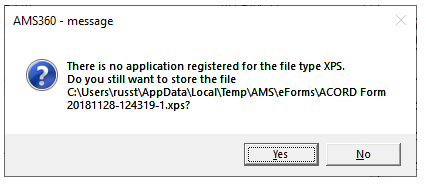
AMS360 Message
What's New
Major Enhancements
 IDEAS That Are Now Features IDEAS That Are Now Features
|
Customer IDEAS Portal |
| enhancement | description |
|---|---|
| ACCOUNTING | |
| Check Approval: Ability to Select Which Check Types a Bank Can Use |
This feature allows the user to select "All," ("Select Multiple"), "Handwritten," or a single specific type of allowed check payment for the chosen bank, while making a selection for a default-allowed check payment type. [Idea: AMS360-I-2976, AMS360-I-2994, AMS360-I-2967] |
| Check Defaults: Company Direct-Bill Deposit |
This feature allows the user to save the default check payment type that was set up from the Bank Center, which occurs when a user creates a Direct Bill Deposit and a Direct Bill Deposit Receipt. [Idea: AMS360-I-2975] |
| Financial Center (Journal Entry View): Division Filter and Type Filter |
Check-boxes have been added for the following types of Journal Entries: AJE, BJE, IJE, LJE, RJE, VJE, YJE, and ZJE, in the Financial Centers Journal Entry View options; this allows the user to filter and view only the types selected. [Idea: AMS360-I-1806] |
| Populate Default Check Type in Different AMS360 Centers via "Check Type" Drop-down Menu |
This feature will allow the user to select a default-allowed payment type from the selection-allowed check payment types. [Idea: AMS360-I-2976, AMS360-I-2994, AMS360-I-2967] |
| ACTIVITY | |
| All Centers: Added Description Search Field |
Type in a keyword or the entire description, click "Apply View," and the Activities will be filtered with the text that was written into the text box. [Idea: AMS360-I-2534] |
| CUSTOMER | |
| Added Button Titled "Additional Customer Info" Within Customer Center |
Click on a Customer. You will see the button on the right side of the banner containing the Customer name. When you click on the "Additional Customer Info" button, a pop-up will appear that displays the information previously entered into the "Additional Customer Info Form" section. [Idea: AMS360-I-1049] |
| Added Dependent Grid in Customer Overview |
Click on a Customer and go to the "Customer Overview" section; you will see a "Dependents" section. When you click on the arrow to expand the Dependents section, you will see an "Additional Info" icon plus the name and relationship of the Dependent to the selected Customer. When you click on the "Additional Info" icon, a pop-up will appear that displays the information previously entered into the "Dependent" section. [Idea: AMS360-I-1309] |
| Auto-Open Customer When All Listed Names Have the Same Account Number |
In the "View Options / Match On" section, the item titled, "Automatically open single customer search result" has been enhanced. When this is checked, the user can search for a customer via their name, account, or claim number, or from the drop-down menu next to "More." [Idea: AMS360-I-1138] |
| DOWNLOAD | |
|
Customer/Policy Assignment: Assigning Multiple Accounting Transactions to Same Customer |
If multiple accounting transactions exist for the same policy, a prompt will now appear that simultaneously allows all transactions to be assigned to the same customer and policy. [Idea: AMS360-I-1248] |
Other Major Enhancements
| enhancement | description |
|---|---|
| ACCOUNTING | |
| Updated Version of Invoice-Related Grids |
All invoice-related grids have been transitioned to the ListViewEX version. This work is ongoing and represents our continuing effort to update WinForms. This enhancement will also improve performance. |
| Add Payee Primary: Company, Broker and Vendor |
Users may now designate a newly created payee or an already created payee as the "Primary" payee. |
| Checks to Approve View |
The Checks to Approve view lets users who possess check approval access see all checks that are awaiting approval for all banks, all in a single view. This new feature reduces downtime, since users need not visit each bank's listing and open its register view. |
| Outsource Check Type Security Group Functionality |
If a user has "No Access" in the Security Center — Task: Actions New Check: All Checks — OSC (Outsourced Check) in the Check Group, that user will receive an AMS360 validation message telling them they need to reach out to their administrator to give them "Full Access" to OSC check types. |
| Recurring Checks Messaging |
When a user attempts to set up recurring checks and does not have a standard as the "Allowed Check Type," the user will see the following validation message, "Recurring checks are only available for banks set up with standard check payment types." |
| ACORD | |
| ACORD 137 TX: User Interface Update for Personal Injury Protection |
In the Personal Injury Protection section in the AMS360 UI (User Interface) for Business Auto LOB, the Symbol 2 check-box is added to the Personal Injury Protection section in the Business Auto winform. Additionally, Symbol 2 has been added to the Covered Auto Symbols PIP section on the Policy Dec page, plus on the Policy Dec Printer page. |
| ACORD Updates for 23R3 |
Numerous changes have been made, including the addition of new ACORD forms and the removal of older versions of various forms. |
| Discourage the Adding of Duplicates to Master Additional Interest List |
To prevent the saving of a duplicate record, users will now receive a warning that the item in question is already found on the Agency Master prior to performing the Save function. |
| DIRECT BILL | |
| Direct Bill Commission Statement: Additional Date-Filtering Option |
Users can now specify a "From" date, which limits the number of transactions that are pulled into the statement. |
| DOWNLOAD | |
| Customer/Policy Assignment: Filtered by IVANS Mailbox |
Users can now filter unassigned transactions based on the IVANS mailbox from which the items were received. |
| Customer/Policy Assignment: Prohibit Multiple Users from Assigning Same Transaction |
A new column in both the customer / policy assignment and the direct bill statement assignment grids shows the short name of the employee assigned in a transaction row. In addition, a new application lock is created when an assignment row has either been edited or deleted; this prevents other users from duplicating assignment efforts. |
| EFORMS | |
|
Users now have the option to select the "Named Insured" from a drop-down menu that includes all "First Named Insured" and "Commercial Supplemental Names" from all policies attached to the certificate. |
|
| MY AGENCY REPORTS (MAR) | |
| Activity List Report |
A new report has been added to the MAR database where users can access activity data, including appended items. |
| Customer/Policy Extract Report: New Columns |
|
| OUTBOUND NOTIFICATION SERVICE (ONS) | |
| AMS360 Notifications UI uses EMS Endpoints to Support New ONS and Old ONS |
There are a number of changes to the “Undelivered Notification Messages” form. These changes offer greater user customization and autonomy to deal with undelivered notifications. |
| Automatic Shutdown Of Blocked Recipient After Two Weeks |
No user intervention is required to turn off broken notifications. Broken or unused notifications will be shut off after two weeks, rather than offering the potential for blocking notification queues whenever a large global change is applied. |
| Default ONS Recipient Needs To Be Non-Blocking |
A new functionality has been added to the “Notification Service Setup” form to provide functionality that allows users to specify the recipient to continue to block notification messages until acknowledged, or else allow a single re-try (after five seconds). The blocked message will now be deleted if not acknowledged and not delivered after one attempt. |
| Messaging For Undelivered Notifications |
An updated pop-up message, with more details about the blocked notification recipients, is displayed when users log into AMS360 (if there are any blocked notifications). This message displays the details regarding how many days remain before a notification recipient will be disabled, if notifications continue to be blocked for the recipient. This message is displayed when Administrator is logged into AMS360. Clicking OK takes you to Administration center in AMS360. Clicking "Cancel" will dismiss the notification until the next time the Administrator logs in. |
| POLICY | |
| Add and Change Renewal or Term Count |
A new field has been added in the Basic Policy Information section of the policy to show the number of renewals on a policy. |
| Policy Personnel as its Own Section |
The personnel section has been made into an individual section, which is located between "Basic Policy Information" and "First Named Insured" within the policy. This section can be accessed without first expanding the Basic Policy Information section. |
| Secure Access to Viewing Policy Commission |
Commissions, as well as the Personnel edit link, have been separated out and secured behind a hyperlink in the "Policy Personnel" section. |
| WINFORMS | |
| User Interface (UI) Update to all Winforms |
All winforms have been updated to a more modern version. No functionality has been changed; this involves visual updates only. |
We value your feedback to ensure we are working on what is most important to you. If you have an idea to improve the product, you can suggest and vote on product enhancement requests on Vertafore Ideas. On My Vertafore, click Submit Idea in the upper right corner of the page. We appreciate your input to help us provide you with the highest-quality product.
For more information on using Ideas, please see the following documents. You must be registered with My Vertafore and signed in to access these documents.
• Ideas Overview (Doc ID: 13054)
• How to Submit Ideas (Doc ID: 13049)
• What are the statuses in Vertafore Ideas? (Doc ID: 13055)