Financial Center (Journal Entry View): Division Filter and Type Filter

|
Note: This update represents only a portion of the AMS360 23R3 release. Please navigate to AMS360 2023 R3 Release Notes to review other enhancements and fixes that were part of this release. |
Check-boxes have been added for the following types of Journal Entries: AJE, BJE, IJE, LJE, RJE, VJE, YJE, and ZJE, in the Financial Centers Journal Entry View options; this allows the user to filter and view only the types selected.
-
Navigate to the Financial Center.
-
Under the "Views" panel on the left-hand side, click on "Journal Entries."
-
In the main part of the screen, click on :View Options":
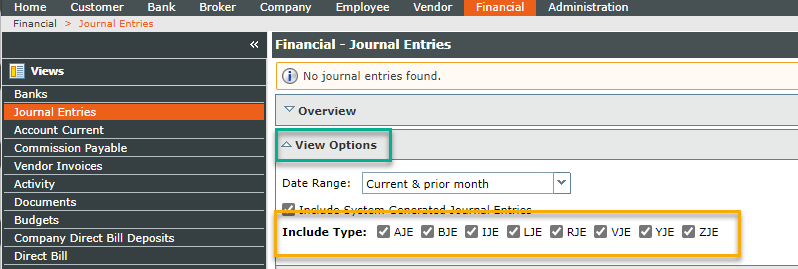
-
The "Include Type" section will have check-boxes next to the different types of Journal Entries; by default, all of them will be checked.
-
After unchecking the ones that are not needed, click "Save." This action will save your selections.
-
When you click on "Apply View," AMS360 will be refreshed and show only the Journal Entry Types you have chosen.
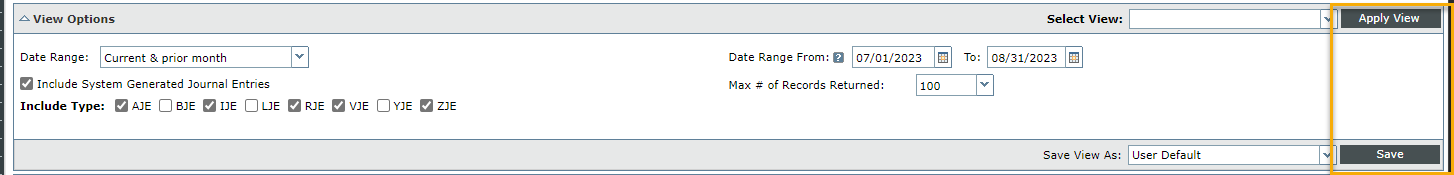
-