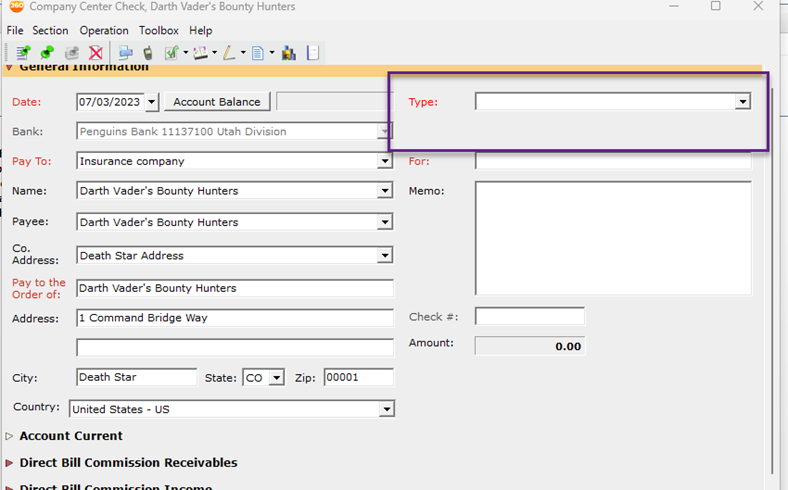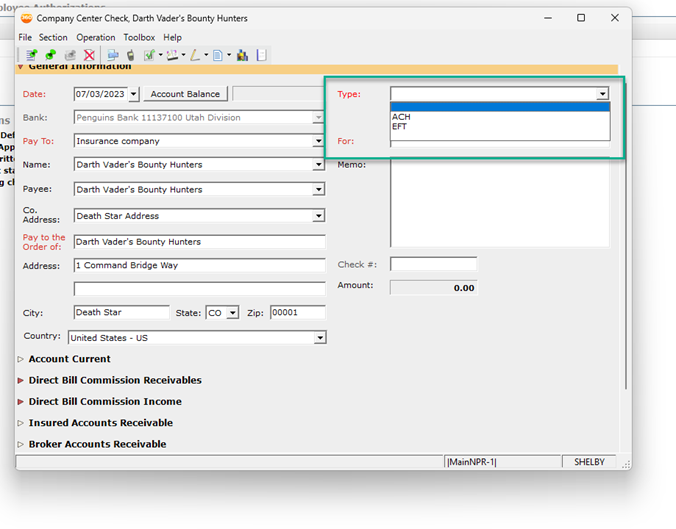Outsource Check Type Security Group Functionality

|
Note: This update represents only a portion of the AMS360 23R3 release. Please navigate to AMS360 2023 R3 Release Notes to review other enhancements and fixes that were part of this release. |
If a user has "No Access" in the Security Center — Task: Actions New Check: All Checks — OSC (Outsourced Check) in the Check Group, that user will receive an AMS360 validation message telling them they need to reach out to their administrator to give them "Full Access" to OSC check types.
-
When "OSC check payment types" is selected via setting up a Bank with payment types:
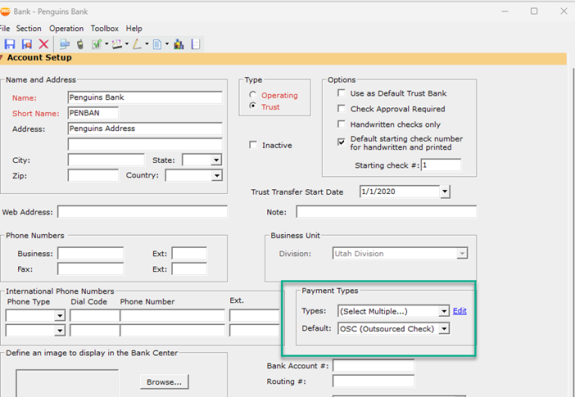
-
When a user opens a check from any of the centers, except for the Bank Center:
-
If the User has 'No Access’ via Security Group Setup and the bank selected only has OSC as a Payment Type, the user will receive the following AMS360 validation message:

-
-
However, if the bank selected has multiple payment types and OSC is set as the default, the user will be able to view the other check payment choices via the drop-down box, except for OSC items.
-
The "Type" section will display as blank.