Populate Default Check Type in Different AMS360 Centers via "Check Type" Drop-down Menu

|
Note: This update represents only a portion of the AMS360 23R3 release. Please navigate to AMS360 2023 R3 Release Notes to review other enhancements and fixes that were part of this release. |
This feature will allow the user to select a default-allowed payment type from the selection-allowed check payment types.
-
With this feature, there will be a new "Payment Types" box:
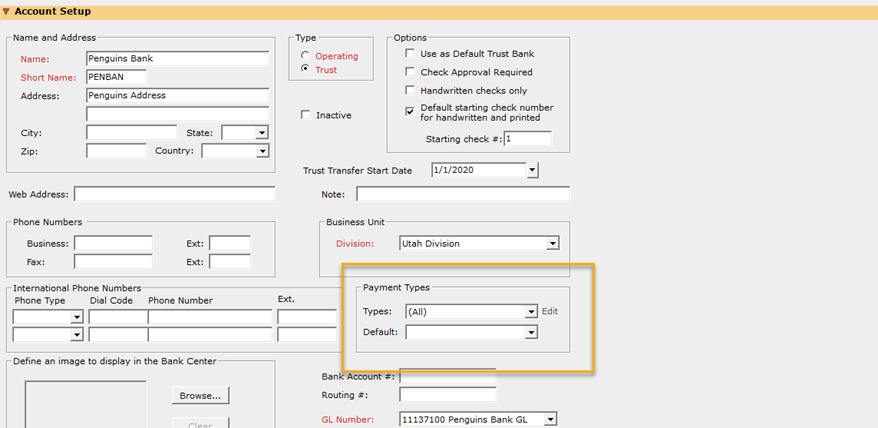
-
If ACH, EFT, Handwritten, OSC, Standard, or Wire is selected, the Default section will automatically update with that single selection:
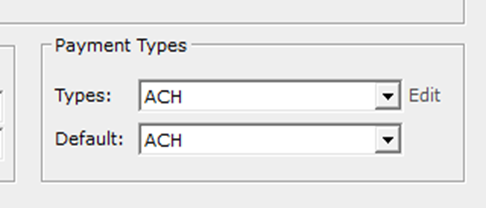
-
When "(All)" is selected, you can leave the Default section blank, which will also cause the check payment type to show blank as well while allowing users to click on the drop-down menu to select the payment type.

-
Or you can select a Default type, which will show up as the default on the check winform in the Type section, while also having the other selections in the drop-down menu.
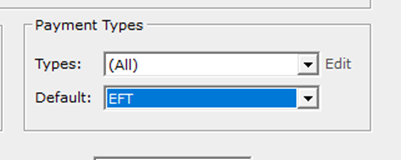
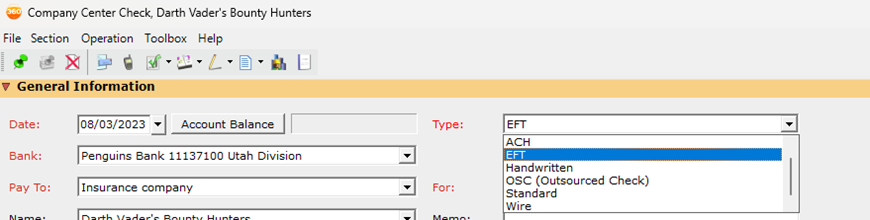
-
-
When "(Select Multiple)" is chosen, you can leave the Default blank, which will also cause the check payment type to show blank as well while allowing users to click on the drop-down menu to select the payment type from the allowed list.
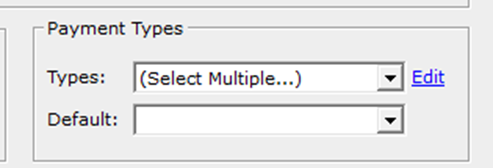
-
Or you can select a Default type, which will show up as the default on the check winform in the Type section, while also having the other allowed selections in the drop-down.
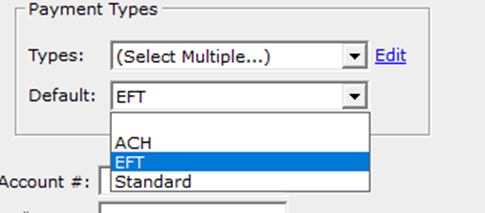

-