Check Defaults: Company Direct-Bill Deposit

|
Note: This update represents only a portion of the AMS360 23R3 release. Please navigate to AMS360 2023 R3 Release Notes to review other enhancements and fixes that were part of this release. |
This feature allows the user to save the default check payment type that was set up from the Bank Center, which occurs when a user creates a Direct Bill Deposit and a Direct Bill Deposit Receipt.
-
After editing a Bank's default payment types:
-
If "All" is selected for allowed check types in the Bank setup WinForm, and if a default check type from the list was selected:
-
The default Type box in the Company Direct Bill Deposit winform will reflect the default check type from the Bank Center.
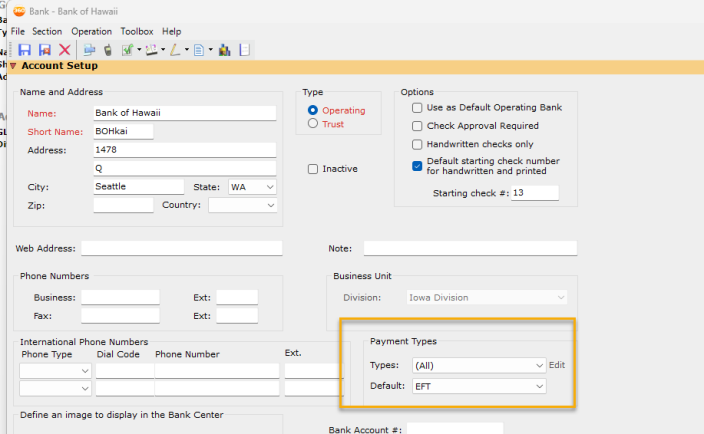
-
-
Compare this to if "All" for allowed check types in the Bank setup winform, and there was not a selected default check type from the list:
-
The default Type box in the Company Direct Bill Deposit winform will be EFT, while also allowing the user to click on the drop-down arrow to select a different type, if the user so chooses.
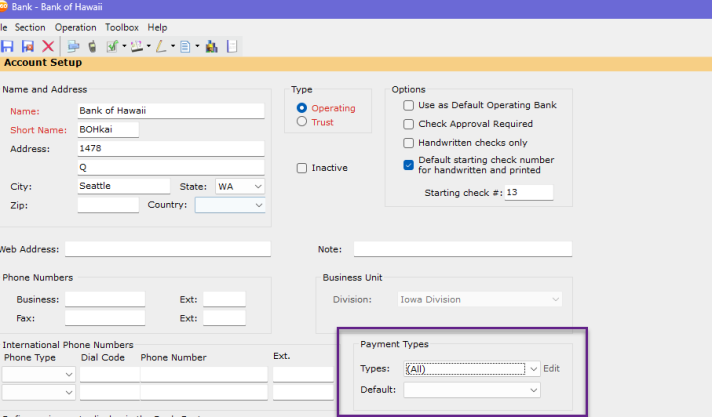
-
-
If the customer had selected "multiple" check types, excluded EFT from the selections, and selected a different check type as the default from the Bank Setup:
-
The default Type box in the Company Direct Bill Deposit winform will reflect the default check type from the Bank Center
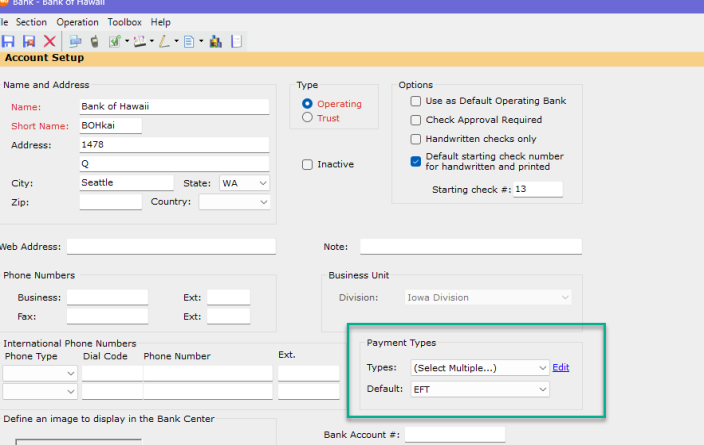
-
-
Compare this to if "multiple" check types was selected and there was not a specific check type in the default section within the Bank Setup:
-
The default Type box in the Company Direct Bill Deposit winform will be EFT, while also allowing the user to click on the drop-down arrow and select a different type, if the user so chooses.
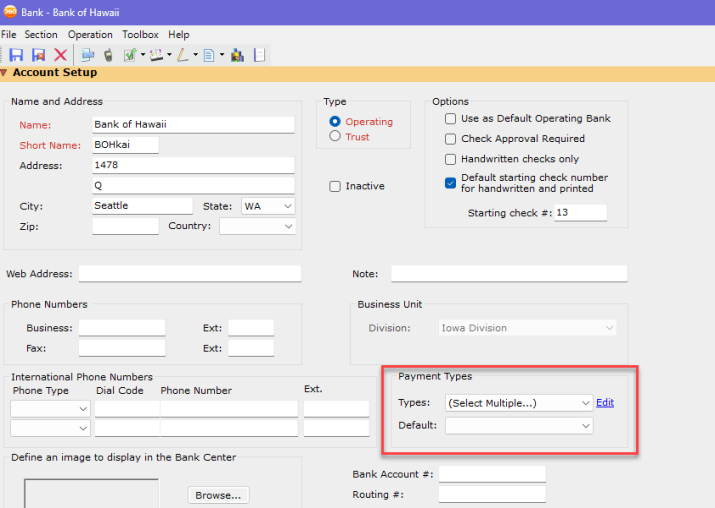
-
-
Once the selection has been made and the user clicks on "Save" or "Save & Close":
-
Open a check through a bank or a customer.
-
Select "Receipt" under Actions.
-
Within the check form, you may either select "Insured - DB Deposit" in the Received From field or, if opened in a customer, it can remain "Insured."
-
Search for Customer (if opened from a customer).
-
In the Direct Bill Deposit area (which will open by default if selecting Insured - DB Deposit - Step 3) or expanding it if leaving selection as Insured.
-
Enter the check number and amount in the top of the check form. Be aware that the Type is "Check" by default; the items entered under "Description" will default to the DB Deposit area.
-
Verify that the Amount and Description has defaulted from above entries.
-
Select an item from one of the drop-down options (Insurance Co, Finance Co, Brokerage Co).
-
Select "Post."
-
A box will pop up, asking if a check should be created' select "Yes."
-
A check form will appear; it defaults to the Type of EFT Check, and that the description in the Direct Bill Deposit section defaults to that description.
-
When changing the Type of Check, it will update the "For" field in the top portion of the check but will not update the description in the "Direct Bill" section.