Check Register Report: Exclude Pending Checks

|
Note: This update represents only a portion of the AMS360 23R2 release. Please navigate to AMS360 2023 R2 Release Notes to review other enhancements and fixes that were part of this release. |
Users now have the option to exclude pending checks from the Check Register report.
-
Open the AMS360 Toolbox.
-
Select "Classic Reports."
-
Select the link for the "Check Register" report and enter the desired report criteria.
-
A new check box for "Exclude Pending Checks" is now available:
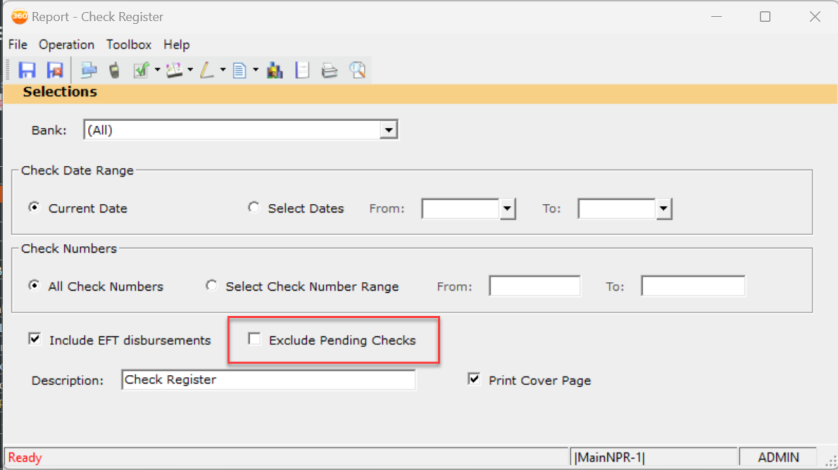
-
You may now execute the report, where pending checks will not be included in the results.