AMS360 2023 R2 Release Notes
We are pleased to release AMS360 2023 R2. With each release, we are improving and updating AMS360 to provide you with the best possible experience.
Required
Minimum workstation requirements as shown in the AMS360 Software Support Matrix.
Supported
-
Microsoft Edge
-
Google Chrome

|
Note: As of August 17, 2021, no Microsoft 365 apps and services support IE 11; |
Operating Systems
- Microsoft Windows 8.1 (32-bit and 64-bit)
- Microsoft Windows 10 (32-bit and 64-bit)
- Microsoft Windows 11 (32-bit and 64-bit)
Microsoft Office
- Office 2016 (32-bit)
- Office 2019 (32- and 64-bit)
.Net
-
.NET 4.8 (required)
Microsoft Office
- Office 365 (32-bit and 64-bit)
- We only support Microsoft Word, Excel, and Outlook locally.
XPS Message
Microsoft has changed the way they are giving customers the XPS viewer, which is used for some functionality in eForms manager.
Depending on the build number of the OS (operating system) you have, you may need to install the new viewer. Click here for further details.
-
You will receive the following error message when the system is logging an activity that uses print functionality versus fax or email.
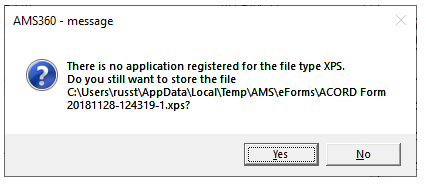
AMS360 Message
What's New
Major Enhancements
 IDEAS That Are Now Features IDEAS That Are Now Features
|
Customer IDEAS Portal |
|
Enhancement |
Description |
|---|---|
|
A new view will enable the importation of bank transactions (downloaded to a .csv file) and it will auto-match some of the bank statement payments and/or deposits to accounting transactions. The user can confirm suggested matches and will manually match others to AMS360 payments and deposits. This process will update the Bank Reconciliation Statement to show these matched items as "Cleared." Enhanced options include: filter by search or type; delete rows; and create a receipt/deposit. In addition, the Overview will show the bank balance that includes daily cleared items. |
|
| Bank Reconciliation Enhancements |
Multiple enhancements have been made to the existing bank reconciliation statement, including larger item grids, additional transaction types in the drop-down menu(s), a new journal entry button, and the addition of a bank date column to identify matched transactions. |
| Multiple IVANS Accounts for Single Database ID |
Agencies that operate with multiple live AMS360 databases can now add multiple IVANS mailboxes in their primary and non-primary databases. All agencies can add multiple IVANS accounts per business unit, and it is not necessary to create new business units solely for the download setup. |
| My Expiring Policies / Renewal List Tool (Company View) |
Two new columns have been added to each view, where users can now see Parent Company and Writing Company information. Prior to this release, when users viewed My Renewal Lists or My Expiring Policies, the list did not show this material. |
Other Major Enhancements
|
CSS: Update Left Navigation Default Color |
To improve visual consistency, the page link color on the left navigation bar has been updated to match the color of the navigation headers. |
| Users now have the option to exclude pending checks from the Check Register report. | |
|
An approving user can now open and review corresponding statements from the existing winform. |
|
|
Post & Print for Check Approver |
Prior to this release, if an agency employed the Check Approval feature, a user with approver security was unable to "Post & Print" a check during the approval process and needed to use the Check Report to do so afterward. With this release, a check approver can Post & Print a check as part of the approval process. |
|
ACORD Form Additions & Updates |
Multiple ACORD forms have been updated with more recent forms. Here is the list:
|
| ACORD 25 Mapping |
With this release, the ACORD 25 certificate populates differently than its previous version. |
|
EMS Security Mask: Customer Activity |
In earlier versions of AMS360, EMS activity endpoints with invalid Customer or Policy IDs returned a "403 Forbidden" page with the message, "No customer or policy can be found with the arguments provided." Now, any EMS activity with invalid Customer or Policy IDs will deliver a "404 Not Found" page with the message, "Customer or policy cannot be found." This change affects the following endpoints:
|
|
EMS Endpoints for Notification Setup and Blocked Notifications |
This feature has EMS endpoint no changes visible to the user in 23R2. |
|
EMS: Business Unit for Policy or Invoice (ePay) |
With this product enhancement, payment vendors can tell the business unit of an invoice to route the payment to the correct business unit. The EMS endpoint POST invoices now adds the business units of the invoice, which includes these four business unit elements: Division; Branch; Department; Group. |
|
AMS360 activity notifications will now be send only if that type of notification is configured to be sent. As a result, unneeded notifications will not clog up the partner software. |
|
|
Update Certificate Holder Report to Include Additional Columns |
CSV Report: ALL holders should show in report - certificates with more than one holder should show all holders rows (test > 4) and all certificates with holders should sho Classic report called the Certificate Holders report for the CSV version, add the following columns to the .csv output of the report following the last column (in the order shown below):
|
|
Database Design Guide Updates |
The following Database Design Guides have received updates:
|
|
Improved AMS360 Performance Scalability |
With this release, the following issues have been resolved:
|
|
Check Approval: "Country" Added |
Within "Check Approval," "Country" is now added to the Check View form as well as to the Classic Check Register CSV report. |
| Bank Transactions API | This release provides new API endpoints for bank transactions. |
We value your feedback to ensure we are working on what is most important to you. If you have an idea to improve the product, you can suggest and vote on product enhancement requests on Vertafore Ideas. On My Vertafore, click Submit Idea in the upper right corner of the page. We appreciate your input to help us provide you with the highest-quality product.
For more information on using Ideas, please see the following documents. You must be registered with My Vertafore and signed in to access these documents.
• Ideas Overview (Doc ID: 13054)
• How to Submit Ideas (Doc ID: 13049)
• What are the statuses in Vertafore Ideas? (Doc ID: 13055)