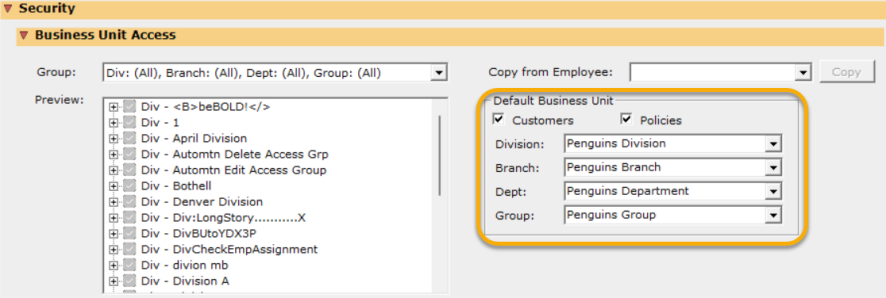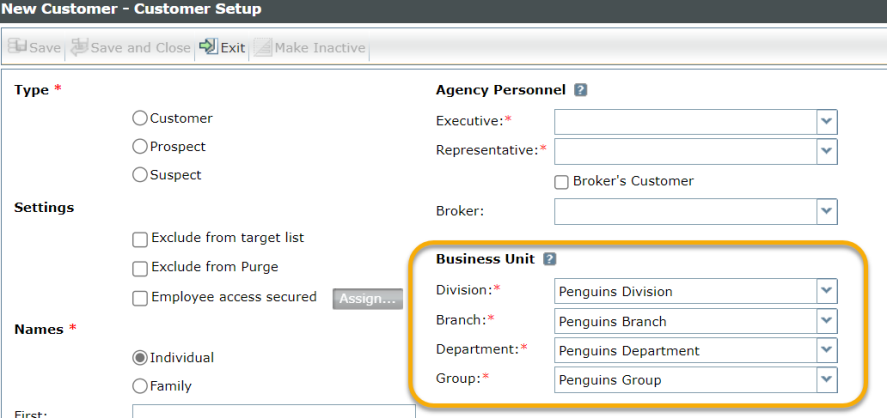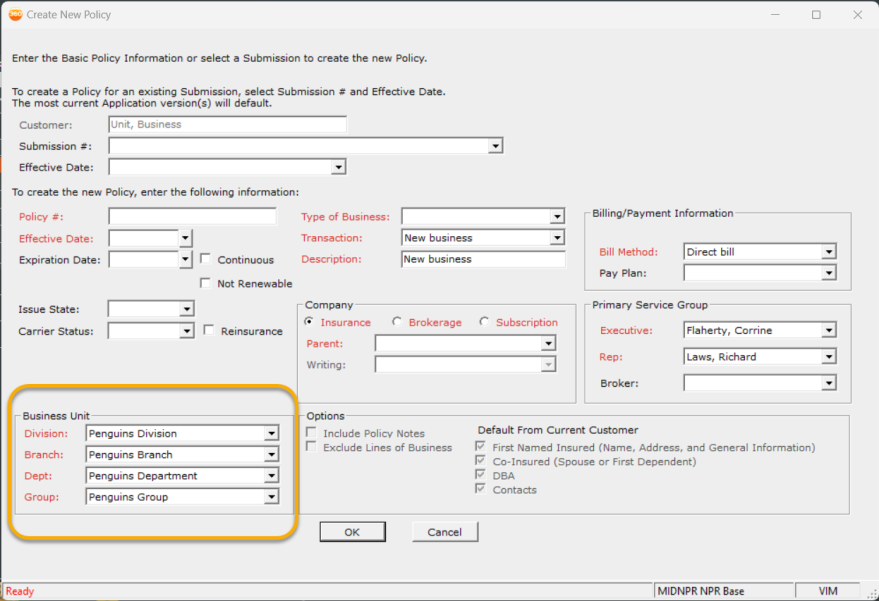Employee WinForms: Redesign Default Business Unit Assignment

|
Note: This update represents only a portion of the AMS360 23R1 release. Please navigate to AMS360 2023 R1 Release Notes to review other enhancements and fixes that were part of the release. |
The Default Business Unit assigned to an employee will now default to a customer, a policy—or both—whenever an employee is creating a new customer or policy. This function allows a user to select a default business unit (BU) to assign to employees that will default when creating customers or policies.
Workflow
Under a specific Employee, go to Edit Employee and then to Security and Business Unit Access. In the Default Business Unit box, chose either Customers, Policies, or both. Next, select the business units you wish to show as the default business units when that employee is creating a customer or policy.
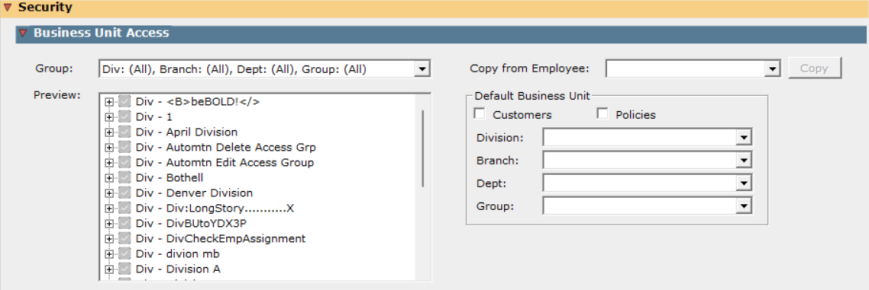
Now, whenever that employee creates a new customer or a new policy, the selected business units will default as appropriately set under the Default Business Unit.