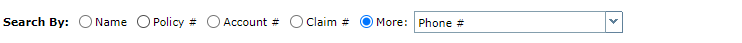Customer Search: Enhance Phone # Search to Include Contacts and Dependents

|
Note: This update represents only a portion of the AMS360 23R1 release. Please navigate to AMS360 2023 R1 Release Notes to review other enhancements and fixes that were part of the release. |
Searching by contact or dependent phone # will now bring the customer up as a match. This applies to all areas where customer search is available including, but not limited to the following elements:
-
Customer Center Search
-
Direct Bill Entry Statement
-
Direct Bill Statement
-
Merge Customer
-
Customer Setup Multi-entity Search
-
Customer Center Activities / Suspense
-
Insured Check
-
Insured Receipt
-
Customer Adjusting Journal Entry (AJE)
-
BJE (Beginning Balance JE)
-
Account Current Statement
Workflow
The workflow remains the same as when searching for a customer previously.
-
Change Search By option to Phone #
-
Search for Dependent or Contact Phone # entered in the Customer Setup