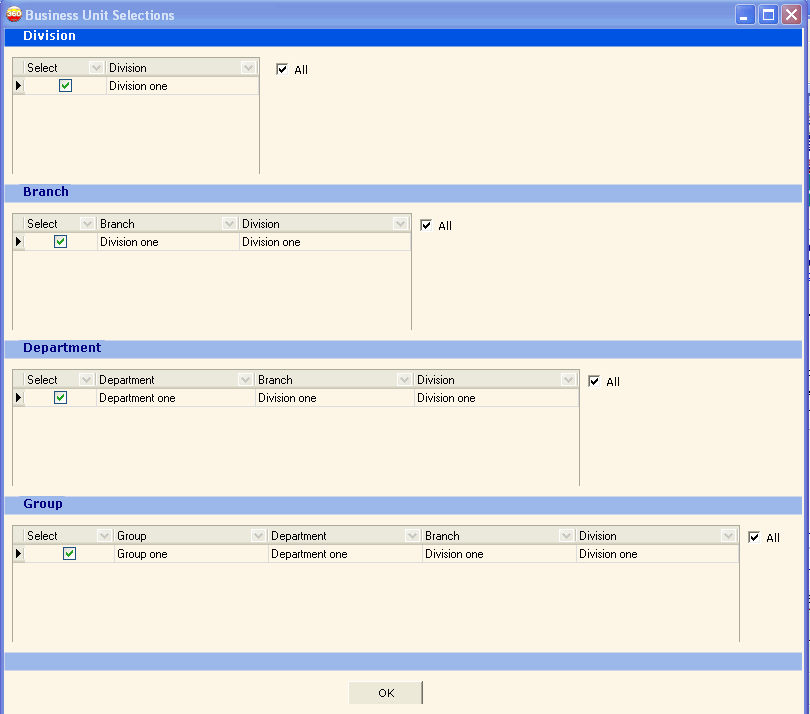Business Unit Selections
For reports that allow data selection based on business unit, a Business Unit link is available in the report selection form. Click to open the Business Unit Selections form where you can select the divisions/branches/departments and groups you want to include in the report.
If you clear the All box for a business unit section all check boxes in that business unit section are cleared.
All units associated with these business units, by a Business Unit Assignment, are also unchecked.
In other words, if you clear a section row for a business unit, any units attached by a business unit assignment at levels below the unchecked item, clear as well. You can then check only those units you wish to include in the report. Conversely, re-checking All on a section automatically rechecks any associated units below the checked section.
Only business units you are authorized to access in Employee Setup appear on the selection form.
If All isn't marked on the department section in the example below, Group One is unchecked because Group One is assigned to Department One in the Department Assigned to Group section of Business Unit Setup.