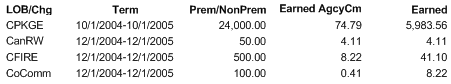Report: Earned Premium
The Earned Premium report provides "earned" premium for policies in-force during the selected report date range. Both billed and unbilled policies are evaluated for reporting.
Earned premium is calculated by dividing the numbers of days elapsed for the policy transaction by the total number of days the transaction is in effect (the transaction term) and then multiplying the result by the policy premium.
Earned Premium reporting may not be completely accurate for policies converted from a prior system until a full policy term is billed on AMS360.
Direct Bill Entry policies report different from Agency Bill, Direct Bill Invoice and Direct Bill Statement policies. See Direct Bill Entry Exceptions and Rules section in this topic for information about this.
- On the 360Toolbox menu, click Classic Reports to open Reports - All where you can make your selection.
Click Earned Premium Report to preview the report, and print if desired.
| Report Selections | What is this? | ||||||||
|---|---|---|---|---|---|---|---|---|---|
Date Range |
| ||||||||
Personnel |
| ||||||||
Business Unit | Click the link to open the Business Unit Selections form and make your selections. | ||||||||
Company |
| ||||||||
Lines of Business |
| ||||||||
Continuous Policies | Continuous policies have Continuous checked in the Basic Policy Information section of the policy.
| ||||||||
Include Agency Fees | Check this box to include fee amounts, where the agency is the recipient, entered in the Transaction Fees, Taxes, Finance, & Down Payments section of the Policy form. This option defaults as checked. This includes amounts designated in Billing Charges and Credits Setup as:
| ||||||||
Include Company / Brokerage Fees | Check this box to include company/brokerage fee amounts entered in the Transaction Fees, Taxes, Finance, & Down Payments section of the Policy form. This option defaults as checked. This includes amounts designated in Billing Charges and Credits Setup as:
| ||||||||
Sort Option | The default sort option is by Representative. Other options are available. | ||||||||
Report Totals Only | Checking this box suppresses the printing of report details, and reports grand totals only. | ||||||||
Description | Accept the default description, or enter a new one that describes the report you are requesting. | ||||||||
Print Cover Page | Allows you to include a cover page listing the selected options included in the report. This option defaults as unchecked. |
| Report Fields | Description | ||||||||||||
|---|---|---|---|---|---|---|---|---|---|---|---|---|---|
Customer | Customer name. | ||||||||||||
Policy | Policy number, Policy number may be truncated to fit available space. | ||||||||||||
Parent/Writ | Parent Company short name/Writing Company short name on the policy. | ||||||||||||
Exec | Executive short name on the policy. | ||||||||||||
Rep | Representative short name on the policy. | ||||||||||||
Broker | Broker short name on the policy. | ||||||||||||
Div/Dept | Division/Department on the policy. | ||||||||||||
LOB/Chg | Policy Line of Business (Premium)/Charge Code (Non-Premium). | ||||||||||||
Term | Policy term. Displays Continuous for continuous policies (no expiration date). | ||||||||||||
Prem/NonPrem | Total of entries in the Premium or Amount fields in the Transaction Premiums / Billing section of the Policy form. If one or both of the Include Agency Fees or the Include Company/Brokerage Fees options are selected, fees report on separate report lines from the Premium amounts, and report only if the following criteria exist in Billing Charges and Credits Setup:
In the above example, CanRW is a Cancellation/Rewrite Processing Fee fully retained by the agency. CoCom is an Insurance Company fee on which the agency receives commission. | ||||||||||||
Earned AgcyCm | Dollar amount of agency commission on earned premium/non-premium amount. If the amount is not yet billed, commission defaults based on Company Setup > Commission Setup parameters and the commission amount is preceded by an asterisk (*). | ||||||||||||
Earned | Total billed earned premium. If amounts are entered in Transaction Premiums and/or Transaction Fees, Taxes, Finance & Down Payments sections of the Policy form, but no billing is posted, this column shows a $0.00. | ||||||||||||
Totals Page | The Totals Page reports a row for each sort entity.
|
| CSV Columns | Description |
|---|---|
FromDate | Selected Policies Expiring After date. |
EarnedDate | Selected Earned Premium Date. |
DivShortName | Division short name. |
DivisionName | Division name. |
DeptShortName | Department short name. |
DepartmentName | Department name. |
Customer | Customer name. |
Policy | Policy number. |
ParentCoShortName | Parent Company short name. |
ParentCoName | Parent Company name. |
WritingCoShortName | Writing Company short name. |
WritingCoName | Writing Company name. |
ExecShortName | Executive short name. |
ExecName | Executive name. |
RepShortName | Representative short name. |
RepName | Representative name. |
BrokerShortName | Broker short name. |
BrokerName | Broker name. |
LOBType | The following are possible LOB Types in the CSV file:
|
LOBShortName | Line of Business short name. |
LineofBusiness | Line of Business description. |
NonPremShortName | Non-Premium short name from Billing Charges and Credits Setup. |
NonPremDescription | Non-Premium description. |
PolicyTerm | Policy term displayed as MM/DD/YYYY - MM/DD/YYYY. |
Prm/NonPAgCm | Total of the amounts in Transaction Premiums plus the agency income portion of fee amounts from Transaction Fees, Taxes, Finance & Down Payments. This includes amounts designated in Billing Charges and Credits Setup as: Category = Non Premium and Charge Recipient = Agency Category = Non Premium, Charge Recipient = Insurance/Brokerage Company and Default Commissions in Billing = Agency. |
AgcyCm | Dollar amount of agency commission on earned premium amount, including unbilled amounts. |
DaysEarned | Number of days in the earned premium period. |
DaysTerm | Number of days in the policy term. |
Factor | Earned premium factor. |
EarnedAgcyCm | Earned agency commission, excluding unbilled amounts. |
AgcyCmSetup | Y (Yes) if AgencyComm amount is derived from setup (not billed). |
EarnedPremium | Total billed earned premium. If amounts are entered in Transaction Premiums and/or Transaction Fees, Taxes, Finance & Down Payments sections of the Policy form, but no billing is posted, this column shows a $0.00. |
BrnchShortName | Branch short name. |
BrnchName | Branch name. |
GrpShortName | Group short name. |
GrpName | Group name. |
The Earned Premium Report handles reporting for Direct Bill Entry policies differently than Direct Bill entered via Customer Center Billing or Direct Bill Statement. Policy transactions flagged to be billed on a Direct Bill Entry Statement:
- Do not report agency commission from setup. Agency commission reports only from Direct Bill Entry invoices.
- Report as a single row with LOB/Chg showing the policy type LOB. This is because the agency commission reported is from the billing and Direct Bill Entry billing is reported at the policy level, not the policy transaction level.
To have a Direct Bill Entry policy report correctly on the Earned Premium Report the policy must meet the following criteria:
- One or more Lines of Business rows set up in the Line of Business section of the policy.
- One or more rows with premium, in the Premium Transaction section, set as Direct Bill Entry.
- Been billed on a posted Direct Bill Entry statement.