Report: Future Invoices
The Future Invoices report provides the agency a means of projecting income from billed policy transactions that have not yet posted to the general ledger as well as advanced invoices that have posted to receivables, but not income. Commission income can be projected from premium totals.
This report is also a valuable tool in monitoring policies with advanced and future installments pending.
- On the 360Toolbox menu, click Classic Reports to open Reports - All where you can make your selection.
Click Future Invoices Report to preview the report, and print if desired.
| Report Selections | What is this? | ||||||||
|---|---|---|---|---|---|---|---|---|---|
Bill Method | Only items invoiced via Customer Center billing are reported.
| ||||||||
Customer | You can select to run the report for All customers (default) or One. To run for one customer, click Search and select the customer. If you search for and select a single customer and then decide you want to run the report for all customers, mark the All check box. | ||||||||
Business Unit | Click the link to open the Business Unit Selections form and make your selections. | ||||||||
Representative | The default is (All) or you can select to run the report for one representative. | ||||||||
Executive | The default is (All) or you can select to run the report for one executive. | ||||||||
Broker | The default is (All) or you can select to run the report for one broker. | ||||||||
Sort Order | Defaults to Division. Sort options are:
| ||||||||
Description | Accept the default description, or enter a new one that describes the report you are requesting. | ||||||||
Print Cover Page | Allows you to include a cover page listing the selected options included in the report. This option defaults as unchecked. | ||||||||
Prompt | To set a report reminder that certain selections need to be changed before the report is run, do the following:
The next time you attempt to print, print preview or create a CSV file for this report, you will get a reminder message that particular selections need to be checked before the report can be run. Open the report selections and modify as necessary. Then, run the report. | ||||||||
Selections to Verify |
| Report Fields | Description |
|---|---|
Division | The Policy Division |
Fiscal Period | Description of the fiscal period (month and calendar year) for which Future Invoices exist. |
Customer | Customer Firm Name, if one exists, otherwise reports customer Last Name, First Name. |
Policy | Policy number. |
Tran | |
(*) | If the invoice is a suspended billing, an asterisk (*) prints in between the Tran and Bill column on this policy invoice row. If any billing for the policy is suspended, then all invoices that have not yet posted to the general ledger (Invoice number = 0) are considered suspended. The suspension on the invoice must be cleared for the invoice to post. |
Bill | Reports ABI when the invoice is agency bill and DBI when the invoice is direct bill. |
InvEffDate | |
Agency Cm | Agency commission amount. |
Broker | Broker name, if any. |
Broker Cm | Broker commission amount. 'Net' appears after the commission amount if the broker is a net broker. |
Exec | Executive name. |
Rep | Representative name. |
Estimated Profit | This number represents the agency commission minus all regular executive/representative commission, and broker commission, if applicable. |
Amount | Invoice total. |
| CSV Columns | Description |
|---|---|
Division | Division on the invoice. |
Department | Department on the invoice. |
Fiscal Period | Description of the fiscal period (month and calendar year) for which the Future Invoice exists. |
Customer | Customer Firm Name, if one exists, otherwise reports customer Last Name, First Name. |
Policy | Policy number. |
PolTran | |
Bill Method | The billing method used in the Customer Center billing.
|
InvEffDate | |
PolEffDate | Policy effective date. May be different than invoice date depending on when the policy was billed or if the invoice is an installment. |
Amount | Amount of invoice (premium + non-premium). |
AgcyCommAmt | Agency commission amount. |
AgcyFee | If the invoice/installment includes an agency fee it listed int his column. |
InvBroker | Broker name on the invoice, if any. |
InvBrokerCm | Broker commission amount on the invoice. |
InvExec | Executive Last Name, First Name on the invoice. |
InvRep | Representative Last Name, First Name on the invoice. |
AllExec/RepCm | Total regular commission amount for executive and representative. |
Estimated Profit | This number represents the agency commission minus all regular executive/representative commission, and broker commission, if applicable. This doesn't reflect estimated revenue entered in Policy data entry. |
Master CustName | Master customer name if a multiple entity account. |
Susp | Asterisk (*) indicates a suspended invoice. |
Branch | Branch on the invoice. |
Group | Group on the invoice. |
Installment Invoice | Indicates if the invoice is an installment. |
Row Type | The two types are: Advanced = Within the number of days to bill in advance. The invoice has posted to receivables, but not income. Unposted = Future Invoice |
Three new filtering capabilities have been introduced: Line of Business, Agency Fee, and Installments.
This logic applies to both the CSV report and the Crystal report
The default states for the three different filters added are different per filter:
For the Line of Business filter, the default is that all lines of business will be included in the report.
For the Include Agency Fees filter, agency fees will be included by default (no change from AMS360 19R1 behavior). The checkbox is set to true by default.
For the Installment Invoices Only filter, the default is that both installment invoices and non-installment invoices will be included (no change from AMS360 19R1 behavior). The checkbox is set to false by default.
The Crystal reports cover page and the CSV report will contain updated filter information to include the new filter choices
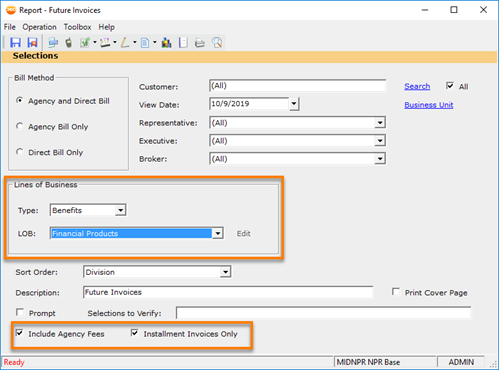
Future Invoices: New Filters
NEW CLASSIC REPORT FILTERS
Open up Classic Reports, search and click on the Future Invoices report.
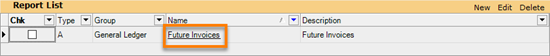
Future Invoices
You will notice that you can now filter your invoice by Line of Business, you have the option to include/exclude agency fees, and you have the ability to show/hide installment invoices.
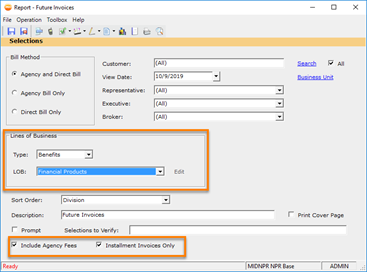
Future Invoices: New Filters