Report: Policy Book of Business
The Policy Book of Business report provides details about the in-force book of business for agency business units, companies, employees, brokers and lines of business. The report includes both billed and unbilled policies. Reporting only includes one term of the policy. If the policy expires on the "In Force" date and the renewal for this policy does not exist, then the expiring policy is reported as in force. When the expiring policy has been renewed, the renewal policy will be reported as in force.
Reporting is not annualized. Premium/non-premium is reported only for the policy term in effect as of the selected Policy In-Force date.
- On the 360Toolbox menu, click Classic Reports to open Reports - All where you can make your selection.
- Click Policy Book of Business. The Report - Policy Book of Business selection form opens.
| Report Selections | What is this? | ||||||||||
|---|---|---|---|---|---|---|---|---|---|---|---|
Policy In-Force Date | The 'point in time' by which policy records are evaluated for this report. The selected date must fall within the policy's effective and expiration dates for it to be included on the report.
| ||||||||||
Personnel |
| ||||||||||
Business Unit | Click the link to open the Business Unit Selections form and choose the Business Unit combination for the report. | ||||||||||
Include Policy Transactions with Premium not equal to 0.00 | Choose this option to report policies with transaction Premium records that exist with Premium not equal to 0.00 and Premium Display Option equal to "Include in Premium Totals". This option is checked by default. | ||||||||||
Include Policy Transactions with Premium equal to 0.00 | Choose this option to report policies with transaction Premium records that exist with Premium equal to 0.00 and Premium Display Option equal to "Include in Premium Totals". This option is useful for converted policies that have transaction premium set to 0.00. AMS360 agencies can have policy transactions with 0.00 premium that can be billed on a Direct Bill Statement. | ||||||||||
Include Policies with No Policy Transactions | Choose this option to report policies where there are no Policy Transaction Premium records. This enables you to have all "In Force" policies reported, except those marked, “Don’t include in Premium Totals.” You may have a workflow where policies with no transactions are billed on the Direct Bill Entry statement (policy transactions are not required since billing doesn't tie to policy transaction) or not billed at all (receipt commission directly to income). | ||||||||||
Company |
| ||||||||||
Line of Business |
| ||||||||||
Continuous Policies | Continuous policies have Continuous checked in the Basic Policy Information section of the Policy and do not have an expiration date.
| ||||||||||
Full Term Selection | This report displays a column of results called Full Term Premium. Data to calculate these results is pulled from several user-defined fields as indicated in the table below. Based on how your agency uses these fields to accumulate premium data, select from the list to indicate the desired calculation method. None of these fields are updated automatically by system actions. The agency should decide how to complete these fields based on desired reporting results.
| ||||||||||
Sort Option | The default sort option is by Representative, or you can choose another option from the list. The number of Business Unit sort options depend on the business units you have turned on in Agency Setup > Accounting Options > Business Unit Setup When the Sort Option is "LOB Type" and "Include Agency Fees" and "Include Company/Brokerage Fees" are checked, all non-premium will sort together as "Non-Premium Charge" along with the other LOB Type sorts. The report sorts in alpha order as follows:
| ||||||||||
Include Agency Fees | Check this box to include Agency Fee amounts entered in the Transaction Premiums / Billing section of the Policy form. This option defaults as checked. This includes amounts designated in Billing Charges and Credits Setup as: Category = Non Premium Charge Recipient = Agency When running this report for the purpose of comparison to company-issued book of business reports, uncheck this box. | ||||||||||
Include Company/Brokerage Fees | Check this box to include Company/Brokerage Fee amounts entered in the Transaction Premiums / Billing section of the Policy form. This option defaults as checked. This includes amounts designated in Billing Charges and Credits Setup as:
| ||||||||||
Include Future Transactions | Select this box to include future transactions for the current term of selected in-force policies. This option defaults as marked. This option allows you to include installments with effective dates into the future but that are still part of the current policy term. | ||||||||||
Show Policy Totals for Not Renewed/Not Cancelled | If this box is checked a line is added to the Totals page of the report called Policies Not Renewed/Not Cancelled. The data reported represents amounts on policies that meet the report selection criteria and are Active but Expired. Policies with a status of Cancelled, Non-Renewed, Not Taken, Renewed or Rewritten are not included in these totals. These amounts may represent business that is pending renewal and, as such, should be taken into consideration as part of the book of business. The Expiration/Renewal report should be reviewed carefully for more details about these policies. | ||||||||||
Report Totals Only | Check this box to report totals only, without customer/policy detail. | ||||||||||
Description | Accept the default description, or enter a new one that describes the report you are requesting. | ||||||||||
Print Cover Page | Allows you to include a cover page listing the selected options included in the report. Since there are a large number of options available in this report, the Print Cover Page option defaults as checked. Having the listing of selected options available can help with analysis if unexpected results occur. |
| Report Fields | Description | ||||||||||||||||||||
|---|---|---|---|---|---|---|---|---|---|---|---|---|---|---|---|---|---|---|---|---|---|
Customer | Customer last name, first name or firm name, if one exists. | ||||||||||||||||||||
Policy | Policy number. The policy number may be truncated to fit available space. | ||||||||||||||||||||
Parent/Writ | Parent/Writing company short names. | ||||||||||||||||||||
Exec | Executive short name. | ||||||||||||||||||||
Rep | Representative short name. | ||||||||||||||||||||
Broker | Broker short name. | ||||||||||||||||||||
S | An 'S' before the Div/Dept short names indicates the policy has a split for the revenue and expenses. | ||||||||||||||||||||
Div/Dept | Only the Division and Department short names appear on the printed report. If you need to see the full business unit split you can print the report sorted by the business unit or create a CSV file. The CSV file includes fields for the full business unit split. | ||||||||||||||||||||
LOB/Chg | The line of business short name for premium, and the billing charge or credit short name for non-premium. | ||||||||||||||||||||
Agency Comm | The Agency Comm column reports from: Billing Company commission setup and negotiated policy commission for transactions that are not billed. This commission is not confirmed. When some or all of the agency commission on a line is not confirmed, an asterisk (*) follows the commission entry. The Agency Comm column is blank when:
| ||||||||||||||||||||
* | An asterisk (*) next to the Agency Comm amount indicates that part or all of the agency commission is derived from setup because the policy LOB/Charge is not billed. | ||||||||||||||||||||
Full Term Prem | Reports amounts based on the option chosen in the Full Term Selections field of the report selection form. See the Report Selections section of this topic for more information. | ||||||||||||||||||||
Prem/NonPrem | Reporting is at the policy/LOB/Charge level. Each LOB is summed across multiple policy transaction and each non-premium charged is summed across multiple policy transactions. Policy transaction premiums report when:
EXCEPTION
| ||||||||||||||||||||
Billed | Total billed amount. If amounts are entered in Transaction Premiums and/or Transaction Fees, Taxes, Finance & Down Payments sections but no invoice is posted, this column shows a $0.00. | ||||||||||||||||||||
Totals Page | The report includes totals based on the sort option. Example If you choose to sort the report by executive, then the totals for each executive appear at the end of the report. For each sort entity, the totals include:
|
| CSV Columns | Description |
|---|---|
InForceDate | Selected In-Force Date. |
BegDateCont | Selected Begin Date for Continuous Policies. |
DivShortName | Division short name. |
DivisionName | Division name. |
DeptShortName | Department short name. |
DepartmentName | Department name. |
Customer | Customer last name, first name or firm name, if one exists. |
Policy | Policy number. |
TermLength | This column reports the policy term in increments of 30 days. Minimum is 30 days, even if the policy is for one day. Examples: Term Length for an annual policy = 390 because you have some months that have more than 30 days (e.g. 31 days) in them. So, a 6 month policy = 210 and a 3 month policy = 120. A one month policy can show as 30 days or 60 days depending on whether the month has 30 or 31 days in it. |
ExecShortName | Executive short name. |
ExecName | Executive last name, first name. |
RepShortName | Representative short name. |
RepName | Representative last name, first name. |
BrokerShortName | Broker short name. |
BrokerName | Broker last name, first name or firm name if one exists. |
ParentCoShortName | Parent company short name. |
ParentCoName | Parent company name. |
WritingCoShortName | Writing company short name. |
WritingCoName | Writing company name. |
LOBType | Line of Business type:
If blank, then the item is a billing charge or credit. See the LOBShortName and LineofBusiness columns for more information. |
LOBShortName | Line of Business or Billing Charge and Credit short name. |
LineofBusiness | Line of Business or Billing Charge and Credit description. |
NonPremShortName | Non-Premium short name from Billing Charges and Credits Setup or Income Group short name for premium. |
NonPremDescription | Non-Premium description from Billing Charges and Credits Setup. |
AgencyCommRate | Agency commission percentage rate. If split agency commission exists, then display the word "Var". Definition of Var = Variable. |
AgencyCommMethod | The agency commission method:
|
AgencyComm | Dollar amount of agency commission. |
AgcyCmSetup | Is the agency commission derived from setup?
|
FullTermPremium | Full Term Premium. See Report Selections > Full Term Premium in this topic for details. |
PrmNonPAgCm | Total of amounts in Transaction Premiums plus the agency income portion of fee amounts from the Transaction Fees, Taxes, Finance, & Down Payments section of the Policy data entry form. This includes amounts designated in Billing Charges and Credits Setup as:
|
BilledPremium | Total billed amount. |
ExecCommRate | Commission rate for the executive. If amounts are not billed this information pulls from Employee Setup. |
ExecCommMethod | Commission method for the executive.
If amounts are not billed this information pulls from Employee Setup. |
ExecComm | Commission amount for the executive. If amounts are not billed this information pulls from Employee Setup. |
ExecCmSetup | Is the executive's commission derived from setup?
|
RepCommRate | Commission rate for the representative. If amounts are not billed this information pulls from Employee Setup. |
RepCommMethod | Commission method for the representative.
If amounts are not billed this information pulls from Employee Setup. |
RepComm | Commission amount for the representative. If amounts are not billed this information pulls from Employee Setup. |
RepCmSetup | Is the representative's commission derived from setup?
|
BrokerCommRate | Commission rate for the broker. If amounts are not billed this information pulls from Broker Setup. |
BrokerCommMethod | Commission method for the broker.
If amounts are not billed this information pulls from Broker Setup. |
BrokerComm | Commission amount for the broker. If amounts are not billed this information pulls from Broker Setup. |
BrokCmSetup | Is the broker's commission derived from setup?
|
BranchShortName | Branch short name. |
BranchName | Branch name. |
GroupShortName | Group short name. |
GroupName | Group name |
Split |
See Policy Specific Split Topic for additional information. |
| Customer Number | Customer account number |
Important factors affecting output for this report include:
- Non-Renewal Notified Policy Holder (RWX)
- Cancellation Confirmation (XLC)
- Cancellation Request (XLN)
- New Business Quote (NBQ)
- Non-Renewal Notified Agency (NRA)
- Policy Change Quote (PCQ)
- Policy Inquiry (PNQ)
- Renewal Requote (RRQ)
- Renewal Quote (RWQ)
Transactions pulled to the Policy Book of Business report in the Prem/NonPrem field, are based on amounts in the Premium column of the Transaction Premiums section, and the Amount column of the Transaction Fees, Taxes, Finance, & Down Payments section of the Policy form.
The transaction must be flagged to Include in Premium Totals. This flag is accessible from New or Edit on the Transaction Premiums or the Transaction Fees, Taxes, Finance, & Down Payments section menus.
Full Term or Written Premium
When selecting any of the options in the Full Term Selection field on the report selections form, amounts entered in either the Full Term Premium field in the Basic Policy Information section or the Full Term or Written Premium fields in the Transaction Premiums section of the Policy form only pull to the report if an amount is also entered in the Premium column:
Policy Book of Business Report Selection Form - Full Term Selection Field![]()
Full Term Premium Field - Basic Policy Information Section
For an amount entered in this field to pull to the report the Transaction Premiums section must contain an amount in the Premium column. The Include in Premium Totals option must also be selected.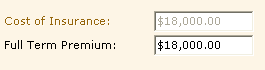
Full Term Premium or Written Premium Fields - Transaction Premiums Section
If an amount is entered in either Written Premium or Full Term Premium, an amount must also exist in the Premium field and Include in Premium Totals must be selected for amounts to output to the report.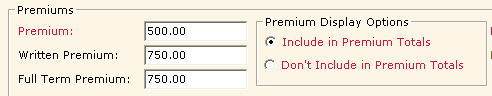
If a policy is billed on a Direct Bill Entry Statement, AMS360 reports Direct Bill Entry invoices as a single row on this report. The total includes all policy fees or taxes as a single entry and does not break them out as it does for Agency Billed invoices and Direct Billed invoices billed through the Customer Center.
This reporting design also includes policies originally billed via Direct Bill Entry, voided, and re-billed using Direct Bill Invoice from the Customer Center. These invoices appear as a single row on the report and include any non premium taxes and fees in the total.