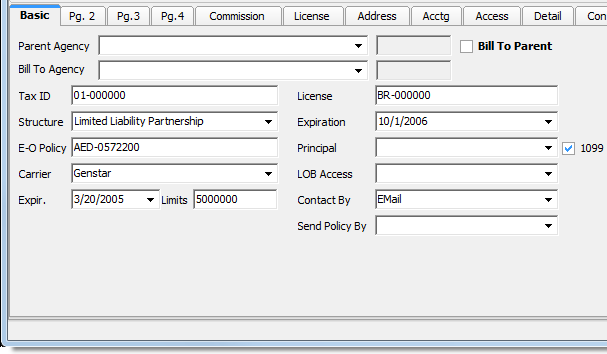In this topic, we continue our setup of a retail agent/broker started in Add a New Retail Agent Broker. This feature can be accessed by clicking the Retail Agent/Broker command on the Tables Menu.
The Basic tab, located on the Agent Detail tab of the Retail Agent/Broker Table Maintenance dialog box, is used to configure basic information about the retail agent/broker. This information will be used by the AIM system and by users.
- Enter the appropriate information on the Basic
tab based on the following definitions:
- Parent Agency – If a parent company is selected, the invoice is billed to the child agency and the invoice appears in Accounts Receivable (AR) under the child agency. As of the AIM 20R1 release, the Producer ID column is available as part of the Parent Agency drop-down, which enables clients to identify the correct agency when multiple agencies are found with the same name.
- Bill To Parent – If selected, the
invoice is billed to the parent agency and appears in AR under the parent
agency.
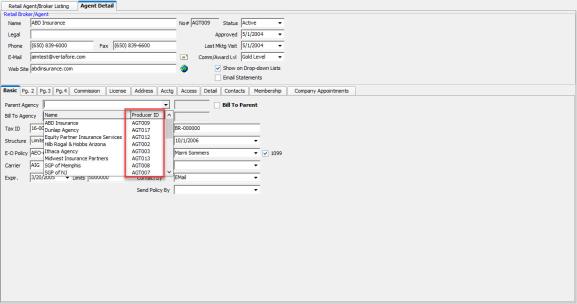
- Bill To Agency – If selected, and if different from the parent agency, and if Bill To Parent is not selected, the invoice is billed to the bill to agency. The invoice appears in AR under the bill to agency. As of the AIM 20R1 release, the Producer ID column is available as part of the Bill To Agency drop-down, which enables clients to identify the correct agency when multiple agencies are found with the same name.
- Tax ID – agent's/brokers tax ID number (This information may be masked after entry depending on the security settings for personally identifiable information.)
- Structure – business structure
- E-O Policy – errors and omissions (E&O) insurance policy number
- Carrier – carrier of the agent's/broker's E&O policy
- Expir. – expiration date of the
E&O policy. You can type the date or click
 and
use the Calendar.
and
use the Calendar. - Limits – limit provided by the E&O policy.
- License – agent's/broker's license number
- Expiration – expiration date of
the license. You can type the date or click
 and
use the calendar.
and
use the calendar. - Principal – name of the agent's/broker principal
- 1099 – select (selected by default) this option if a year-end 1099 tax report is required.
- LOB Access – lines of coverage that the agent/broker can access, if limited within your agency
- Contact By – preferred method used to contact the agent/broker.