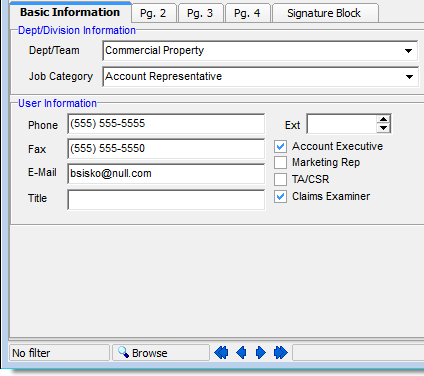In this topic, we continue to discuss the configuration of user accounts using the User command located on the Tables Menu.
The Basic Information tab is part of the User setup and is used to specify basic information about the person and his or her role within your agency. Basic information is broken down into 4 tabs within We will address each of the tabs in separate topics.
- Enter the necessary information in the Dept/Division Information pane based on the definitions below:
- Dept/Team – division or team to which the person is assigned
- Job Category – type of job that the person performs
- In the User Information pane, enter the following information for the person you are adding or changing:
- Phone – phone number
- Ext – phone extension, if applicable
- Fax – fax number
- E-mail – e-mail address
- Title – job title
- Account Executive – person can be assigned as an account executive or producer on submissions in AIM.
- Marketing Rep – person can be assigned as a marketing representative on submissions in AIM.
- TA/CSR – person can be assigned as a technical assistant (TA) or customer service representative (CSR) on submissions.
- Claims Examiner – person can be assigned as a claims examiner in the Claims Manger application. Selecting this option also grants the person access to the Claims Manager application, provided the correct database modifications have been made. If you need assistance with the necessary database modifications, please contact AIM technical support.