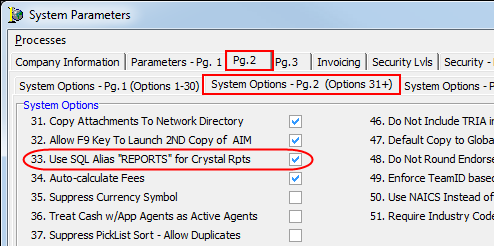This topic continues our discussion of the ODBC DSN setup for Crystal Reports that began in Setup ODBC DSN for Crystal Reports.
You must review the Reports option in Data Maintenance Utility (DMU) to verify that it is selected. If you are unfamiliar with where this setting is located in DMU, we will guide you.
- Start the Data Maintenance Utility application.
-
Click the Setup menu, and then click System Parameters.
- Click the Pg. 2 tab.
- Click System Options – Pg. 2 (Options 31+) tab.
- Select option 33. Use SQL Alias "REPORTS" for Crystal Rpts.
- Click Save.