In this topic, we continue our discussion configuring the Product table located on the Tables Menu.
Associated products may be removed from the master product (see Configure Master Products)association in two ways:
From the associated product:
- From the associated product, click Edit.
- In the Master Product box, press the Delete key to remove the master product.
- Save your change.
From the master product:
- With the master product highlighted, and then click the Associated Products tab.
- Select the associated products in question.
- Click the Remove button.
- Click Yes.
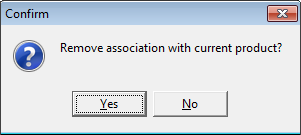
- Click Save to save your changes.