Edit Menu
The commands on the Edit menu are used to quickly test changes to user information or to refresh the connection to the database. Let's take a look at the commands.
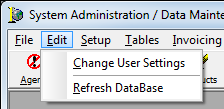
Change User Settings
The Change User Settings command is used to test changes to user security information. For example, the system administrator can view DMU the way a specific user would if certain security settings were in place. This option is only available to the system administrator or users with a security level of 9 (see User).
- On the Edit menu, click Change User Settings.
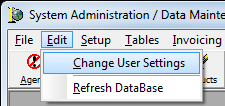
- In the UserID box, type the user ID of the person that you want to test.
- In the Team list, select a team to associate with the user ID. This emulates what that person would see if he/she were assigned to that team.
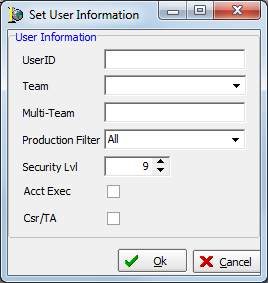
- In the Multi-Team box, type individual team ID codes separated by a comma and a space if you want to see what the selected person would see if they were assigned to multiple teams.
- In the Production Filter list, select a filter method. The filter method applies to the ability of this person to view logs, production reports, suspense logs.
- User Only - Person sees only his/her data.
- Team - Person can view data for the team to which he/she is assigned.
- Division - Data for the division that the person is assigned to is visible.
- All - All data is available to this person.
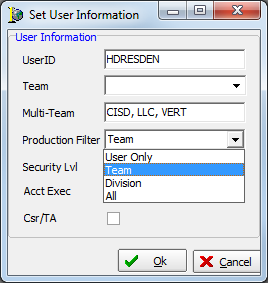
- In the Security Lvl box, type the security level for this person. This can be this person's actual security level, or you can set a different security level for testing purposes.
- To test how an account executive would view DMU, select Acct Exec (account executive).
- Select Csr/TA if you want to test how this person would view DMU as a customer service representative (CSR) or a technical assistant (TA).
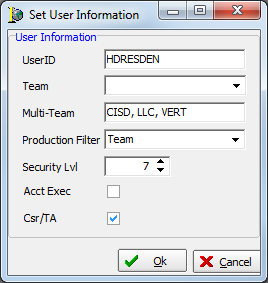
Refresh Database
All AIM system applications use SQL databases to store data. Some of the data used by an application is retrieved when the application is started. The Refresh Database menu command is used to reset the connection to the SQL database and retrieve information normally retrieved when the program starts without having to close the program and restart.
- On the Edit menu, click Refresh Database.
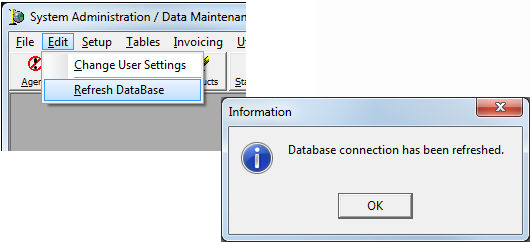
We continue our discussion of the Edit menu in AIM Web Service Functions and Tags.