In this topic, we continue the discussion of setting up VPI integration that began in Vertafore Policy Issuance Integration (VPI) Setup.
You must review how the limits and deductible names are configured for your agency’s AIM products and add the associated ACORD mappings if not already present.
- On the DMU toolbar, click the Products button to open the Products table.
- On the Coverage Classes tab, located in Product/Coverage Code Maintenance, select the appropriate coverage class.
- In the Products grid, located below the coverage class grid, select the product.
- Click Edit.
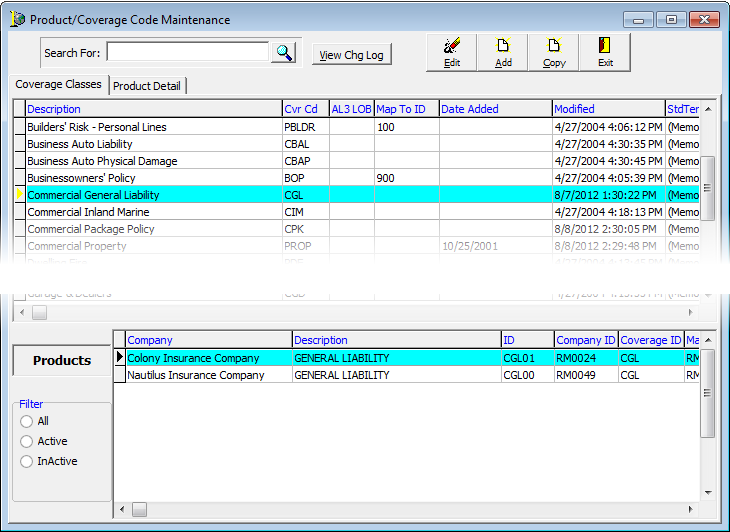
- In the Limits grid on the left, enter the limits and coverages as required.
To enter coverage, click the box in the Coverage column of the Limits grid, and then make a selection from the list of previously mapped ACORD coverage limits. You can use the same process in the Applies to column of the Deductibles grid on the right.
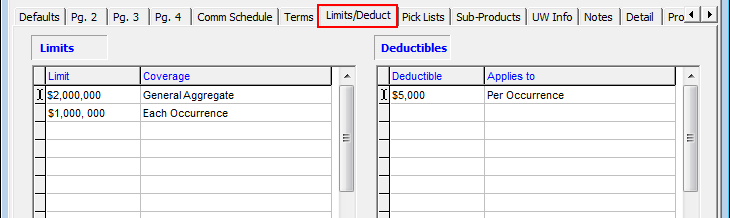
The limits and deductibles must be mapped to the proper ACORD coverage code so that general liability or professional liability limits can be passed to VPI appropriately.