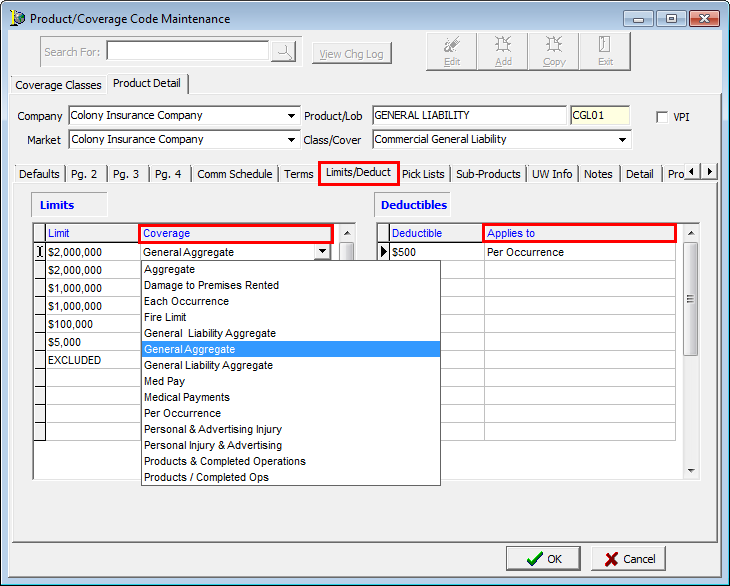In this topic, we continue our discussion configuring the Product table located on the Tables Menu.
The Limits/Deduct tab in Product/Coverage Code Maintenance is used to enter limits and deductibles that will appear in the Submission Entry - Quote Detail - Pg. 2 dialog box in AIM when the product is selected.
- Under
the Limits heading, enter the information that will define the limits
for the coverage under the product.
- Limit – dollar amount of limit
- Coverage – description of coverage
- Under
the Deductible heading, enter the deductible that should be applied to
the product.
- Deductible – dollar amount of deductible
- Applies to – frequency of application or to what the deductible applies

|
You can click in the Coverage or Applies to boxes to select values from a list. The list is populated from the ACORD Coverage Limits and ACORD Coverage Deductibles tables in ACORD Mapping. |