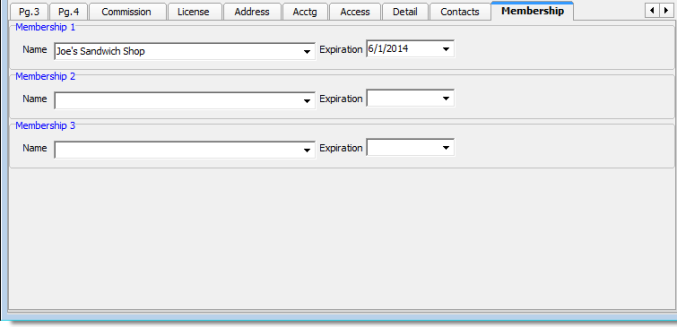In this topic, we continue our setup of a retail agent/broker started in Add a New Retail Agent Broker. This feature can be accessed by clicking the Retail Agent/Broker command on the Tables Menu.
You can use the Membership tab to associate the retail agent/broker with associations or groups of which they are a member.
- In the Name list, located in one of the Membership panes, select a group or an association.
- In the Expiration box, enter the expiration date of the agent/broker's membership. You can type the date or click
 and use the Calendar.
and use the Calendar. - Repeat these steps as necessary to add up to three memberships.