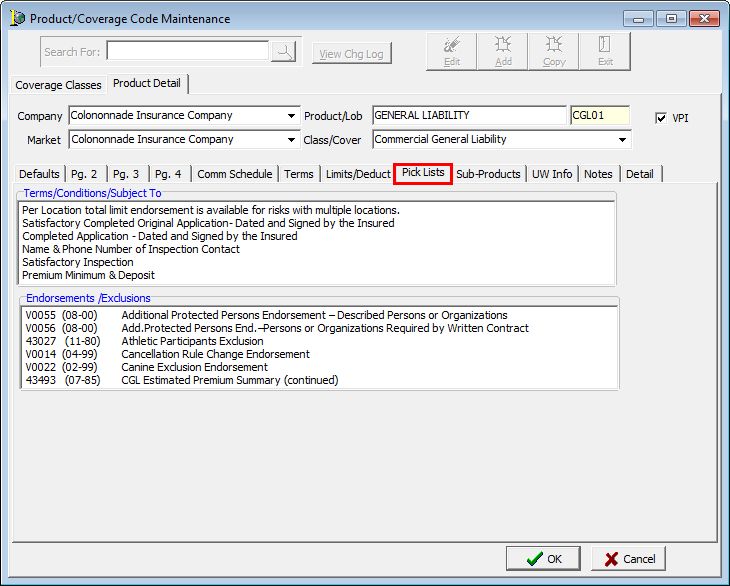In this topic, we continue our discussion configuring the Product table located on the Tables Menu.
The Pick Lists tab in Product/Coverage Code Maintenance is used to configure pick lists for use in AIM. Items added here can be selected when quoting the product. The items can be added to the default terms, conditions, endorsements, and exclusions that are defined on the Terms tab.
- Enter the pick list items in the appropriate box based on these definitions. The list items will be usable in the AIM Submission Entry - Quote Detail - Pg. 2 dialog box.
- Terms/Conditions/Subject To
- Endorsements/Exclusions