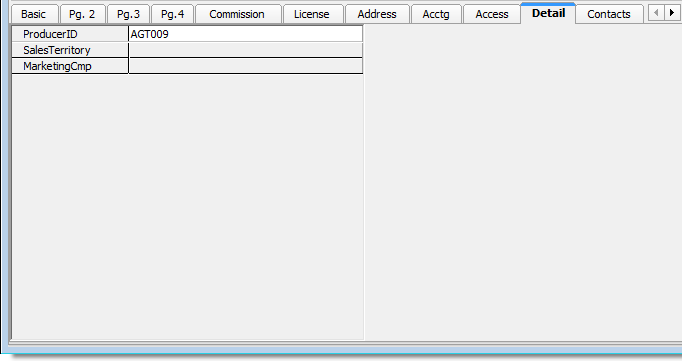In this topic, we continue our setup of a retail agent/broker started in Add a New Retail Agent Broker. This feature can be accessed by clicking the Retail Agent/Broker command on the Tables Menu.
The Detail tab is used to add fields to the Retail Agent/Broker table in the CIS database. Please contact AIM product support for assistance using this feature.