Set Up VPI User-Defined Tables
In this topic, we continue the discussion of setting up VPI integration that began with the Vertafore Policy Issuance Integration (VPI) Setup.
The VPI User-Defined Tables option is used to map AIM’s user-defined tables for export to VPI. In the steps shown below, we will illustrate how to configure user-defined tables in AIM for use when exporting to VPI.
-
Click on the Setup menu item and then choose VPI Setup > VPI User Defined Tables.
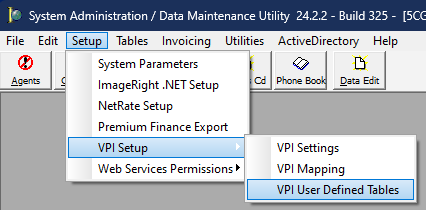
-
In the User-Defined Tables window that appears, you will see a list of the currently configured user-defined tables that were created in AIM.
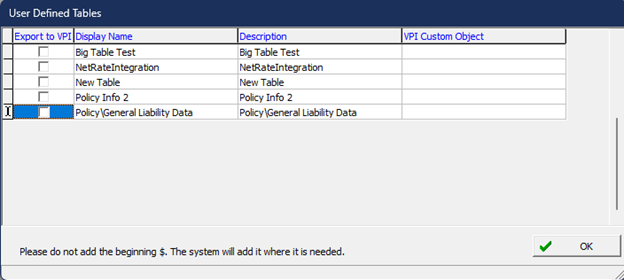
-
Select one or more of the user-defined tables on the list by clicking on the "Export to VPI" check-boxes next to each table name. Once you select a table from the list, a "Custom Fields" button will become available.
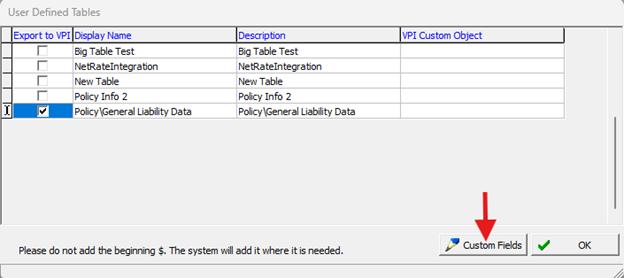
-
Clicking on the "Custom Fields" button will open a VPI USER Defined Table Mappings window for configuring any VPI Custom Fields for the corresponding data field in the user-defined table. Do not add a $ at the beginning of the custom field names.
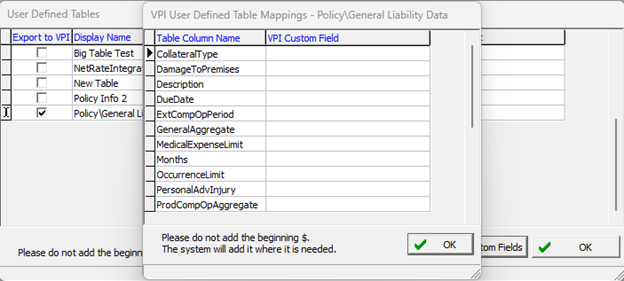
-
Once you have finished mapping the user-defined table columns to the custom VPI fields, click "OK." If you have selected more than one table, highlight the next table and repeat this process until all mappings are completed.
-
You can also enter a VPI Custom Object name in the last column, if needed. Do not add a $ at the beginning of the custom object names.
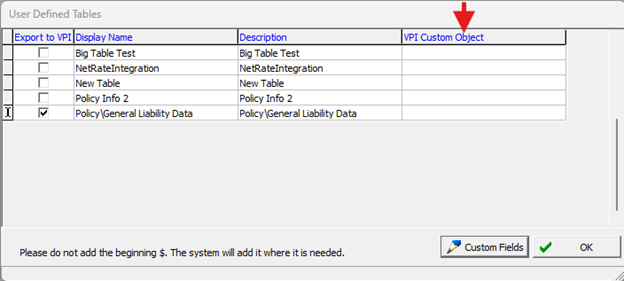
-
When finished selecting and configuring the user-defined tables for use with VPI, click "OK."