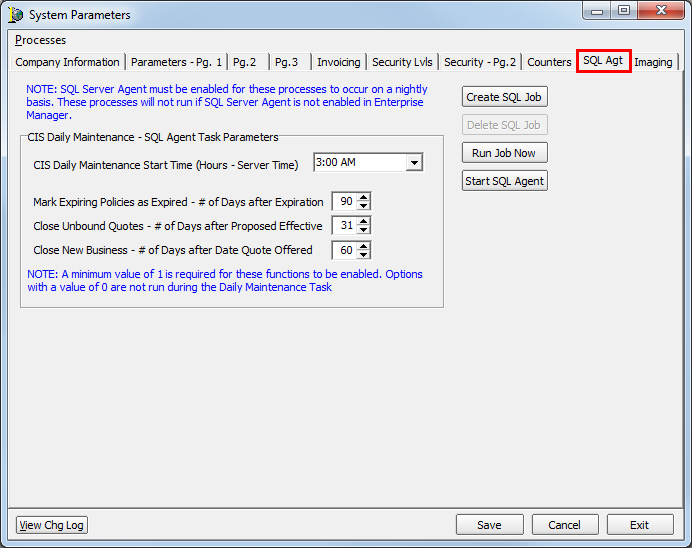In this topic, we continue to show the features and controls of System Parameters, located on the Setup Menu.

|
The SQL Agt tab only appears when the FlagEnableCisDailyMaintJob column is set to Y in the Control table. This can only be changed in Microsoft Enterprise Manager or Microsoft SQL Server Management Studio using a SQL command. Please contact your SQL administrator and make the appropriate database backups before attempting to make any changes to your SQL database. |
SQL jobs are designed to execute very specific actions at regular intervals on the SQL server. In DMU, a SQL job, called CIS Daily Maintenance, can be created to automatically mark policies as expired, close unbound quotes, and close new business submissions at specific intervals. Using the controls provided, you can alter the intervals and start time of CIS Daily Maintenance as needed. CIS Daily Maintenance is the only SQL job that can be created or modified in DMU.
SQL Server Agent must be enabled in Microsoft Enterprise Manager or Microsoft SQL Server Management Studio for the CIS Daily Maintenance SQL job to run.
- In the CIS Daily Maintenance – SQL Agent Task Parameters pane, you define the time that the SQL jobs are to be run daily. In addition, you define the number of days that must pass (the limits) before the noted action is performed automatically by the related SQL job. Enter the start time and number of days (limits) in the boxes defined below. When the limits are reached, the noted action will be taken automatically by the SQL jobs.
- CIS Daily Maintenance Start Time (Hours - Server Time) - Select the start time to define when the SQL jobs will run.
- Mark Expiring Policies as Expired - # of days after expiration
- Close Unbound Quotes - # of days after proposed effective
- Close New Business - # of days after date quote offered
- Use the following buttons to control the SQL job and SQL Agent:
- Create SQL Job – Creates the CIS Daily Maintenance SQL job based on the parameters that you enter.
- Delete SQL Job – Removes the existing CIS Daily Maintenance SQL job. You must delete the existing SQL job before changes to the SQL job parameters can be made. You must create the SQL job again to make the enable the modified settings.
- Run Job Now – Runs the CIS Daily Maintenance SQL job immediately.
- Start SQL Agent – Starts SQL Agent on the server. This button will be unavailable until the system administrator has enabled SQL Agent.