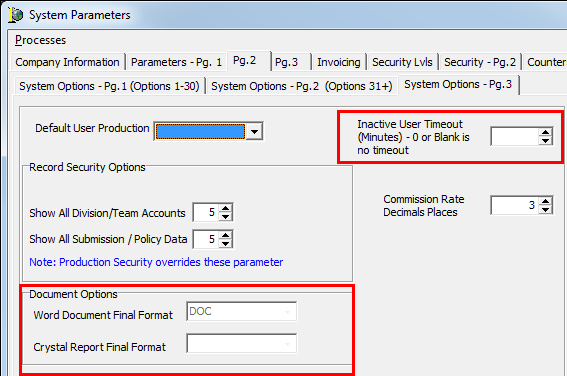The System Options - Pg.3 tab is used to configure additional system parameters to define the behavior of the AIM application. Use the options below to configure default user production level, record security options, and commission rate decimal places.
- In the Default User Production list, select how the user will view the logs in AIM. Select from the following options to specify that the user can see:
- User Only – Only the user's information.
- Team – Information for the team.
- Division – Division information.
- All – All information for the user, team, and division.
- In the Record Security Options pane, type a security level (0 lowest to 9 highest) in the following boxes:
- Show All Division/Team Accounts
- Show All Submission/Policy Data
Use the table below to identify how the security level settings that you configure in the Record Security Options pane interact with individual user security level settings when viewing submissions in AIM (see User).
|
User Security Level |
Show All Division/Team Accounts Security Level |
Show All Submission/Policy Data Security Level |
Result |
|
> |
> |
All submissions can be viewed in AIM. |
|
|
> |
< |
Only team submissions can be viewed in AIM. |
|
|
< |
< |
Only user submissions can be viewed in AIM. |
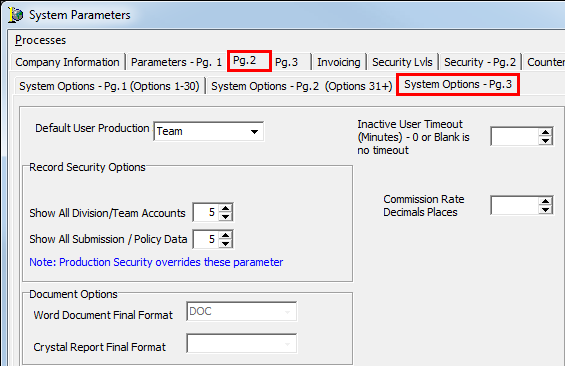
- In the Commission Rate Decimal Places box, type the number of decimal places that AIM will include. You can choose to include up to five decimal places. If this box is left blank, AIM uses the default setting of two decimal places.
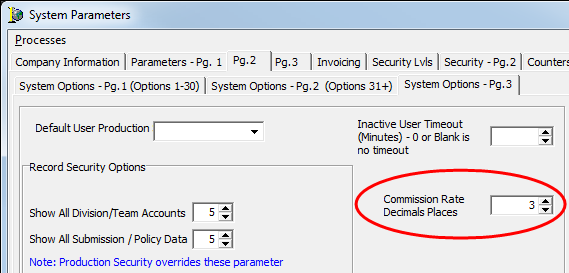
The following options and features are reserved for future development.
- Word Document Final Format
- Crystal Report Final Format
- Inactive User Timeout (minutes) -0 or Blank is no timeout