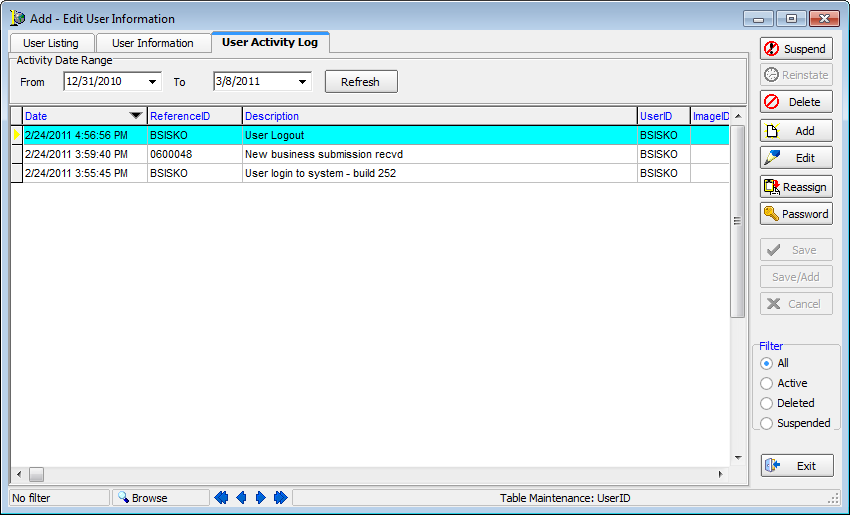In this topic, we continue to discuss the configuration of user accounts using the User command located on the Tables Menu.
The user activity log is used to view the activity of the selected user in your AIM system. This information can be useful in determining the amount of activity for specific users or for general troubleshooting purposes.
- Select the user for which you want to view activity on the User Listing tab, and then click the User Activity Log tab.
- In the From box, located in the Activity Date Range pane, enter the earliest date from which to view user activity. You can type the date or click
 and use the Calendar.
and use the Calendar. - In the To box, enter the latest date for which you want to view activity.
- Click Refresh to view the activity in the familiar grid layout.