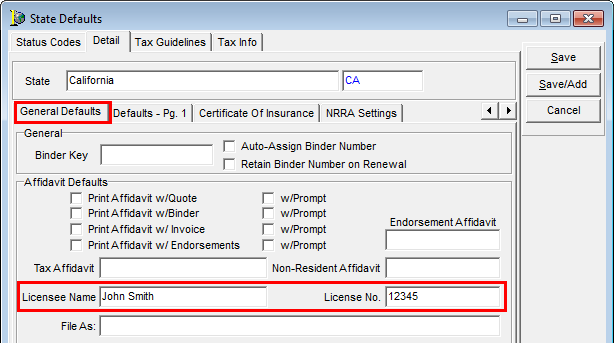In this topic, we continue the discussion of setting up VPI integration that began in Vertafore Policy Issuance Integration (VPI) Setup.
For each state in which you write policies, you must add one licensee name and license number.
- Click the Tables menu, and then click States to open the States table.
- In State Defaults, click the state to be modified, and then click Edit.
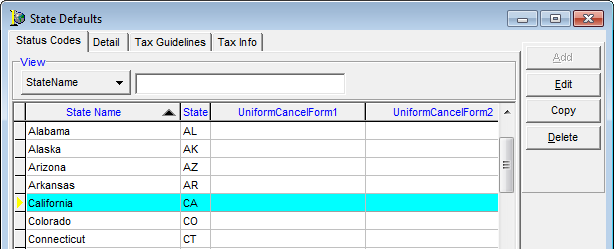
- On the General Defaults tab, enter the applicable licensee name in the Licensee Name box, and the license number in the License No. box.