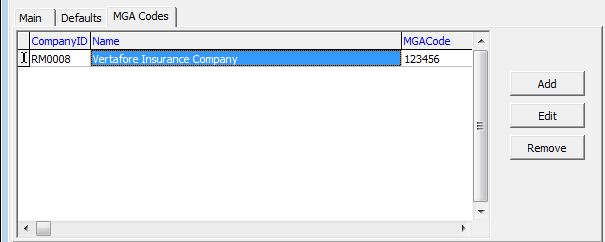In this topic, we continue the discussion of setting up VPI integration that began in Vertafore Policy Issuance Integration (VPI) Setup.
The Managing General Agent (MGA) number identifies the MGA to the carrier during information transfer. There are two levels for which an MGA can be setup:
- Company level – Used for MGA’s with single locations or teams where they have only one MGA code per carrier.
- Multiple level – Used for MGA’s with multiple divisions or teams where they have more than one MGA code per carrier.
Company Level Setup
- In the Company table, select the risk company to be setup to work with VPI, and then click Edit.
- On the Company Detail tab, enter the MGA code in the MGA Cd box.
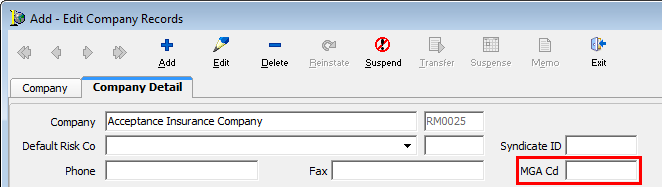
Multiple Level – Division/Team Setup
- Click the Tables menu, and then click Division/Team.
- In Organization Structure Maintenance, click either the Divisions or Teams tab, depending on which you are configuring.
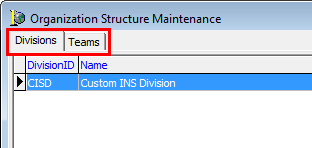
- On the Detail tab, enter the applicable information as needed.
- Click the MGA Codes tab.
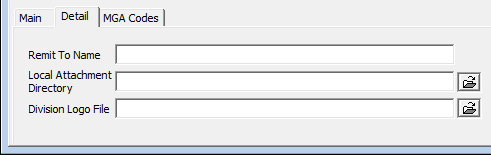
- On the MGA Codes tab, select the company from the grid and enter the MGA code in the MGACode column. If the company does not appear in the grid, click Add to add a new company.
- You can add new divisions and teams as required.