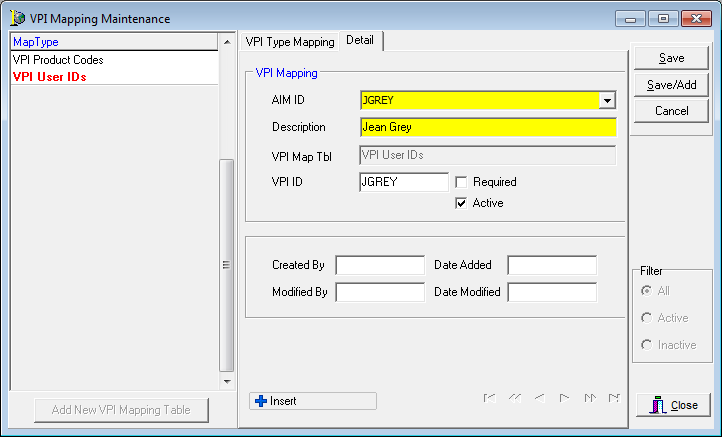In this topic, we continue the discussion of setting up VPI integration that began in Vertafore Policy Issuance Integration (VPI) Setup.
Prior to mapping AIM users to a valid VPI logon, make sure that you have created VPI accounts on the Vertafore Policy Issuance website. Anyone that must add/modify endorsement forms on the quote or binder, or issue policies must have a separate VPI account.
Using the same general steps outlined above, you can map all relevant AIM user accounts to a valid VPI account. You must map all relevant AIM user accounts to a valid VPI account.
In our example, we have mapped an AIM user to a VPI login account. It is not required that the AIM login match the VPI login. We recommend that each AIM user have a different VPI user account for reporting and troubleshooting purposes.

|
New AIM users must be added to the Users table of DMU. Once a user has been added, you can select them from the AIM ID list in VPI Mapping Maintenance. |