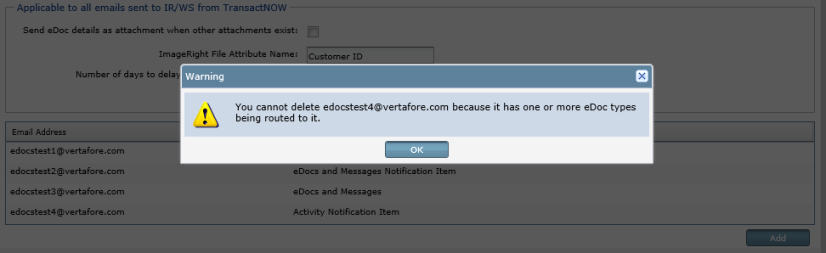Previous TransactNOW Release Notes
|
The most current TransactNOW Release Notes are also available to review. |
August 23, 2024
Vertafore is pleased to release TransactNOW 2024 R3. With each release, we are incrementally improving and updating TransactNOW to provide you with the best possible experience.
System Requirements
For information about recommended and supported system configurations for all Vertafore products, see the Supported Configurations Matrix (000029243 on My Vertafore). You must be registered with My Vertafore and signed in to access this document.
Claims Download Enhancements
Products Impacted: TransactNOW and Credential Manager
| Description |
The TransactNOW team added a feature that allows Vertafore AMS360 and Sagitta agents who have enabled the TransactNOW Claims Download to delete, sort, and route claims. This functionality is similar to the TransactNOW eDocs and Messages routing capabilities.
Reminder: What is Claims Download?
A Claims Download is an ACORD standard method of download where carriers can send their agents claim transactions in a more secure way than email. Vertafore offers Claims Download through its TransactNOW product.
CREDENTIAL MANAGER
Limit Access to Claims Download Configuration Page
Agencies can now limit users who will have the right to modify the Claims Download configuration pages. With this functionality, users will still be able to see the Claims tab in TransactNOW, but they will not be able to access or amend the Claims Configuration section unless they have the Enable Claims Configuration checkbox checked. This can be done for users within a group or individual users set up with "IVANS Claims Download" credentials.
Group Credentials:
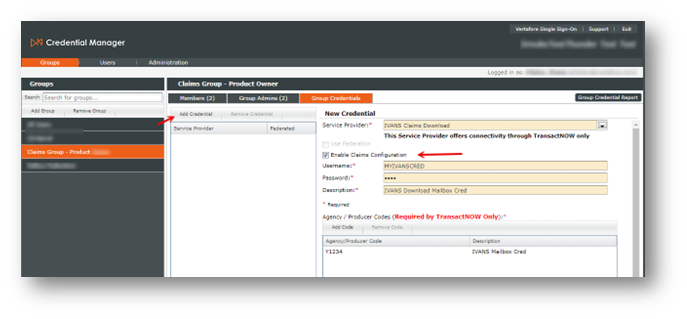
Individual Credentials:
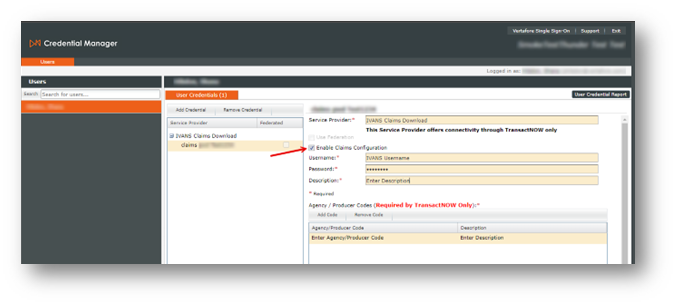
CLAIMS CONFIGURATION -> SETTINGS
Number of Days to Retain Routed Claims
Prior to this release, an agent had to manually delete claims that had already been routed. With this release, the agent can now configure how long they want routed claims to remain in TransactNOW (an enhancement request from several Vertafore customers).
-
After the agent has enabled Claims Download, click on the Claims Configuration tab in TransactNOW.
-
Click the Settings button.
-
Under General Settings in the Settings page, the agent will need to enter in the Number of days to retain routed claims and click Save.
|
After the number of days selected, the items will be deleted from the agent’s TransactNOW Claims tab. |
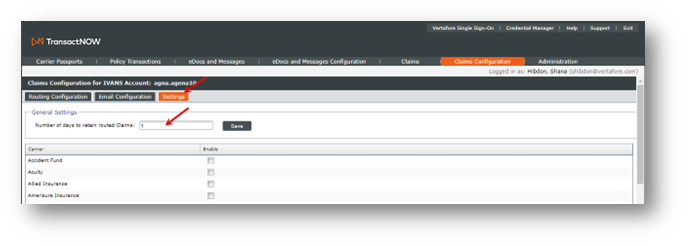
|
For AMS360 agents with integrated claims download, claims flagged as downloaded to the management system will not automatically delete. |
Enable Carrier(s):
As more and more carriers have become certified to send Claims download, users requested to be able to limit the carrier list, so they could configure only the carriers they represent instead of scrolling through the complete list of certified carrier partners. We've made it so that an Admin can enable/disable carriers to display on the list. Only those carriers in the list with the Enable checkmark will display in the list of carriers available to configure.
-
After the agent has enabled Claims download, click on the Claims Configuration tab in TransactNOW.
-
Click the Settings button.
-
If you wish to enable certain carriers for routing configuration, check the box beside the carrier(s) under the Enable column. Note: All Carriers are defaulted to be on the list.
|
The agent will also need to work with each certified carrier for the carrier to start sending them claims download records. |
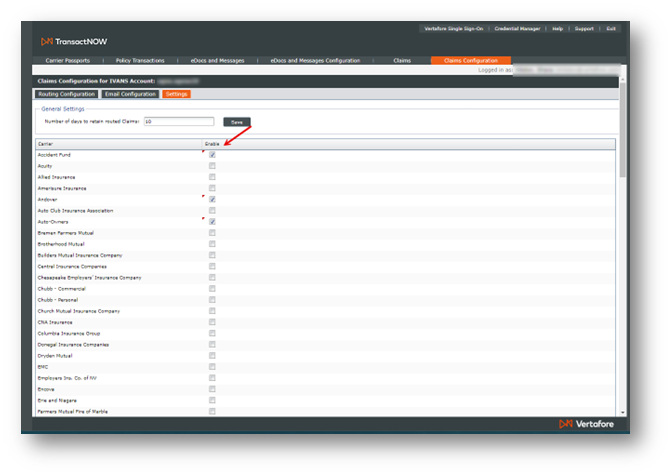
4. To save, scroll to the bottom of the carrier list and click the Save button at the bottom right.
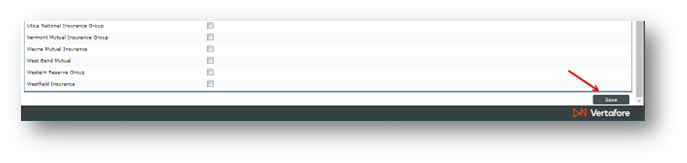
CLAIMS CONFIGURATION -> EMAIL CONFIGURATION
ImageRight/WorkSmart Email Personalization
If a user wants to send the claims detail to ImageRight/WorkSmart as an attachment (vs. the standard view of having the details in the body of an email) they will need to do the following:
-
Click on the Email Configuration button under the Claims Configuration tab.
-
Send claims as an attachment and click Save.
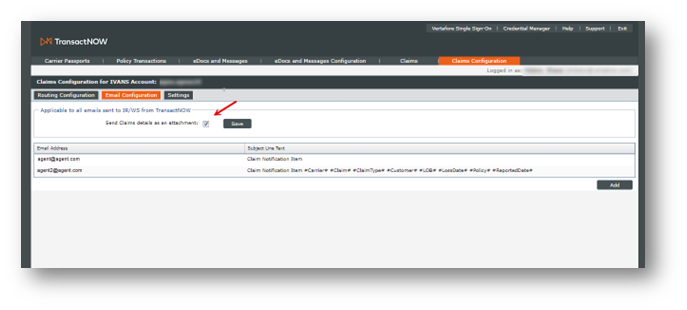
Add an Email and Customize Email Subject Line Text
When a user creates a new email, or email receiver address, or clicks on an existing one, they can customize the subject line for emails sent to that email address. Agents can customize the subject line of the emails sent in the claims routing configuration by the parameters listed below. This added personalization is typically used in conjunction with customized workflows set up for the agency in ImageRight/WorkSmart.
-
Carrier – The carrier that sent the claim
-
Claim – Claim Number
-
Claim Type – i.e. Adjuster Assigned, Claim Information, Claim Number Assignment, Claim Reserve, Claim Status Update, and/or Payment
-
Customer – The Customer Name
-
LOB – Line of Business
-
Loss Date – Date of the Loss
-
Policy – Policy Number
-
Reported Date – Date the Claim was Reported
-
Under Claims Configuration and Email Configuration, click the Add button at the bottom right.
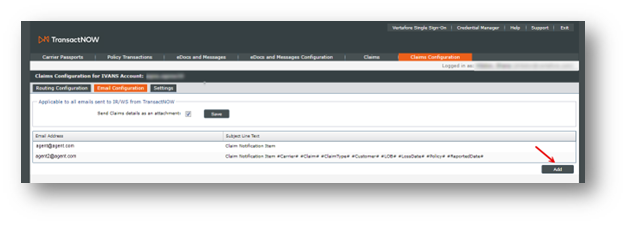
-
Email Address: enter a new email address or edit an existing email address.
-
Subject Line Text: enter in a “#” to customize the subject line with the elements listed above, or leave default.
The Subject Line Text is defaulted to Claim Notification Item.
-
Click Save.
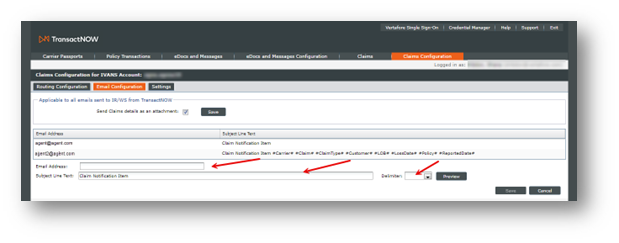
NOTE FOR IMAGERIGHT/WORKSMART USERS: Future enhancements will include customer and policy level integration with ImageRight/WorkSmart. Current integration is to “New Mail” unless the user/agency has additional Email Subject Line Text customization.
CLAIMS CONFIGURATION -> ROUTING CONFIGURATION
Email Address Routing for Claims
A new routing type has been added that allows claims to be sent automatically to an email address or email receiver for ImageRight/WorkSmart users. These email addresses can be configured on the Claims Configuration -> Email Configuration tab. This was added to accommodate users who wish to have the claims mailed to a person or group within their agency.
An email checkbox has been added to the Claim Type for Email columns on the Claims Routing Configuration page. This allows the email address selected to automatically populate all of the claim types for that carrier, simplifying configuration set up.
Users who have rights to see and/or edit the Claims Configuration will now see the checkbox below.
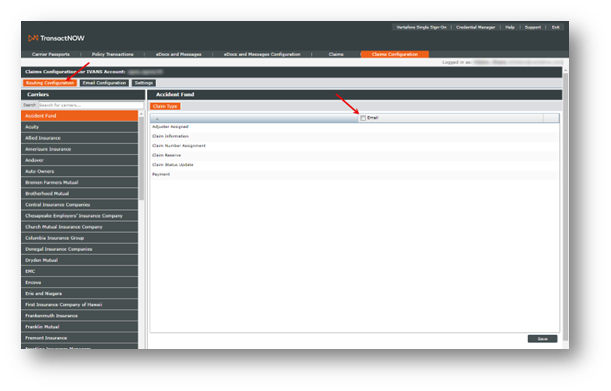
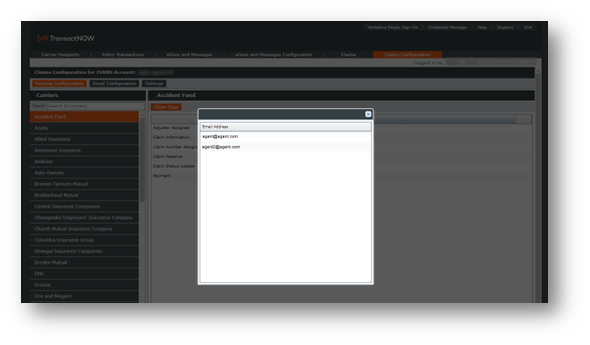
The user can also manually select an email beside each Claims Type, for each carrier.
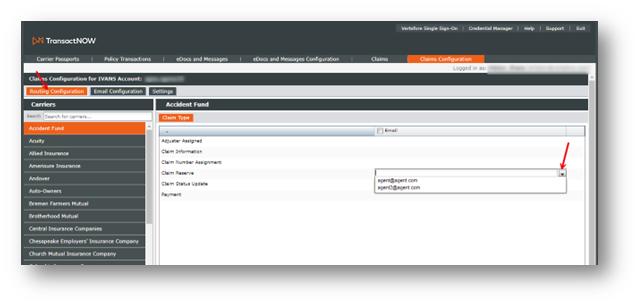
Delete Selected Claim(s) or Delete Claims by Date Range
The user(s) can either choose to Delete Selected Claims(s) or Delete Claims by Date Range to remove claims transactions they no longer want to see in TransactNOW.
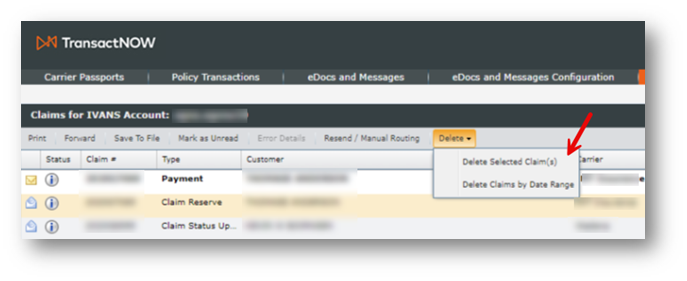
Claims Resend/ Manual Routing
TransactNOW attempts to route claims multiple times throughout the day, per the configuration set for that particular Carrier/Line of Business/Claims Type. Before this release, there was no way to manually route a downloaded claims item. Instead, TransactNOW did it for the user next time in the day we performed routing procedure.
With this release, on the Claims page, the agent can choose to manually route items that need to be routed, so they don’t have to wait for TransactNOW to automatically route it.
-
User will select a line item and click Resend / Manual Routing.
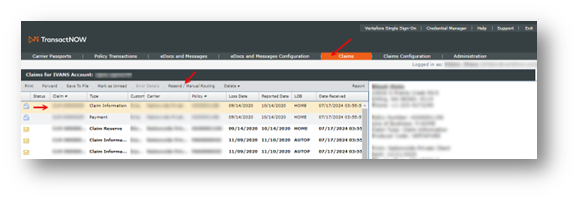
-
A pop-up window will display asking the user to confirm that they want to manually route the selected record.
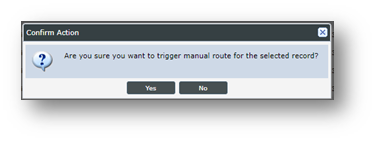
|
If the user clicks Yes, and there is no routing configured for Claims type, the following message will display. Otherwise, it will route based on the user’s configuration.. |

Forward Claims:
A user can now forward a claim.
-
User will select a line item and click Forward.
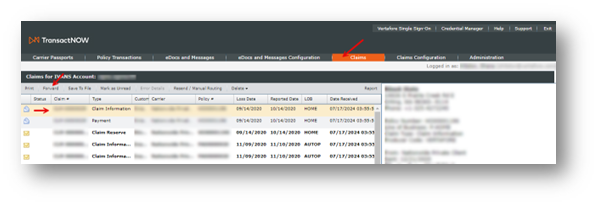
-
A modal will appear, and the user is able to type in an email they want to forward to. They can also CC themselves, edit the Subject line text, and add to the Body.
-
Click Send to send the claim notification email to the recipient.
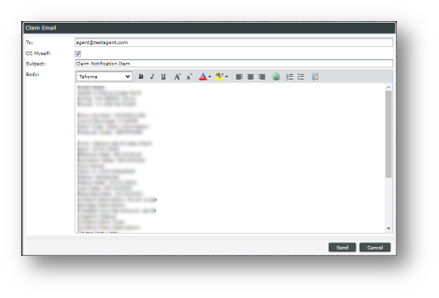
Error Details:
A user can review the error status of a claim.
-
Select the line item that has the
 icon in the Status column and click Error Details.
icon in the Status column and click Error Details.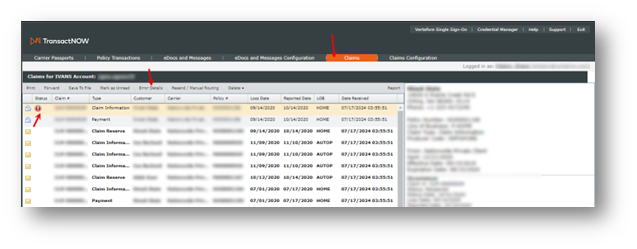
-
An Error Details modal will appear with the error details.
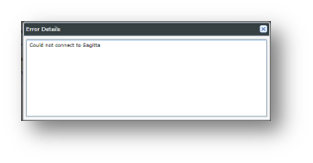
Date Received:
A Date Received column has been added to the Claims view. The user will now be able to see the date of when the claim was received.
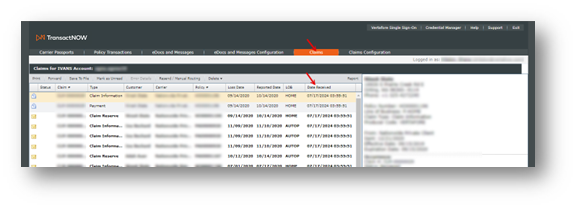
April 19, 2024
Vertafore is pleased to release TransactNOW 2024 R2. With each release, we are incrementally improving and updating TransactNOW to provide you with the best possible experience.
System Requirements
For information about recommended and supported system configurations for all Vertafore products, see the Supported Configurations Matrix (000012604 on My Vertafore). You must be registered with My Vertafore and signed in to access this document.
What’s New
eDocs and Messages Routing for the Surety Line of Business
| Description |
The TransactNOW team made it so agents are now able to route eDocs and Messages for the Surety line of business.
Under the eDocs and Messages Configuration tab, users are now able to select the line of business they wish to configure under the Line of Business dropdown (Personal, Commercial, or Surety). Once the line of business is selected, they will be taken to that line of business configuration.
Select Surety under the Line of Business dropdown menu.
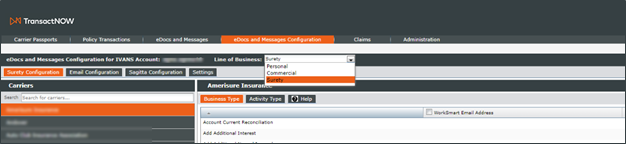
Users can now configure eDocs routing by Business Type and Activity Type for the Surety line of business.
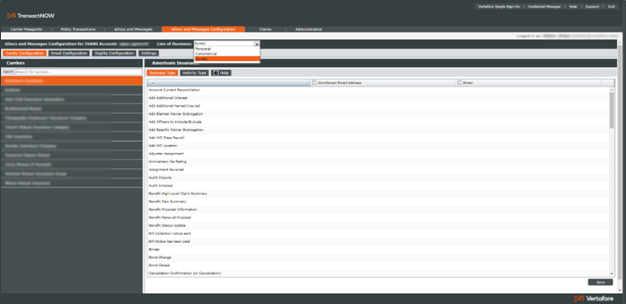
August 18, 2023
Vertafore is pleased to release TransactNOW 2023 R2.1. With each release, we are incrementally improving and updating TransactNOW to provide you with the best possible experience.
System Requirements
For information about recommended and supported system configurations for all Vertafore products, see the Supported Configurations Matrix (000012604 on My Vertafore). You must be registered with My Vertafore and signed in to access this document.
What’s New
TransactNOW Defect
| Description |
The TransactNow team analyzed and addressed the following defect in this release:
-
eDocs and Messages are not automatically deleting after being routed to AMS360, Worksmart, or ImageRight.
May 24, 2023
Vertafore is pleased to release TransactNOW 2023 R2. With each release, we are incrementally improving and updating TransactNOW to provide you with the best possible experience.
System Requirements
For information about recommended and supported system configurations for all Vertafore products, see the Supported Configurations Matrix (000012604 on My Vertafore). You must be registered with My Vertafore and signed in to access this document.
What’s New
TransactNOW and Credential Manager, Update User Interface to Match AMS360, Sagitta and Other Products
| Description |
The TransactNOW team updated TransactNOW and Credential Manager’s overall look to match AMS360, Sagitta, and other Vertafore products. The look has been modernized to improve the user experience.
Examples:
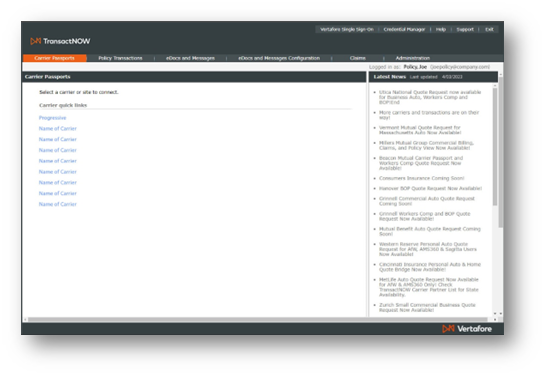
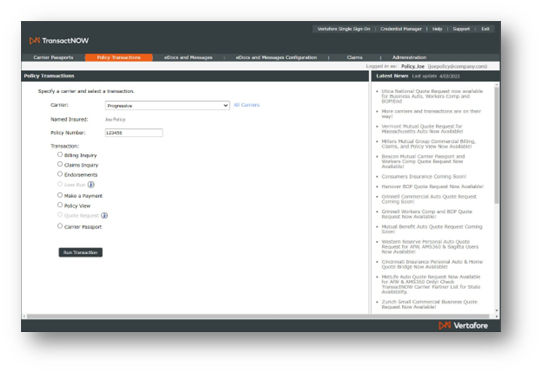
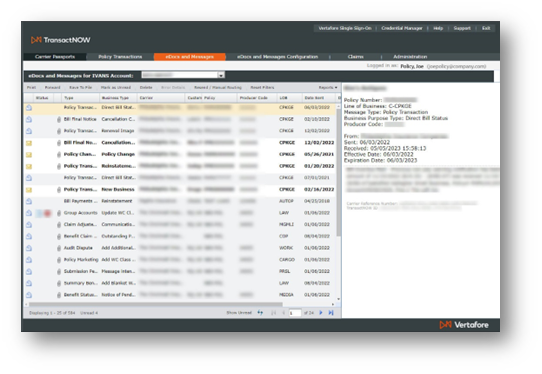
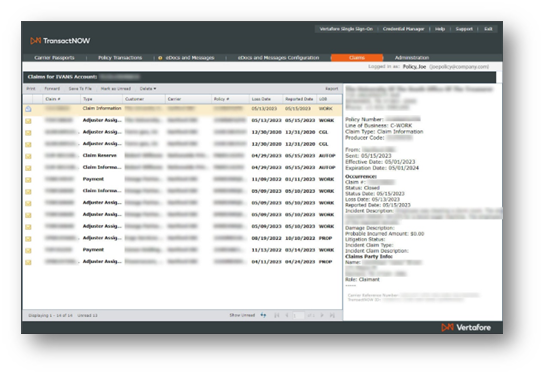
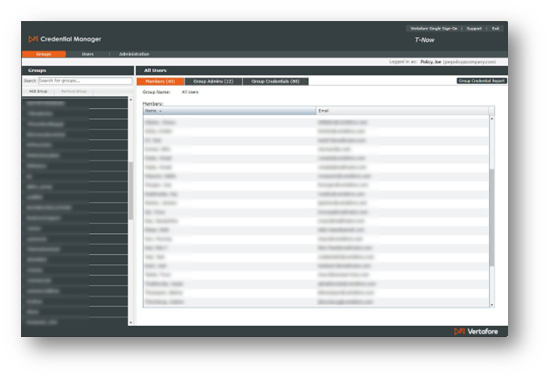
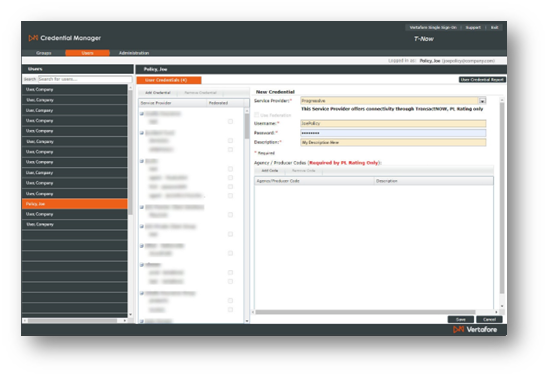
TransactNOW and Credential Manager Defects
| Description |
The TransactNOW team analyzed and have addressed the following reported defects in this release:
-
eDocs integration to ImageRight/WorkSmart failing for agencies whose IVANS account password are more than 16 characters.
-
Credential Manager: Permissions savings issue for newly entered users in Production.
January 6, 2023
Vertafore is pleased to release TransactNOW 2023 R1. With each release, we are incrementally improving and updating TransactNOW to provide you with the best possible experience.
System Requirements
For information about recommended and supported system configurations for all Vertafore products, see the Supported Configurations Matrix (000012604 on My Vertafore). You must be registered with My Vertafore and signed in to access this document.
What’s New
TransactNOW® eDocs & Messages, Streamlining Attachment Access
| Description |
The TransactNOW team, in collaboration with the AMS360 team, made it so that new eDocs and Messages documents are now stored within Doc360, Data Storage Location. All older eDocs and Messages documents should be migrated by March 1st, 2023.
The TransactNOW team, in collaboration with the Sagitta team, disabled the Sagitta activity option for integration because of feedback that all Sagitta agents are using ImageRight/WorkSmart to store the eDocs and Messages attachments.
TransactNOW® eDocs & Messages, Performance Improvements
| Description |
Agencies reported eDocs and Messages have been running slower. The TransactNOW team made necessary changes to improve speed.
December 2, 2022
Vertafore is pleased to release TransactNOW 2022 R6. With each release, we are incrementally improving and updating TransactNOW to provide you with the best possible experience.
System Requirements
For information about recommended and supported system configurations for all Vertafore products, see the Supported Configurations Matrix (000012604 on My Vertafore). You must be registered with My Vertafore and signed in to access this document.
What’s New
TransactNOW eDocs and Messages, Blank Page with no Error
| Description |
Agencies reported after changing their password in IVANS, eDocs & Messages were not loading, resulting in a blank page with no error in TransactNOW®. The TransactNOW® team analyzed, fixed, and have addressed in this release.
TransactNOW eDocs and Messages, Unable to Switch IVANS accounts in eDocs and Messages Configuration Page
| Description |
During testing it was discovered users were unable to switch IVANS accounts in eDocs and Messages configuration page by selecting in the dropdown. The TransactNOW team analyzed, fixed, and have addressed in this release.
TransactNOW eDocs and Messages, Time Stamp on Incoming eDocs is Showing in UTC Time Zone
| Description |
Agencies reported the time stamp on incoming eDocs & Messages were showing in UTC Time Zone. The UTC time stamp showed the eDocs and Messages were received in the future. The TransactNOW team analyzed, fixed, and have addressed in this release.
Updated Chrome Extensions
| Description |
New Version of Chrome extensions (V3) will be addressed in this release.
Updated Integration and Carrier Submit to use default browser (Chrome or Edge. If neither are the default browser, then Edge will be launched). Existing users will not be prompted for a new workstation install.
October 14, 2022
Vertafore is pleased to release TransactNOW 2022 R5. With each release, we are incrementally improving and updating TransactNOW to provide you with the best possible experience.
NOTE: There is no new TransactNOW client update with this release.
For information about recommended and supported system configurations for all Vertafore products, see the Supported Configurations Matrix (000012604 on My Vertafore). You must be registered with My Vertafore and signed in to access this document.
The following table summarizes the most important enhancements in this release:
|
Enhancement |
Description |
Product Impacted |
|---|---|---|
|
Improving Claims Download Speed |
Agencies with multiple IVANS mailboxes reported slowness in loading Claims Download in TransactNOW, which is addressed in this release. |
TransactNOW Claims Download |
| Enable IVANS Mailbox Dropdown for Claims Download | Agencies with multiple IVANS mailboxes requested the ability to view Claims Download data by IVANS mailbox. An IVANS mailbox drop down selection was added in this release. | TransactNOW Claims Download |
| Claims Download Report export by IVANS mailbox to CSV/PDF | Agencies with multiple IVANS mailboxes requested the ability to export Claims Download detail received into TransactNOW into a CSV or PDF report by IVANS mailbox. | TransactNOW Claims Download |
| User ability to delete Claims by IVANS mailbox | Agencies with multiple IVANS mailboxes requested the ability to delete claims from TransactNOW by IVANS mailbox. | TransactNOW Claims Download |
Improving Claims Download Speed
| Description |
With this release, we optimized many of the behind-the-scenes actions that take place when viewing Claims Download in TransactNOW to address potential slowness.
Enable Multiple IVANS Mailbox Dropdown
| Description |
Prior to this release, all claims for all IVANS mailboxes an agency had would display when viewing Claims Download in TransactNOW. This made it difficult for those with multiple IVANS mailboxes to manage the downloaded claims across mailboxes.
View prior to this release:

With this release, users who have access to multiple IVANS mailboxes in TransactNOW can now select which mailbox they would like to view from the drop down.
Current Release:

Ability to Export Claims Download Report by IVANS Mailbox to a CSV or PDF
| Description |
Prior to this release, there was not a way for users with multiple IVANS mailboxes to get a report for just one mailbox. The only option was a report for all IVANS mailboxes combined.
Claims Report with no mailbox differentiation:
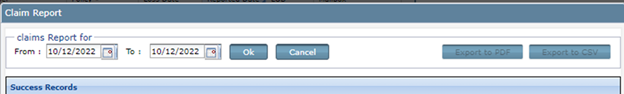
With this release, the Claims Download report is viewable, as well as able to be exported to PDF or CSV, by the mailbox selected.
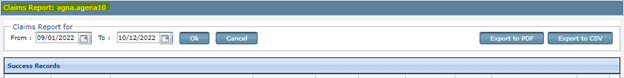
User Ability to Delete Claims by IVANS Mailbox
| Description |
Prior to this release, there was not an easy way for users with multiple IVANS mailboxes to delete claims in a specific mailbox.
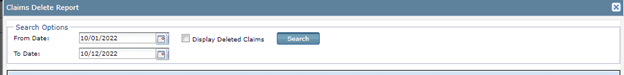
With this release, the Claims Delete report defaults to allow deletion from only the mailbox that the user launched the “Delete” option.
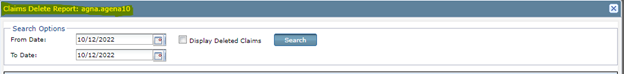
June 15, 2022
Vertafore is pleased to release TransactNOW 2022 R4. With each release, we are incrementally improving and updating TransactNOW to provide you with the best possible experience.
NOTE: There is no new TransactNOW client update with this release.
The following table summarizes the most important enhancements in this release:
|
Enhancement |
Description |
Product Impacted |
|---|---|---|
|
Credential Migration fixes as part of Internet Explorer ‘End of Life’, scheduled for 6/15/2022 |
While testing in preparation for IE End of Life, we found that the “Just In Time” (JIT) Migration could be impacted. This release has changes that make it so credential migration is not negatively impacted |
|
Credential Migration Fixes as Part of IE End of Life
Credential Migration was showing the failure (in the image below) once changes were made to TransactNOW's underlying code, in preparation for Internet Explorer ‘End of Life’.
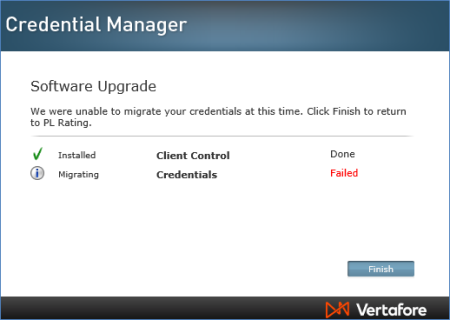
Now, with this change, credentials are migrating as they were before.
May 27, 2022
Vertafore is pleased to release TransactNOW 2022 R3. With each release, we are incrementally improving and updating TransactNOW to provide you with the best possible experience.
NOTE: There is no new TransactNOW client update with this release.
The following table summarizes the most important enhancements in this release:
|
Enhancement |
Description |
Product Impacted |
|---|---|---|
|
Items found internally and corrected: |
|
1) Credential Manager 2) TransactNOW: Claims Download |
|
Support ACORD 2.1 format for eDocs and Messages |
Add support for the latest ACORD standard format, as well as for new eDocs types |
TransactNOW: eDocs and Messages DL |
|
Update Credential Manager to support Commercial Submissions carriers |
Updated messaging and required fields (Userid/Password/Agency Code) for Commercial Submissions carriers |
Credential Manager Commercial Submissions TransactNOW PL Rating |
|
Improve eDocs and messages for agencies with multiple IVANS accounts |
Allow agencies who receive eDocs and Messages download from multiple IVANS accounts to loading eDocs and Messages data one mailbox at a time |
TransactNOW: eDocs and Messages DL |
|
Export “Received eDocs Types” report |
Enables users to export the “Received eDoc Types” Report to PDF or CSV |
TransactNOW: eDocs and Messages DL |
|
Update Copyright for TransactNOW and Credential Manager |
Update the copyright info to ‘2022’ for both TransactNOW and Credential Manager |
TransactNOW Credential Manager |
|
Address eDocs and Messages subject line integration where the first parameter selected was not populating correctly |
Addressed reports where ImageRight/WorkSmart agencies using workflows for eDocs using parameters in email subject line customization whereby the first item chosen did not get populated/sent correctly to ImageRight/WorkSmart |
TransactNOW: eDocs and Messages DL ImageRight/WorkSmart |
When “All Users” is disabled in the Admin Tab in Credential Manager, the Groups tab view displayed the groups in the order in which they were created, e.g., most recent first. Now, the groups will display in alphabetical order.
(Groups above now displayed in alphabetical order)
When a user ran a Claim Report, then chose to “Export to CSV”, not all of the claims that displayed in the screen view of the report exported to the CSV report. With this release, the display and the CSV will have the same claims transactions:

(View of the Claim Report – Export to CSV shows same information, separated by carrier – see below)

The 2.1 version of the eDocs and Messages ACORD standard allows carriers to send many additional Business Types and Activity Types in their eDocs and Messages download. With this release, TransactNOW can accept those new Business and Activity types and also allows for agents to set up routing configuration for the additional types.
See screenshot below for partial list of added Business Types as an example:

Note that most carriers don’t support these newer business or activity types yet, but this release will allow for agents to be able to receive and configure routing for the additional types as they wish when their carriers do.
Please check either with the carrier, and/or the carrier’s eDocs and Messages download certification sheet on My Vertafore, to see which business and activity types each carrier sends.
Vertafore’s Commercial Submissions product joins TransactNOW and PL Rating in using Credential Manager to securely store and manage users’ carrier credentials.
To this end, messaging was added for Commercial Submissions users - similar to what exists for TransactNOW and PL Rating - to indicate fields required for that carrier/product combination.

Previously when agents with multiple IVANS accounts clicked on their eDocs and Messages tab, eDocs and Messages for all of their assigned IVANS accounts were retrieved and displayed, which could take some time. With this release, users with multiple IVANS accounts will see a drop down selection of available IVANS accounts they can access, and can select the mailbox associated to the eDocs and Messages they’d like to see.
Before:

After:

The “Received eDocs Types” report shows an agency what types of eDocs and Message their carriers are sending to them. Prior to this release, a user could only view a grid of the “Received eDocs Types” report. With this release, users are now able to export the data in that grid to a PDF or CSV.
Before:

After:

Before:

After:

Agents can customize the subject line of the emails sent in the eDocs and Messages routing configuration by the parameters bulleted below. This added personalization is typically used in conjunction with customized workflows set up for the agency in ImageRight/WorkSmart.
Prior to this release, there were reports that whatever was selected as the first parameter in the subject line customization did not get populated correctly in the email sent. As a result of this release, the first parameter selected along with any others will now populate the email subject line as expected.
-
ActivityID – A unique identifier contained in the eDoc
-
ActivityType – The type of eDoc, as sent by the carrier
-
BusinessPurposeType – The business purpose type or sub-type of the eDoc, as sent by the carrier
-
Carrier – The carrier that sent the eDoc
-
CarrierAccountID - Another unique identifier contained in the eDoc
-
CustomerDivision – the division the policy is assigned to (in AMS360)
-
CustomerID – The customer id from the management system
-
CustomerName – The customer name from the eDoc
-
CustomerNumber – internal customer number
-
PolicyID – The policy id from the management system
-
PolicyNumber – The policy number from the eDoc
-
PolicyDivision – division assigned to policy
-
ProducerCode – producer code assigned to policy (in AMS360)
Vertafore is pleased to release TransactNOW 2022 R2. With each release, we are incrementally improving and updating TransactNOW to provide you with the best possible experience.
Note: There is no new TransactNOW client update with this release.
Major Enhancements
The following table summarizes the most important enhancements in this release:
|
Enhancement |
Description |
|---|---|
|
Additional parameters for subject line personalization and email integration between eDocs and ImageRight/WorkSmart. (VSSO users only) |
Added Customer Division, Customer Number, Policy Division, and Producer Code parameters for additional email subject line personalization – used mostly for email receiver integration with ImageRight/WorkSmart. |
System Requirements
For information about recommended and supported system configurations for all Vertafore products, see the Supported Configurations Matrix (DOC ID 12604 on My Vertafore). You must be registered and signed in with My Vertafore to access this document.
What’s New
Before this release, agents who have their own ImageRight/WorkSmart instance, and have rules for filing based on parameters in an email subject line, could personalize that subject line with the parameters below.
• ActivityID – An unique identifier contained in the eDoc
• ActivityType – The type of eDoc, as sent by the carrier
• BusinessPurposeType – The business purpose type or sub-type of the eDoc, as sent by the carrier
• Carrier – The carrier that sent the eDoc
• CarrierAccountID - Another unique identifier contained in the eDoc
• CustomerID – The customer id from the management system
• CustomerName – The customer name from the eDoc
• PolicyID – The policy id from the management system
• PolicyNumber – The policy number from the eDoc
With the TransactNOW 22R2 release, the following parameters were added alphabetically to the list. All of the parameters below are only returned if there is a policy match with the management system for the eDoc sent.
• CustomerDivision – The division the policy is assigned to in AMS360
• CustomerNumber – Internal customer number
• PolicyDivision – Division assigned to policy
• ProducerCode – Producer code assigned to policy in AMS360
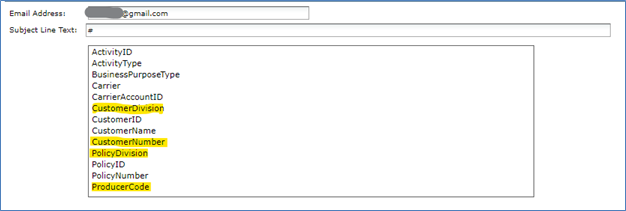
Note: This could be used to send emails with more detailed subject lines to individuals, or it could be used to send data in the subject line to ImageRight/WorkSmart email receivers. Using this feature with email receivers will likely require automation of your ImageRight/WorkSmart instance, and may require assistance from Vertafore Professional Services.
January 21, 2022
Vertafore is pleased to release TransactNOW 2022 R1. With each release, we are incrementally improving and updating TransactNOW to provide you with the best possible experience.
|
There is no new TransactNOW client update with this release. |
Major Enhancements
The following table summarizes the most important enhancements in this release:
|
Enhancement |
Description |
|---|---|
|
Credential Audit Report (VSSO users only) |
This report allows agency credential admins to see and/or export an audit report of additions, changes and deletions, where the date-and-time stamp plus the user are indicated. |
|
User Permission Report (VSSO users only) |
This report allows agency credential admins to see each user’s credential permissions (e.g., “Manage Own”, “Manage All”, “Read Only”), and to export the report as well. For further details, see “What’s New – User Permission Report.” |
|
Filtering for “Received eDocs Types” Report (VSSO users only) |
This capability allows users to filter the “Received eDocs Types” report view. Options include the ability to filter by any data in any of the column headers, and/or to sort the columns in ascending or descending order, if desired. For further details, see “What’s New – Received eDoc Types Filtering.” |
| Defect identified: “Unknown Error: Unauthorized” message corrected |
This message came up after two-plus hours of inactivity in a VSSO TransactNOW window. Correction: A pop-up message has been added to notify that the user has been "timed out" and needs to re-authenticate with VSSO. |
|
Defect identified: eDocs would not load for selected users on native (i.e., non-VSSO) TransactNOW |
Correction: eDocs will now load for these users. |
System Requirements
For information about recommended and supported systems configurations for all Vertafore products, see the Supported Configurations Matrix (DOC ID 12604 on My Vertafore). You must be registered with My Vertafore and signed in to access this document.
What’s New
Prior to this release, there was no easy way for an agency credential administrator to track additions, changes or deletions to credentials being stored within Credential Manager. With this TransactNOW 2022 R1 release, we introduce a “Credential Audit Log” that can be run at any time, based upon one's user role; the resulting log shows this information along with date-and-time stamps that mark when the activity was performed.
See the steps outlined below that show how Credential Administrators can take advantage of the Credential Audit Report:
a) In Credential Manager, click on the “Administration” tab:
|
If this tab is not visible to you, you do not possess the proper rights to run the Credential Audit Report. |
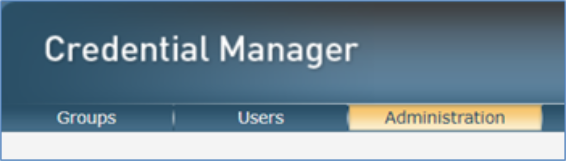
b) Select “Credential Audit Log” from the menu items on the left-hand side to see the view shown below:
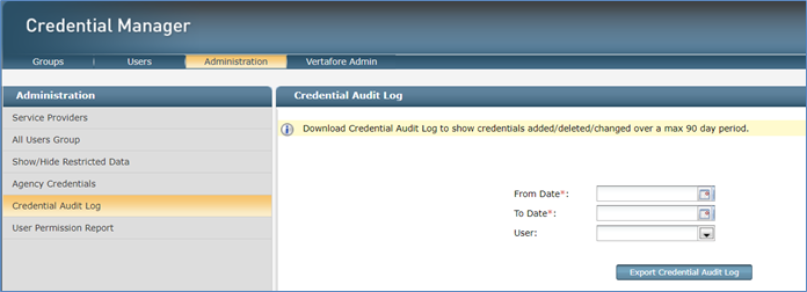
c) Enter the dates for which you wish to view the credential audit activity. The report's content is limited to 90 days, but this could be any 90-day period. In other words, you may choose any starting date from the past, but be aware the results will only yield information for the ensuing 90 days.
|
If the User field is left blank, the Credential Audit report will be run for the entire agency. |
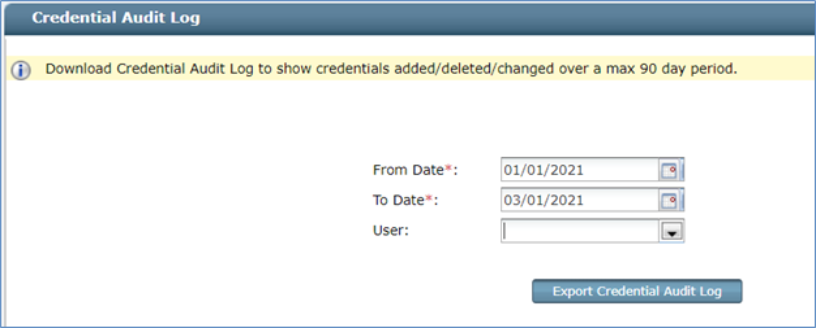
d) You may also choose to run the audit report for a specific user. Simply choose that user from the drop-down menu:
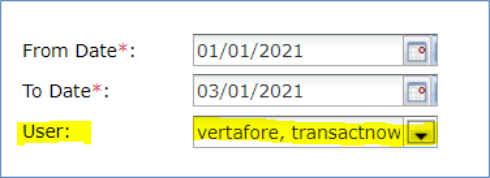
e) Once you make your selection, click on “Export Credential Log”:
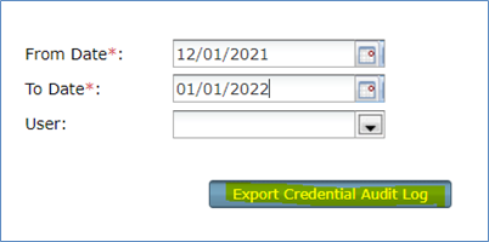
f) The resulting report will be a .csv file, named “AuditLog_’currentdate” with a GUID string of numbers to ensure that each file name is unique. A sample report is shown below:
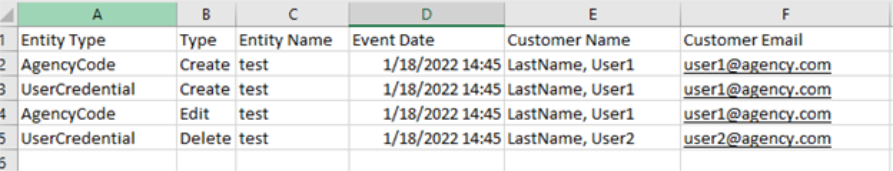
Definitions:
a. Entity Type: The field in Credential Manager impacted by whichever add/change/delete function was performed
b. Type: The action performed
c. Entity Name: Whatever is written in the description field
d. Event Date: The date-and-time stamp for the action performed
e. Customer Name: The name of the user who performed the action
f. Customer Email: The email address of the user who performed the action
g) ) If no changes were made for the agency or user during the selected time period, the report will show “No records found,” as seen below:
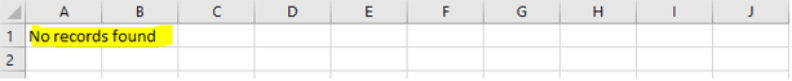
Prior to this release, there was no easy way for an Agency Credential Administrator to determine what types of credential management rights their users possessed. With this TransactNOW 2022 R1 release, we introduce a “User Pemission Report” that can be run at any time, which shows each user and their credential administration rights. This report can also be exported into Excel for ease of use.
See the steps outlined below that show how Credential Administrators can take advantage of the User Permission Report:
a) In Credential Manager, click on the “Administration” tab:
|
If this tab is not visible to you, you do not possess the proper rights to run the User Permission Report. |
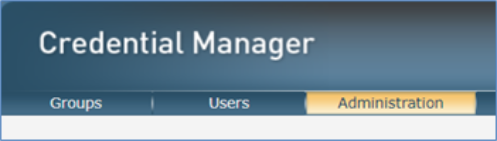
b) Select “User Permission Report” from the menu items on the left-hand side. You will then see the view below, with the users and their permissions on display:
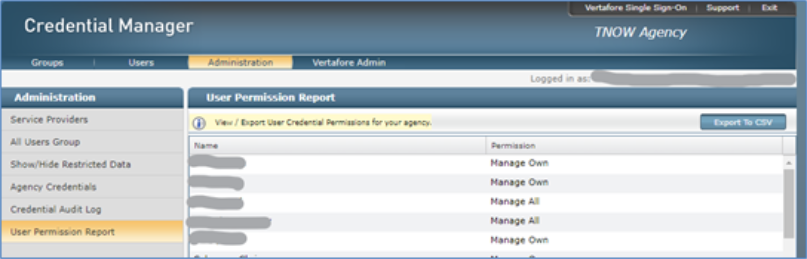
c) Select “Export to CSV” to export a report of the data being displayed:
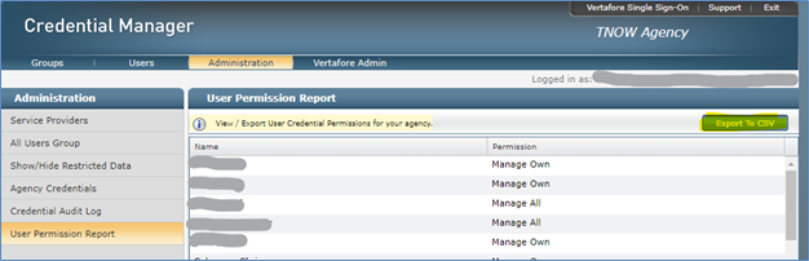
d) Here is a sample of the report that is created from the “Export to CSV” button:
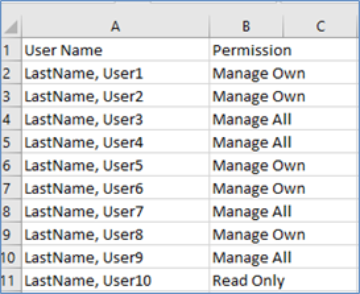
Prior to this release, there was no way for users with the rights to see the eDocs and Messages tab in TransactNOW to also filter the Received eDoc Types Report, in the event they were looking for a specific carrier, or Activity, or Business type. With this TransactNOW 2022 R1 release, we introduce a filtering capability for any of the columns so you can more easily filter on exactly what you are trying to find.
See the steps outlined below that show how to achieve Received eDoc Types Report filtering:
a) In the eDocs and Messages tab in TransactNOW, click on the “Reports” button in the upper right-hand corner; select “Received eDoc Types” to run the report of eDocs types received from your carriers:
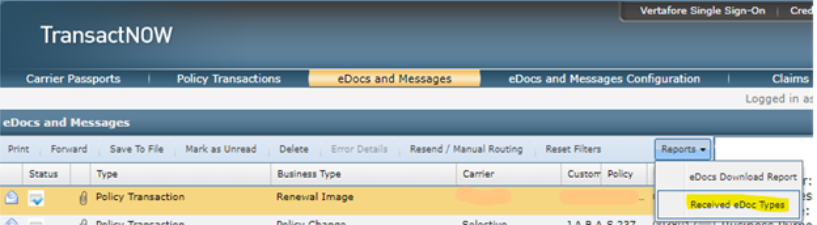
b) Enter the filtering subject you desire in any of the column headers:
With no filters:
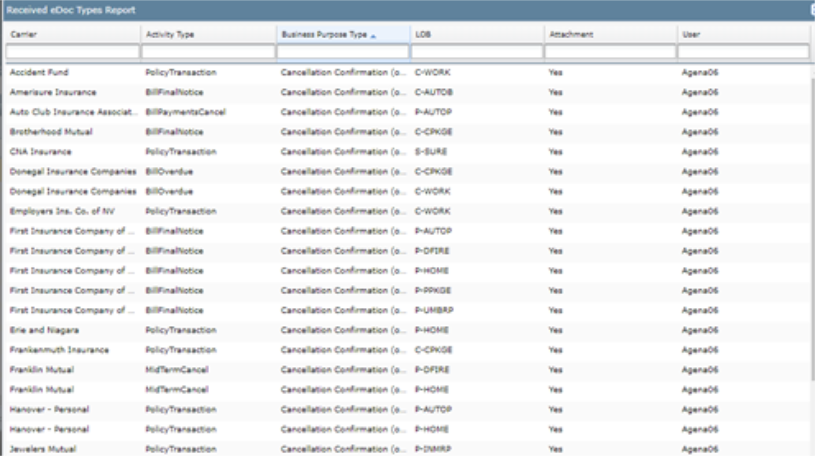
With filters (filtering available on any of the columns):
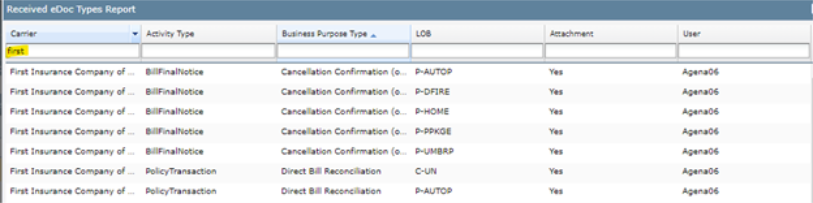
c) You can also sort the information in each of the columns by hovering and clicking on the arrow in the upper right-hand side of each column:
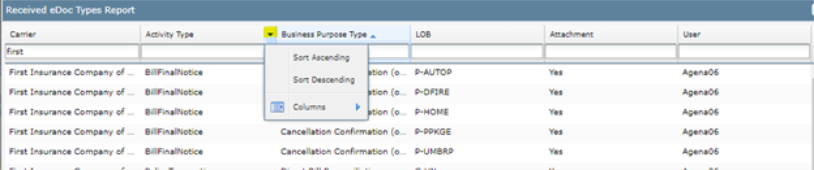
December 3,2021
Vertafore is pleased to release TransactNOW 2021 R8. With each release, we are incrementally improving and updating TransactNOW to provide you with the best possible experience.
|
There is no new TransactNOW client update with this release. |
Major Enhancements
The following table summarizes the most important enhancements in this release:
|
Enhancement |
Description |
|---|---|
|
Credential Report (VSSO users only) |
This report allows agency users to see and/or export a report of credentials in TransactNOW’s Credential Manager by user/groups/agency, based on their rights. |
|
Improved eDocs and Messages Performance |
Internal items done to improve performance in matching and routing eDocs |
System Requirements
For information about recommended and supported system configurations for all Vertafore products, see the Supported Configurations Matrix (DOC ID 12604 on My Vertafore). You must be registered with My Vertafore and signed in to access this document.
What’s New
Prior to this release, there was a limited way for individual users to view the carrier credentials setup process in Credential Manager. With this release, we have extended this capability to also apply to Group credentials while enabling the export of those credentials, all based on user roles.
a) Show/Hide Restricted Data:
This is an option via the “Administration” tab in Credential Manager that allows Credential Admin users to determine if they wish to mask the passwords and Agency Code information in the View and Print version of the reports.
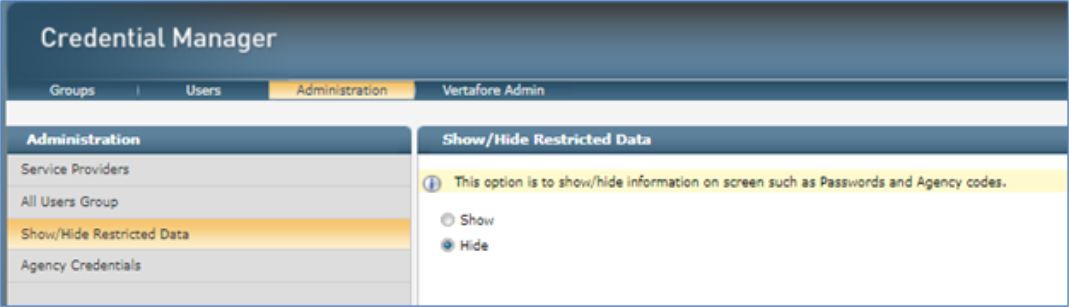
b) Agency Credential Report
This is an option via the “Administration” tab in Credential Manager that allows Credential Admin users to export a report of all of the agency’s credentials stored in Credential Manager.
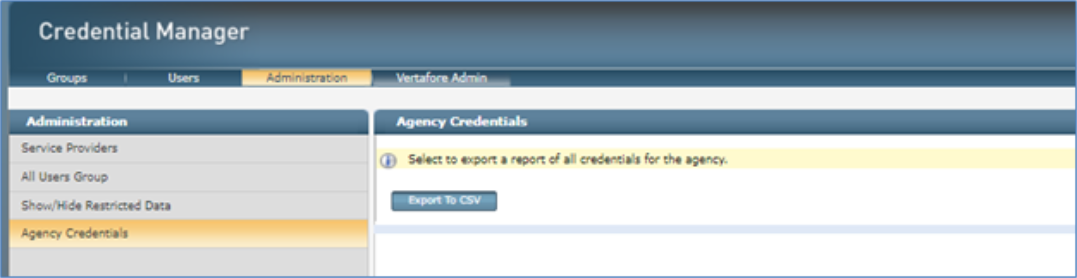
c) “User” Credential Report:
Click on the “User Credential Report” in the upper left corner of the user credential window to create a report of the individual credentials a user possesses. This report will also show the Groups to which they belong. Additionally, this report can be sorted by the header columns.
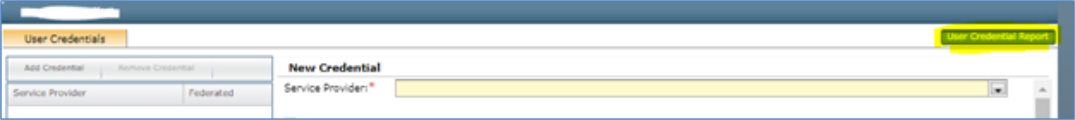
Results:
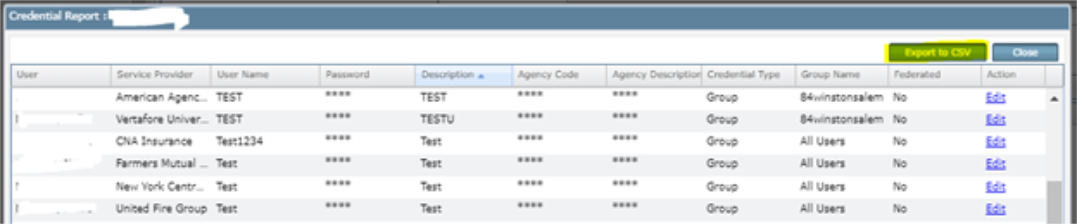
d) “Group” Credential Report:
Click on the “Group Credential Report” in the upper left corner of the user credential window to create a report of the group credentials in Credential Manager. Additionally, the report can be sorted by the header columns, and it works exactly the same as the User Credential Report. However, if there are more than 2000 credentials, there is no “view” option; at that point, the system will default to downloading a CSV pf the report:
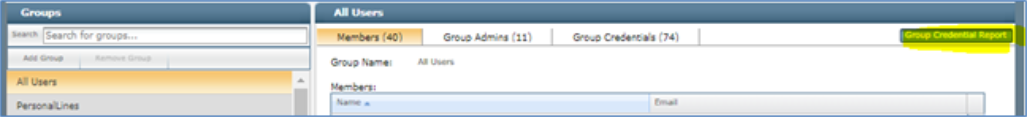
Results for any credential report, if there are more than 2000 credentials:
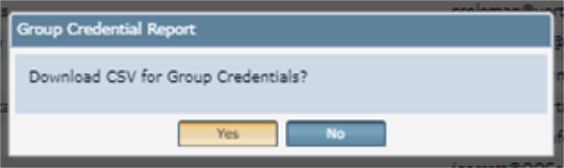
Improved eDocs and Messages Performance:
Several internal “back end” changes have been made to help improve the eDocs matching and routing performance. Nothing is specifically visible to the user other than a better eDocs user experience.
January 8, 2020
Vertafore is pleased to release TransactNOW 2021 R1. With each release, we are incrementally improving and updating TransactNOW to provide you with the best possible experience.
|
There is no new TransactNOW client update with this release. |
Major Enhancements
The following table summarizes the most important enhancements in this release:
|
Enhancement |
Description |
|---|---|
|
Foundational and Carrier Transaction Chrome Browser Support (Ongoing priority effort) |
The TransactNOW team continues to work with individual carriers to enable each of their supported transactions to support browsers other than Internet Explorer |
System Requirements
For information about recommended and supported system configurations for all Vertafore products, see the Supported Configurations Matrix (DOC ID 12604 on My Vertafore). You must be registered with My Vertafore and signed in to access this document.
What’s New
Foundational and Carrier Transaction Chrome Browser Support (Ongoing)
The TransactNOW team has been working with each of our carrier partners to enable Chrome for the services that we support with them via TransactNOW. Please be assured that we know this is a priority for our agents and your organizations, and we continue to work on it as the highest priority item.
Additionally, with this release, we have updated some of the user interface (UI) anomalies that only displayed incorrectly in a Chrome browser. These include:
-
eDocs and Claims reports not generating correctly in Chrome when using the “Export to CSV” and “Export to PDF” report optiona
-
Various UI alignment issues in the Adminitstrator tabs as well as in Credential Manager. where tables and cells on those pages aligned in Internet Explorer, but were slightly off when viewed in Chrome
July 10, 2020
Vertafore is pleased to release TransactNOW 2020 R2. With each release, we are incrementally improving and updating TransactNOW to provide you with the best possible experience.
|
There is no new TransactNOW client update with this release. |
Major Enhancements
The following table summarizes the most important enhancements in this release:
|
Enhancement |
Description |
|---|---|
|
Limit available eDocs Carrier Partners from Configuration list |
Limits the list of eDocs carriers for ease of personalization. |
|
Limit Access to eDocs Config Routing Screens* |
Enables Credential Admins to choose who can access the eDocs and Messages Routing Configuration settings. |
|
Display Carrier Passport radio button for supporting carriers on TransactNOW supported transactions screen |
For carriers who participate in Carrier Passport, a new radio button labeled Carrier Passport will display in their list of transactions. |
|
eDocs Resend / Manual Routing |
Enable manual routing of specified eDocs and Messages transactions. |
|
Add setting to delete routed eDocs |
Enable automated deletion of routed eDocs and Messages transactions. |
|
Filter eDocs by match/route status |
Enable filtering of eDocs and Messages by status. |
|
Check box to automatically prefill selected email addresses in eDocs and Messages Configuration |
Automates the entry of the selected email address for all Business/Activity Types in the column. |
|
Add Producer Code as one of the items that can be personalized in the edocs email subject line |
Further personalize email subject line for routed eDocs and Messages to include Producer Code sent by carrier. |
|
Add TransactNOW Help Site (with Release Notes)* |
Added Help site, where you can access Release Notes, helpful videos, Carrier Partner lists, and more. |
|
Make Federation Check Box visible for supported carriers* |
Displays a Use Federation checkbox that is enabled for carriers who support federation. |
*These features are currently available for the VSSO version of TransactNOW only.
System Requirements
For information about recommended and supported system configurations for all Vertafore products, see the Supported Configurations Matrix (DOC ID 12604 on My Vertafore). You must be registered with My Vertafore and signed in to access this document.
What’s New
Limit Available eDocs Carrier Partners from Configuration List
As more and more carriers have gotten certified to send eDocs and Messages download, users requested to be able to limit the carrier list, so they could configure only the carriers they represent instead of scrolling through the complete list of certified carrier partners.
With this release, we have added a new section to the "Settings" tab in the eDocs and Messages Configuration, where an Admin can enable/disable carriers to display on the list. Only those carriers in the list with the Enable checkmark will display in the list of carriers available to configure.
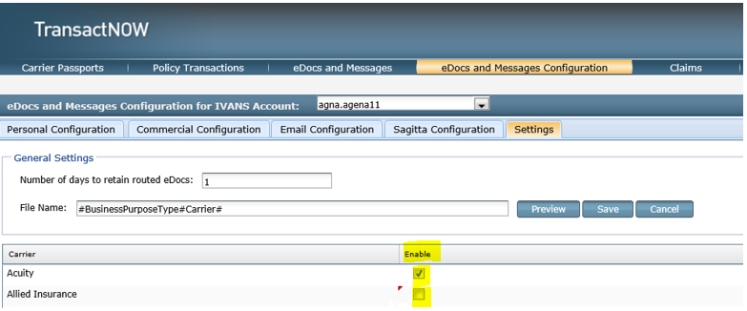
Limit Access to eDocs and Messages Configuration Page
You can now limit users who will have the rights to modify the eDocs and Messages configuration pages. With this functionality, users will still be able to see the eDocs and Messages tab in TransactNOW, but they will notbe able to access or amend the eDocs and Messages Configuration section unless they have the Enable eDocs and Messages Configuration checkbox checked. This can be done both for individual users with "IVANS Single Policy Resend" credentials, or for users within a Group set up with "IVANS Single Policy Resend" credentials.
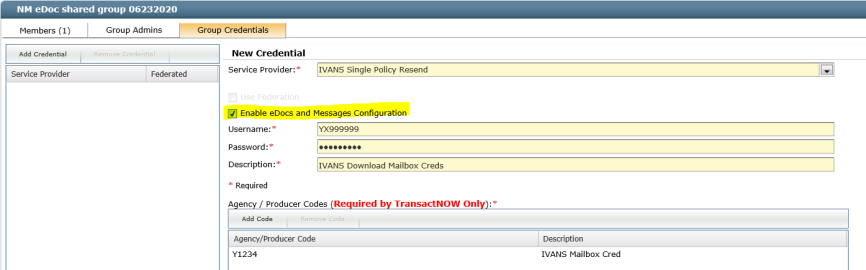
Group Credentials
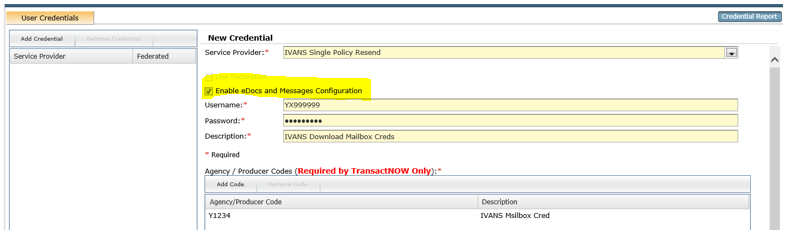
Individual Credentials
Display Carrier Passport Radio Button on TransactNOW Transaction Selection Screen
Before this release, you could only use Carrier Passport to launch into a carrier’s agency portal from the Carrier Passports tab. With this release, you can now select the Carrier Passport option with participating carriers to access a carrier’s agent portal right from the available transaction list, in the event they have not enabled a transaction you wanted to do.
Note that this only will appear for the carriers that support the Carrier Passport transaction.
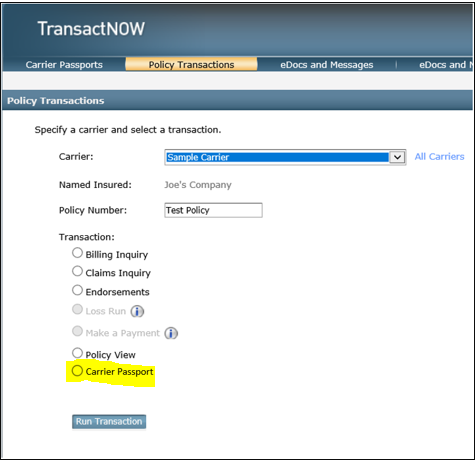
eDocs Resend / Manual Routing
As you may know, TransactNOW attempts to route eDocs and Messages multiple times throughout the day, per the configuration set for that particular carrier/Line of Business/eDoc Activity and/or Business Type. Before this release, there was no way to manually route a downloaded eDocs and Messages item. Instead, TransactNOW did it for you the next time in the day we performed the routing procedure.
With this release, you can choose to manually route items that need to be routed, so you don’t have to wait for TransactNOW to automatically route it. Simply select a line item, and choose Resend / Manual Routing.
|
This can currently only be applied to one line item at a time. |
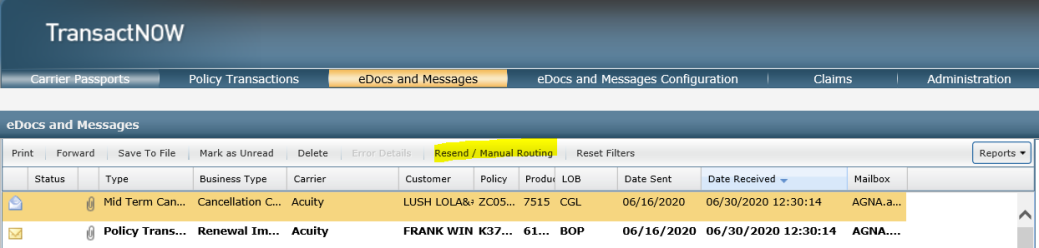
A pop-up window will display asking you to confirm that you want to manually route the selected record.
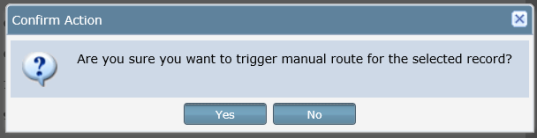
If you click Yes, and there is no routing configured for that particular combination of Carrier/Business Activity type, the following message will display. Otherwise, it will route based on your configuration.
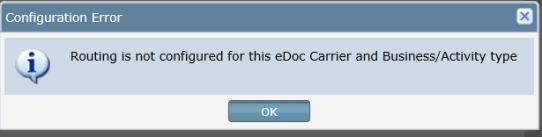
Add Setting to Delete Routed eDocs
Prior to this release, you had to manually delete eDocs and Messages that had already been routed. With this release, you can now configure how long you want routed eDocs and Messages to remain in TransactNOW.
After the number of days selected, the items will be deleted from your TransactNOW eDocs and Messages tab.
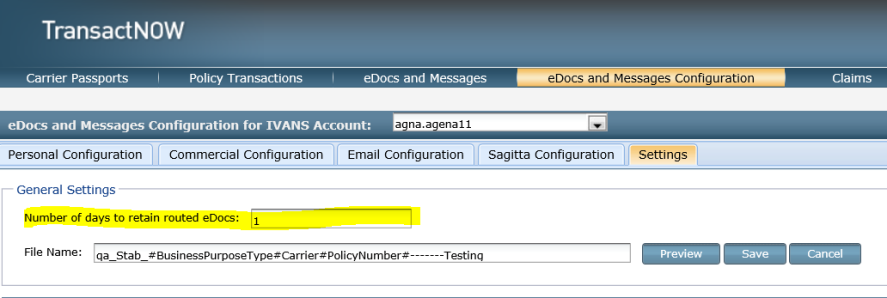
Enable eDocs and Messages Filtering by Match/Route Status
Prior to this release, there was no way to filter the eDocs and Messages data by match or route status. With this release, you can now filter the view of data in the eDocs and Messages tab by the Status column as well – selecting one or more of the filters will filter the data in the mailbox by that status.
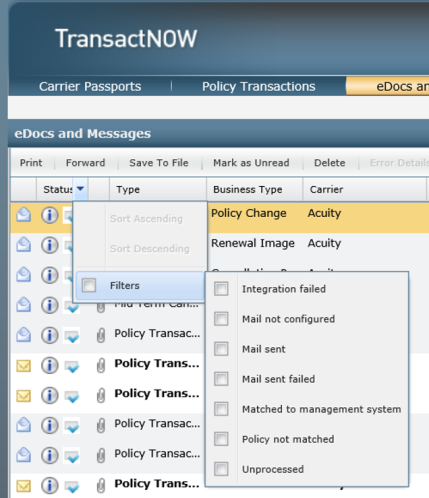
As with any of the filters in the eDocs and Messsages tab, select Reset Filters to see the unfiltered view.
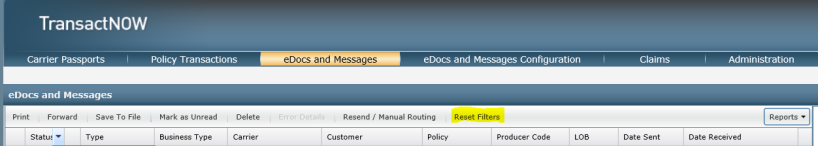
Add Checkbox to Pre-fill Selected Email Address for Every Entry in the WorkSmart or Regular Email Address Columns
A checkbox has been added to the WorkSmart Email Address and Email columns on the eDocs Configuration page for both the Business Type and Activity Type tabs. This allows the email address selected to automatically populate all of the Business and/or Activity types for that carrier, simplifying configuration set up.
Users who have rights to see and/or edit the eDocs and Messages Configuration will now see the checkboxes below.
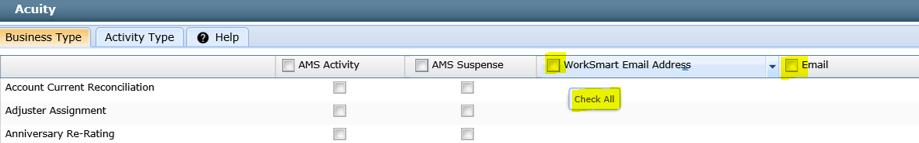
When either of the checkboxes is checked, a dialog box with the available email addresses you have configured will display:
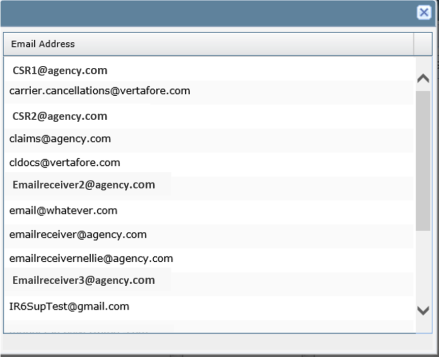
Select an email address from the list, and a prompt displays confirming your change, and also telling you that any other configuration you have set up will be overwritten with your change:
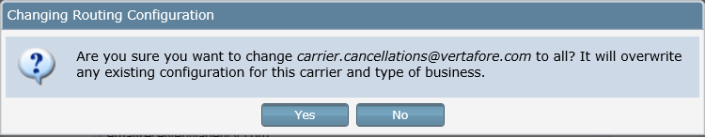
Clicking Yes will automatically copy the selected email address into whichever column selected.
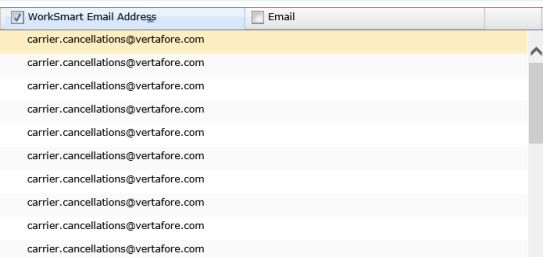
Add Producer Code to Personalization for eDocs Email Subject Line
In order to increase flexibility in the email subject lines sent from TransactNOW, you can now include the Producer Code sent by the carrier as part of your email subject line personalization.
In order to do this, go to the Email Configuration tab from the eDocs and Message Configuration page, and then either enter in a new email address, or select one you have already configured. Type a "# "in the Subject Line Text field to personalize the emails that TransactNOW will send to the email address specified. You can select any or all of the options in the drop-down list.
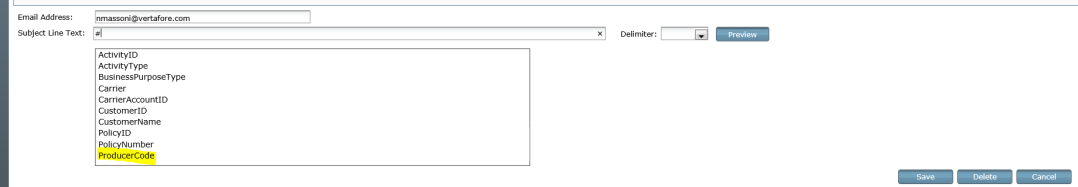
Add TransactNOW Help Site, with Release Notes!
Like many other Vertafore products, TransactNOW now has its own Help site! To access it, simply click Help in the upper-right hand corner.
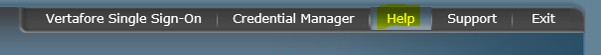
The Help site will be updated with each release, and is where you can find many helpful things like Release Notes, Connectivity Partner Lists, Did You Know videos, and more.
Make Federation Checkbox Visible for Carriers Supporting Federation
As you may know, Vertafore’s TransactNOW and PL Rating can support federation with carriers – what this means is that with participating carriers, you no longer need to manage userids and passwords so long as you have the Use Federation checkbox checked.
Note that you may need to do something at the participating carrier’s agency portal to complete the federated connection the first time, but after that you no longer will need to update any userids or passwords.
|
You might need to do something at the participating carrier’s agency portal to complete the federated connection the first time, but after that, you will no longer need to update any user IDs or passwords. |
You must be logged into VSSO, and accessing a carrier who supports federation via TransactNOW and/or PL Rating for the transcation you are trying to do. The Use Federation checkbox will be enabled for the carriers that support federation, and grayed out otherwise.
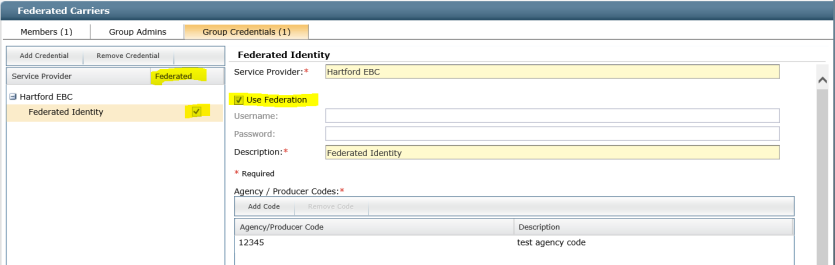
Group Credentials
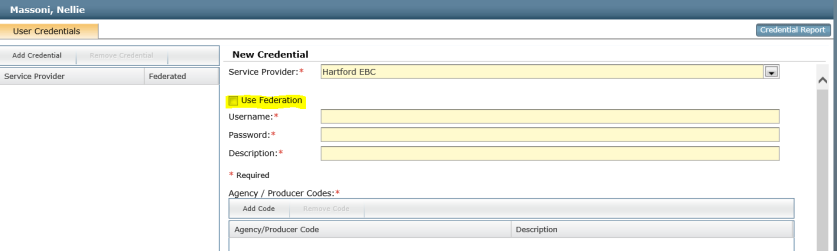
Individual Credentials
January 10, 2020
Vertafore is pleased to release TransactNOW 2020 R1. With each release, we are incrementally improving and updating TransactNOW to provide you with the best possible experience.
|
There is no new TransactNOW client update with this release. |
Major Enhancements
The following table summarizes the most important enhancements in this release:
|
Enhancement |
Description |
|---|---|
|
Enable renaming of eDocs file attachments |
Give agencies the ability to rename eDoc attachments sent by carrier partners to a consistent name. |
|
Enable deletion of Claims by Date Range* |
Allow users to delete claims by date range. |
|
Provide Report of eDoc Types by Carrier/LOB |
Displays a list of the eDocs types received by carrier and line of business. |
|
Claims Report Enhancements* |
Allow filtering of Claims report by date range; also enable export of the claims received report to PDF or CSV. |
|
Agency Usage and Audit Log* |
Allow credential administrators to view usage and audit log data for their agency’s users. |
|
Check/Uncheck All eDocs |
Allow users to check or uncheck all eDoc types for Agency Management System Activities and Suspenses configuration set up. |
|
eDocs Received Date |
Display the eDoc received date and time in the user’s local time. |
*These features are currently available for the VSSO version of TransactNOW only.
System Requirements
For information about recommended and supported system configurations for all Vertafore products, see the Supported Configurations Matrix (DOC ID 12604 on My Vertafore). You must be registered with My Vertafore and signed in to access this document.
What’s New
Enable Renaming of eDocs File Attachments
There is a new Settings tab on the eDocs configuration page that allows agencies to define and customize the naming convention of the attachments coming in via eDocs and Messages download
To use this feature, type in a pound orhash sign (#) in the File Name text box, which will bring up a list of predefined variables from which to choose to more consistently identify file attachments downloaded. These values will be substituted with the corresponding data from the associated eDoc, thus renaming the eDoc . Users can mix the predefined variables with static text. See below:
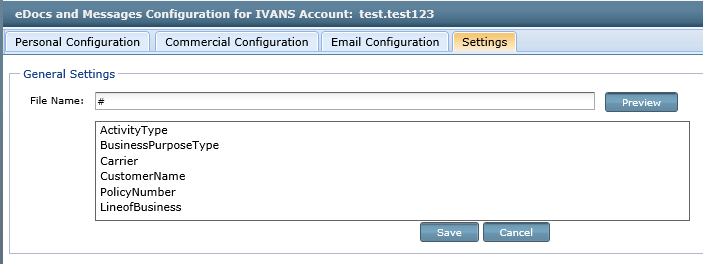
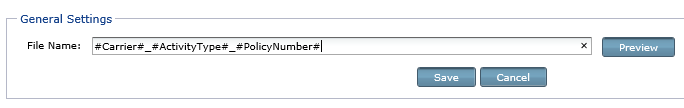
The "Preview" button is available to give users a preview of the resulting custom file names, with sample data.
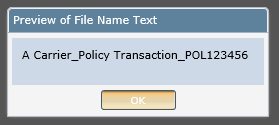
Enable Deletion of Claims by Date Range
We have added the ability to delete claims based on a date range, allowing you to more efficiently clean up the TransactNOW Claims Download mailbox .
The existing Delete button on the Claims page is now a dropdown. Choosing "Delete Selected Claim(s)" will delete any claims currently selected in the grid.
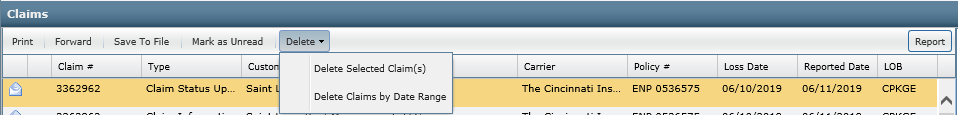
Choosing "Delete Claims by Date Range" brings up a window that allows the user to search for claims and then select the ones that are to be deleted. They can choose to select all of the claims by clicking checking the box at the top of the left hand side of the grid.
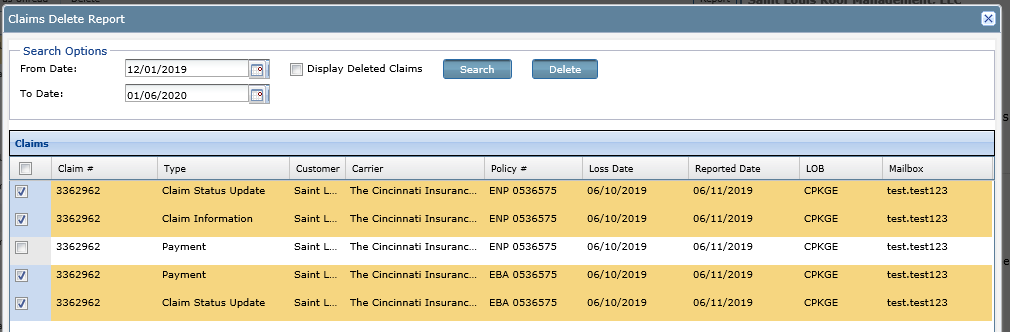
When "Display Deleted Claims" is checked and the user clicks Search a list of deleted claims is displayed. From this screen claims can be undeleted if necessary.
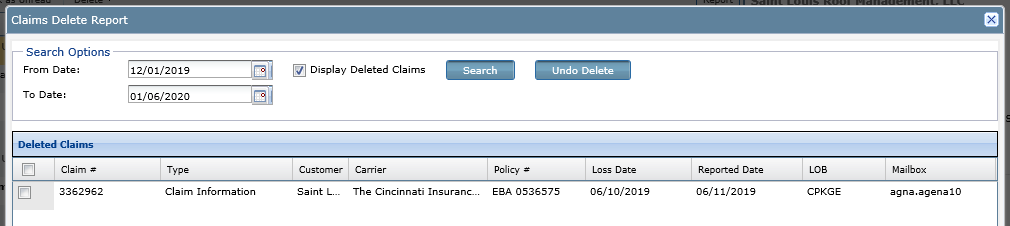
Provide Report of eDoc Types by Carrier/LOB
Users can now see the types of eDocs and Messages your carriers are sending to your agency.
The Reports button on the eDocs grid page is now a dropdown, with two options.
- Choosing "eDocs Download Report" from this screen will show the normal report of eDocs and Messages received.
- Choosing "Received eDoc Types" will bring up a window that shows all of the different types of eDocs and Messages your carriers are sending to you. This list has all of the combinations of Carrier, Activity Type, Business Purpose Type, and Line of Business. It also shows if the carrier sends attachments for each type.
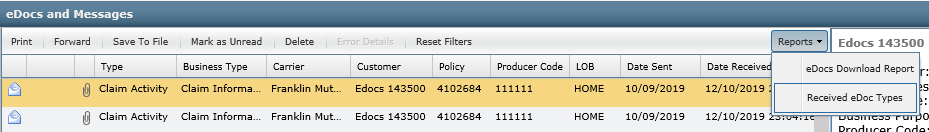
Example of the results of the "Received eDoc Types" report, showing Carrier, Activity Type, Business Purpose Type, and Line of Business sent to your agency, by carrier:
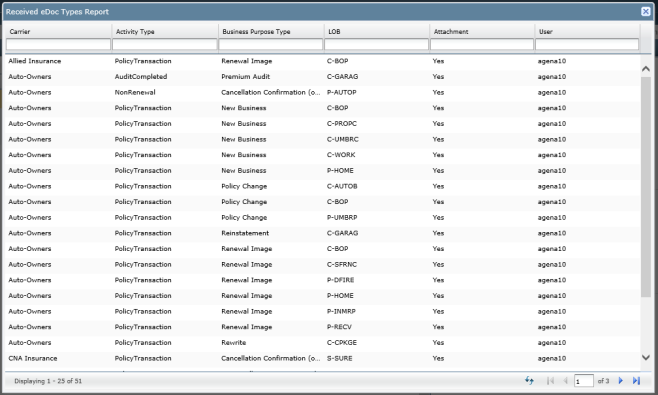
Claims Report Enhancements
The claims report now has the ability to display claims received within a date range. (Previously it only showed the claims received on a single day.)
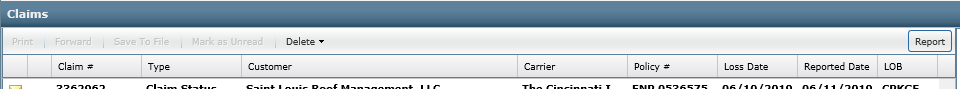
The ability to export and view this claims report as a PDF or CSV has also been added.
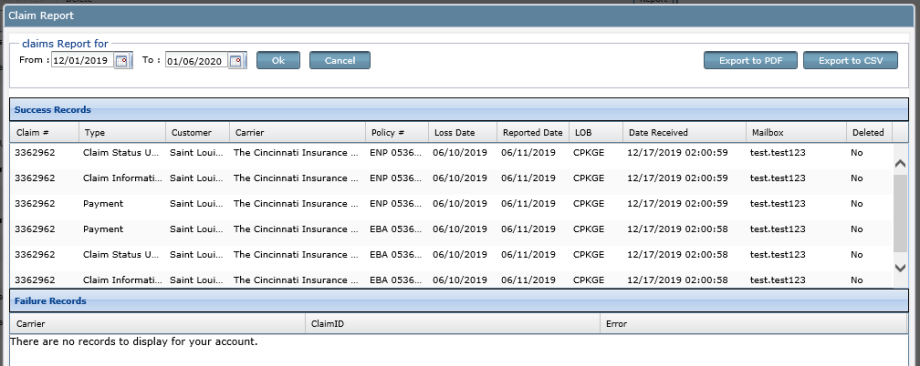
Agency Usage and Audit Log
Users that have administrator privileges in Credential Manager now have access to an Administration tab in TransactNOW. This page gives them access to an Audit Log that shows the actions of their agency’s users in TransactNOW.
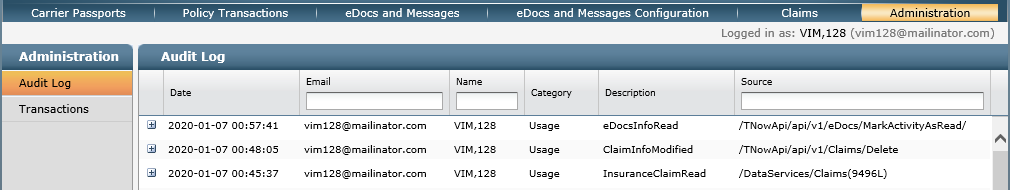
It also provides a way to view carrier transactions by user:
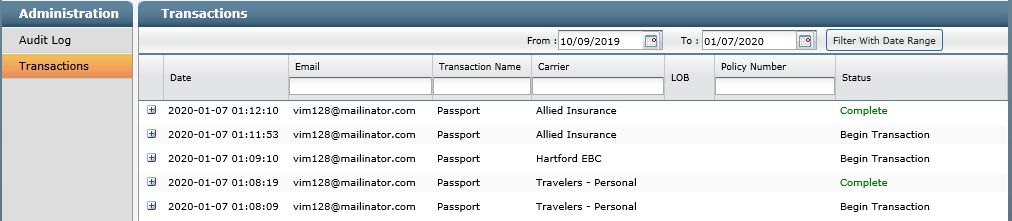
Check/Uncheck All eDocs
A checkbox has been added to the AMS Activity and AMS Suspense columns on the eDocs Configuration page for both the Business Type and Activity Type tabs. This allows those selections to be chosen for all of the types for that carrier, simplifying configuration set up
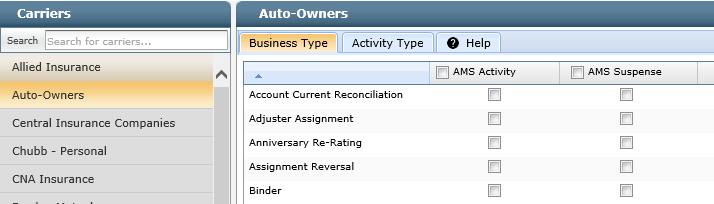
Checking all types for a routing option will deselect any other routing options that are already configured. So when a user selects one of the check all boxes they prompted with a warning. Clicking yes will check all items for that routing option. Clicking no will leave the existing configuration unchanged.
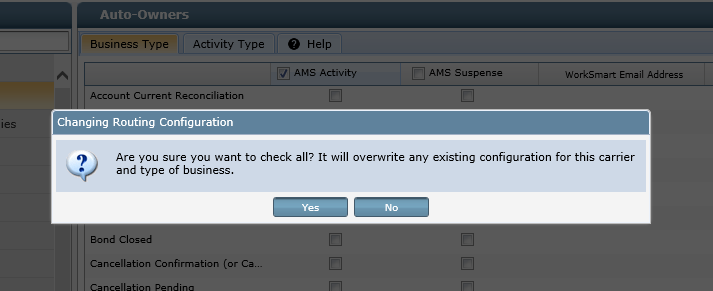
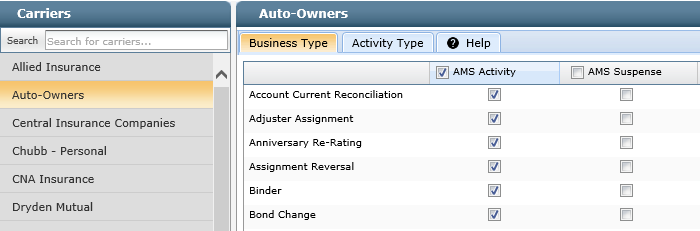
eDocs Received Date
The "Date Received" column has been updated to reflect the date and time for the user’s local time zone.
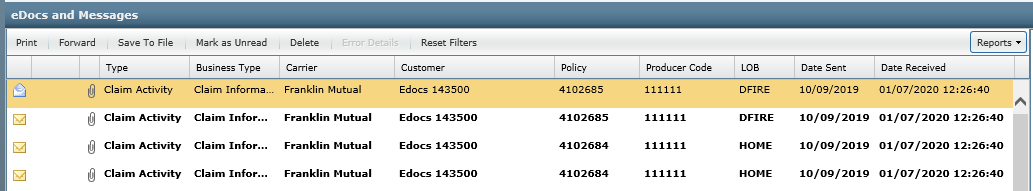
October 18, 2019
Vertafore is pleased to release TransactNOW 2019 R4. With each release, we are incrementally improving and updating TransactNOW to provide you with the best possible experience.
|
There is no new TransactNOW client update with this release. |
Major Enhancements
The following table summarizes the most important enhancements in this release:
|
Enhancement |
Description |
|---|---|
|
Enable eDocs Routing by Business Type |
Allow eDocs routing configuration by business type in addition to eDoc type |
|
Reported Date in Claims Grid |
Added Reported Date to the claims grid and gave the ability to sort by it |
System Requirements
For information about recommended and supported system configurations for all Vertafore products, see the Supported Configurations Matrix (DOC ID 12604 on My Vertafore). You must be registered with My Vertafore and signed in to access this document.
What’s New
Enable eDocs Routing by Business Type
With eDocs and Messages download, "Activity Type" and "Business Type" are ways that carriers can help better identify the context/purpose of what they are sending. The Activity Type is a required field, whereas the Business Type is optional. Use this section of the configuration in conjunction with each carrier’s eDocs and Messages certification sheet for additional granularity when routing eDocs and Messages downloaded for each carrier.
For example, many carriers use the generic "Policy Transaction" Activity type to download eDocs and/or Messages and pertain to policy changes, renewals, cancellations, etc. By entering in different routing personalization in the "Business Type" tab for Carrier A, you can route the "Policy Change" eDocs and Messages downloaded differently than the "Renewal Image" eDocs and Messages.
Routing Rules: the configuration personalized for "Business Type" will always be followed first. If there is no routing at the Business Type level, then the eDocs and Messages are routed based on the personalization in the "Activity Type" tab.
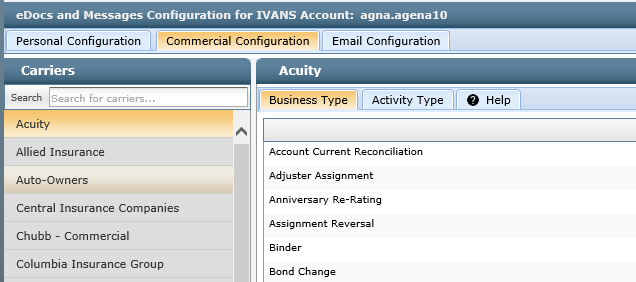
Reported Date in Claims Grid
The Reported Date of the claim has been added and you can sort by that value in the grid. With the addition of this column we removed the effective and expiration date columns. Those dates are still available in the claim details.
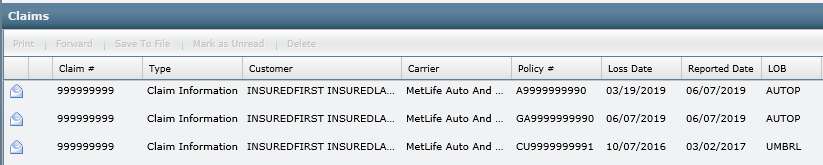
July 26, 2019
Vertafore is pleased to release TransactNOW 2019 R3. With each release, we are incrementally improving and updating TransactNOW to provide you with the best possible experience.
|
There is no new TransactNOW client update with this release. |
Major Enhancements
The following table summarizes the most important enhancements in this release:
|
Enhancement |
Description |
|---|---|
|
Improved eDocs report |
A PDF summary of the eDocs that were received for a given date range |
|
Add Timestamp to eDocs grid |
Additional eDoc date and time information |
|
Dynamically add eDocs data to email subject line |
Adds the ability to automatically include details of eDocs in email subject |
|
Email Address Routing Type |
New routing type that automatically sends eDocs to a specified email address |
|
Additional eDocs filtering |
Filter eDocs by Type, Business Purpose Type, and LOB |
System Requirements
For information about recommended and supported system configurations for all Vertafore products, see the Supported Configurations Matrix (DOC ID 12604 on My Vertafore). You must be registered with My Vertafore and signed in to access this document.
What’s New
Improved eDocs Report
You can now view a summary of the eDocs that were received by TransactNOW in the form of a PDF. To do this you click on the Report button in the upper right-hand corner of the eDocs grid:
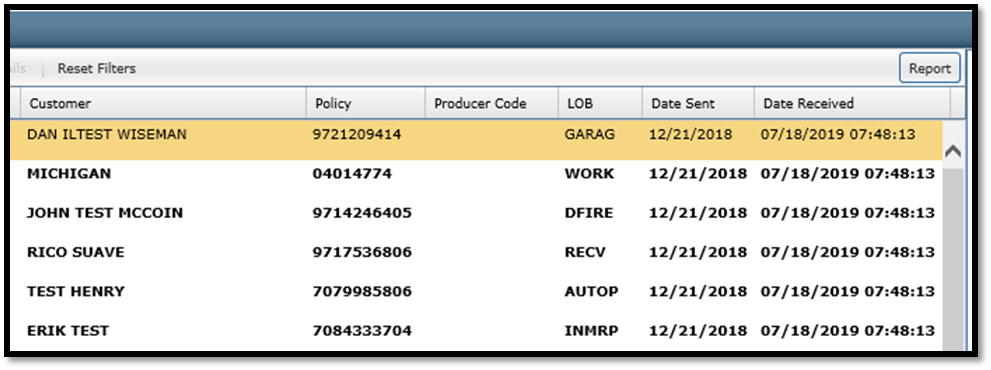
Then enter the date range you wish to view in the report and click Ok.
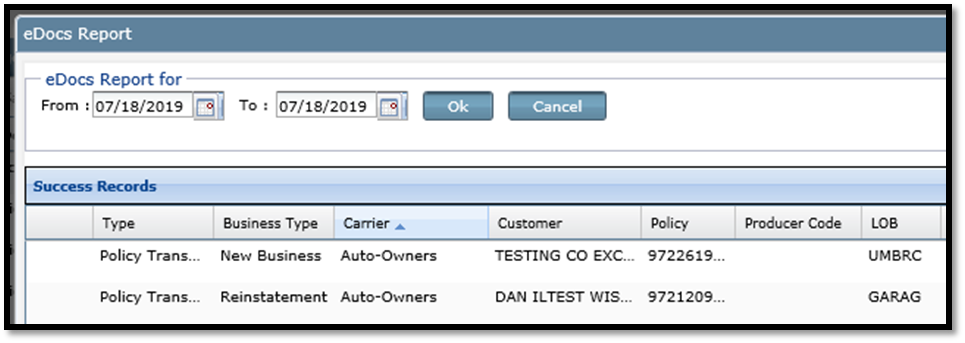
Once the results are returned, the Export to PDF button will be enabled. Click this button to view the report.
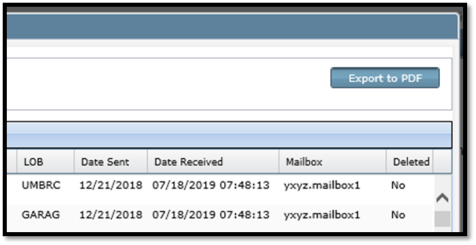
Depending on your browser settings the report will either open in a new tab/window or you will be prompted to Open or Save the document. See below for a sample of the report:
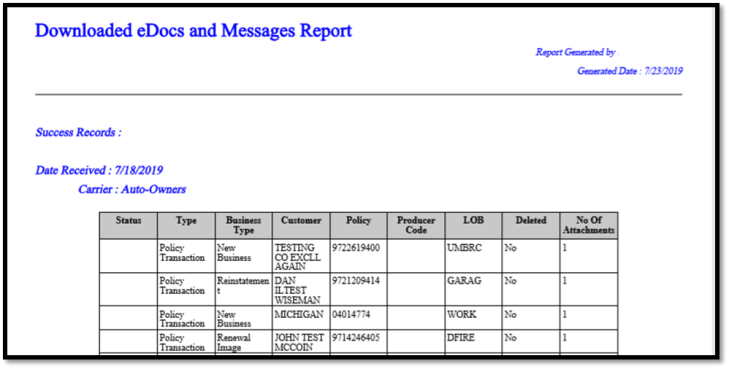
Add Timestamp to eDocs Grid
Some changes have been made to the date and timestamps in the eDocs grid in order to better support carriers that can send eDocs and messages download in real-time throughout the day.
The column that was previously labeled "date" is now "date sent" - this represents the date that the carrier sent the edoc to ivans. Note that there is no timestamp on the date in this column because it is not contained in the data that TransactNOW receives.
We have removed the "loss date" column because it rarely contained any data. If a loss date is contained in the eDoc it will still be shown in the details that are displayed when you click on an eDoc in the grid.
A new column has been added labeled "date received" - this column has the date and time that the eDoc was received by TransactNOW.
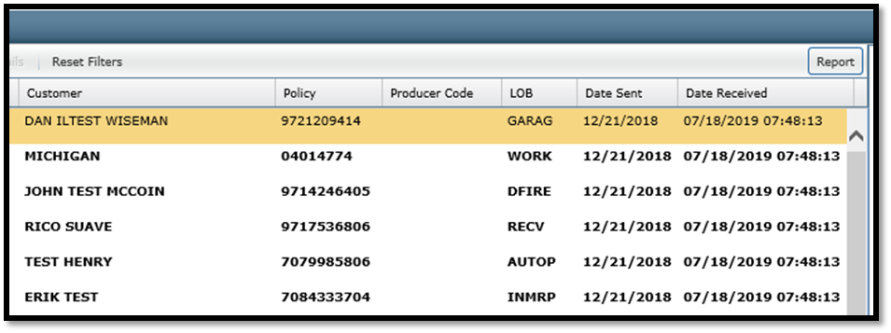
Dynamically Customize eDocs Data in Email Subject Line
This feature allows the subject line of emails to contain data from the eDoc that is being sent. This means that the email subject line can now contain information like the policy number, customer name, carrier, etc., as sent by the carrier. This could be used to send emails with more detailed subject lines to individuals using the new email address routing, or it could be used to send data in the subject line to ImageRight/WorkSmart email receivers. Using this feature with email receivers will likely require automation of your ImageRight/WorkSmart instance, and may require assistance from Professional Services.
The pieces of data available to customize the eDocs subject line are currently limited to:
- ActivityID – A unique identifier contained in the eDoc
- ActivityType – The type of eDoc, as sent by the carrier
- BusinessPurposeType – The business purpose type or sub-type of the eDoc, as sent by the carrier
- Carrier – The carrier that sent the eDoc
- CarrierAccountID - Another unique identifier contained in the eDoc
- CustomerID – The customer id from the management system
- CustomerName – The customer name from the eDoc
- PolicyID – The policy id from the management system
- PolicyNumber – The policy number from the eDoc
The names of these pieces of data surrounded by pound or hash signs (#) are the key to having them show up in the email subject line. In order to assist you in entering these data placeholders, a dropdown list will appear below the subject line text box when you type a pound sign or hash sign. Once the dropdown appears you can select a value from the list, and it will enter it for you in the subject line text box. It will also include the require trailing pound sign.
Sample View of email subject line customization:
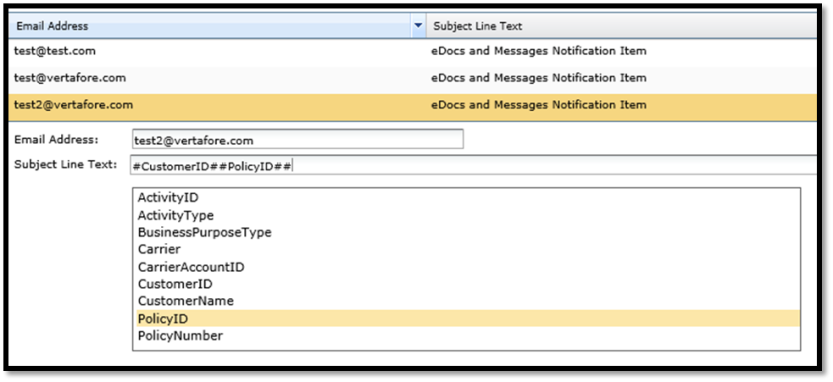
In order to be better able to accommodate customized delimiter implementations of emails intended for ImageRight/WorkSmart, there an optional delimiter that can be inserted between the variables. Choosing a delimiter from the dropdown will separate each value with that chosen delimiter, which allows them to be parsed when received by the email receiver. Once again this requires custom work on your ImageRight/WorkSmart instance, and may require assistance from Professional Services.
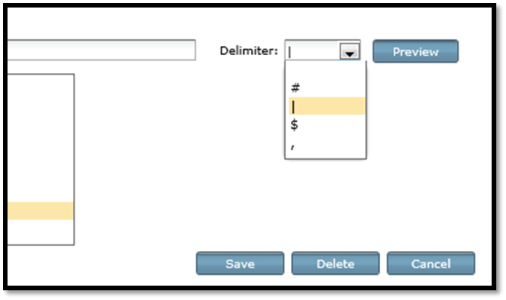
The preview button to the right of the delimiter dropdown allows you to see what the subject line will look like with data in it, based on the preferences you chose. This preview is available if a delimiter is set or not.
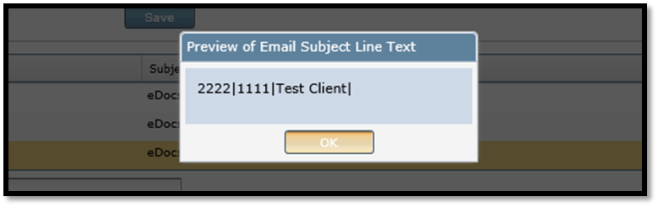
Email Address Routing Type
A new routing type has been added that allows eDocs to be sent automatically to an email address. These email addresses can be configured on the Email Configuration tab and are set up in the same way that the ImageRight/WorkSmart email addresses are set up. This was added to accommodate users who wish to have the eDocs and Messages emailed to a person or group within their agency.
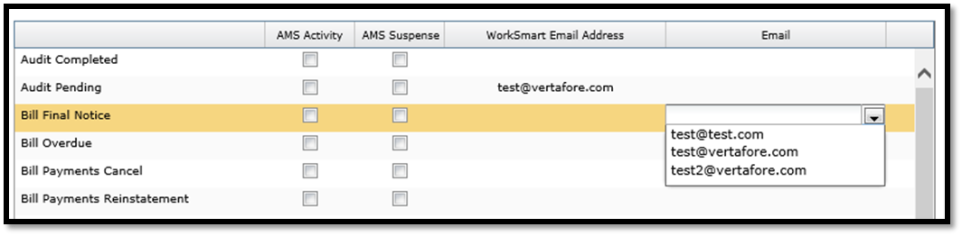
Additional eDocs Filtering
In the last release we added filtering by carrier in the eDocs grid. Additional filtering has been added for eDoc type, eDoc Business Type, and LOB.
When a filter has been applied to a column the font of the column header appears as bold and italic. There is also a button called "Reset Filters" at the top of the eDocs grid that will reset all filters that have been applied.
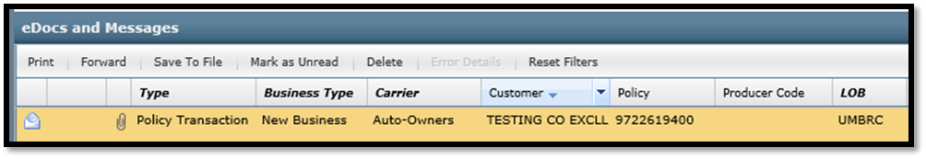
Filter by "Type" column:
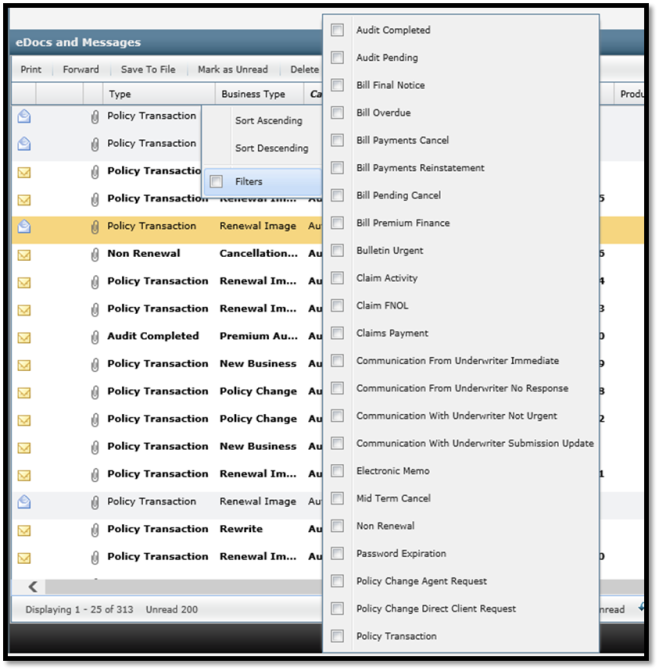
Filter by "Business Type" column:
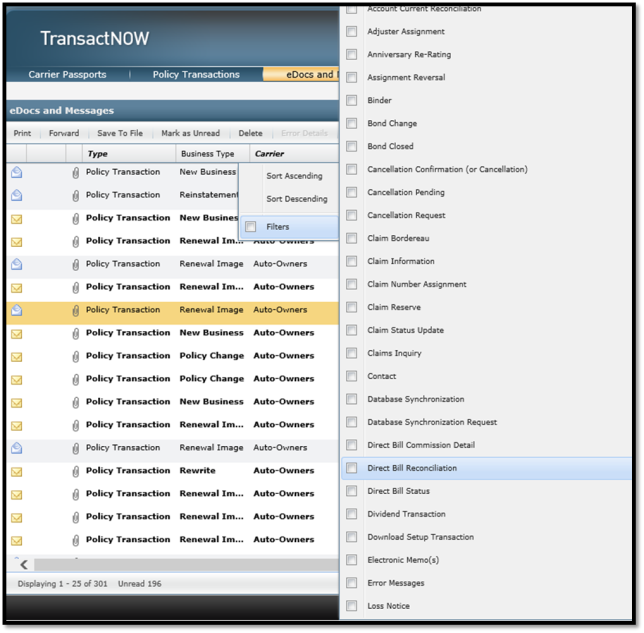
Filter by "LOB" column:
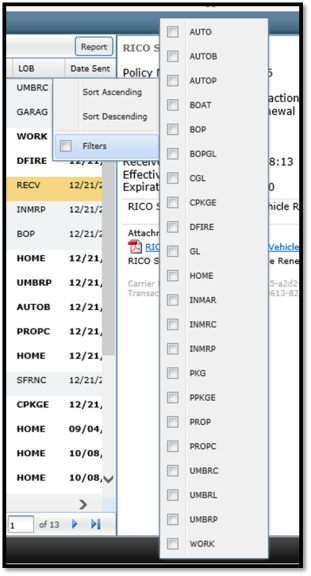
Questions
If you encounter problems or have questions concerning this release, please open a TransactNOW support case at My Vertafore.
May 10, 2019
Vertafore is pleased to release TransactNOW 2019 R2. With each release, we are incrementally improving and updating TransactNOW to provide you with the best possible experience.
|
There is no new TransactNOW client update with this release. |
Major Enhancements
The following table summarizes the most important enhancement in this release:
|
Enhancement |
Description |
|---|---|
|
Identify ImageRight Folder Attribute Name |
For ImageRight/WorkSmart users, allows for identification of the "Policy ID" attribute to enable more granular filing of eDocs and Messages received from carriers. User must be on ImageRight/WorkSMart 6.8+ |
System Requirements
For information about recommended and supported system configurations for all Vertafore products, see the Supported Configurations Matrix (DOC ID 12604 on My Vertafore). You must be registered with My Vertafore and signed in to access this document.
What’s New
Enable Policy Level eDocs Filing with ImageRight/WorkSmart 6.8+
With this release, AMS360 and Sagitta management system users who also use ImageRIght/ WorkSmart 6.8+ will be able to identify their policy folder attribute name within the "Email Configuration" section of the eDocs and Messages Configuration tab. TransactNOW passes the ImageRight Folder Attribute Name to ImageRight/WorkSmart as part of the integration, allowing for policy level filing of the eDocs and/or Messages sent.
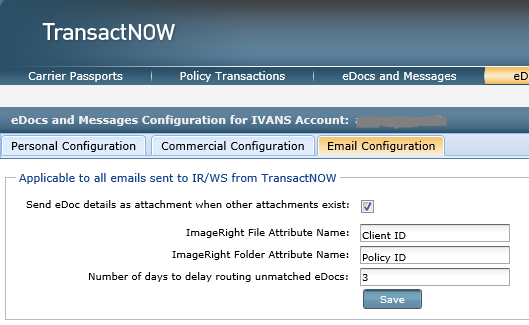
Note that some assistance from ImageRIght/WorkSmart Professionsl Services team might be required to fully enable this functionality.
March 29, 2019
Vertafore is pleased to release TransactNOW 2019 R1. With each release, we are incrementally improving and updating TransactNOW to provide you with the best possible experience.
|
There is no new TransactNOW client update with this release. |
Major Enhancements
The following table summarizes the most important enhancements in this release:
|
Enhancement |
Description |
|---|---|
|
Add icons indicating policy match status for eDocs sent to ImageRight/WorkSmart |
eDocs routed to ImageRight/WorkSmart now have an additional icon that indicates if they were matched to the management system prior to being sent |
|
Filter eDocs by carrier |
eDocs can now be filtered by carrier on the eDocs grid in TransactNOW |
|
Date range in eDoc report |
Users can specify a date range when viewing the report of eDocs that were received in TransactNOW |
|
eDoc status icon in report |
Routing status icons now show in the eDoc report |
|
Delete eDocs after X number of days of processing |
Allows user to configure a number of days to retain eDocs that have been routed to the management system or ImageRight/WorkSmart. Any eDocs older than the number of days specified will be deleted by the next day. |
|
Support multiple IVANS accounts on eDocs config screen |
VSSO users can now configure eDocs routing for multiple IVANS accounts |
|
Delay sending unmatched eDocs to ImageRight/WorkSmart |
Users can configure a number of days to delay sending eDocs to ImageRight/WorkSmart that have not been matched to the management system |
|
Change WorkSmart/ImageRight Attribute label |
The label for the field where users can customize the attribute for the ImageRight email receiver has been updated |
|
Customize Email Subject Text |
Users can customize the subject line of the emails sent to ImageRIght/WorkSmart |
|
Allow emails to be deleted |
Email addresses that are not currently in use by the eDocs configuration can be deleted |
System Requirements
For information about recommended and supported system configurations for all Vertafore products, see the Supported Configurations Matrix (DOC ID 12604 on My Vertafore). You must be registered with My Vertafore and signed in to access this document.
What’s New
Add Icons Indicating Policy Match Status for eDocs Sent to ImageRight/WorkSmart
In addition to icons indicating an eDoc was sent to ImageRIght/WorkSmart, there is now an additional icon indicating whether or not the eDoc was matched to a policy in the management system. eDocs that have been matched to the management system will have an additional icon in TransactNOW. eDocs that were sent to ImageRight/WorkSmart without a match to the management system will display this icon: . Rolling over either of the icons will display a tooltip with a description of the status they represent.
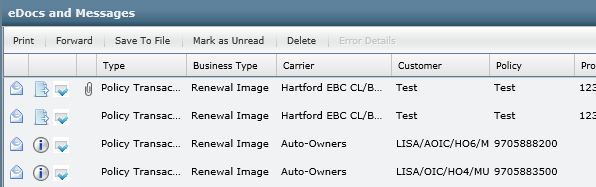
This feature will help users locate eDocs that have been sent to WorkSmart.
Filter eDocs by Carrier
eDocs in TransactNOW can be filtered so that only selected carriers are shown. The user can click on the Customer header in the eDoc grid, select filter and then choose the carriers they want to see.
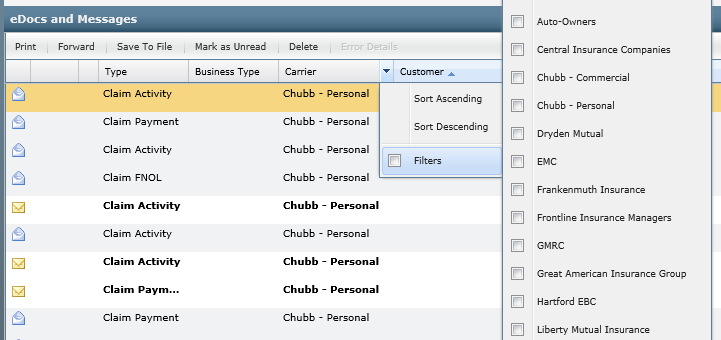
Date Range and eDoc Status Icon in Report
The user can now specify a date range when viewing the report of eDocs that have been received by TransactNOW. In addition, the status icons from the eDocs grid are now shown on the report. This allows users to see the routing status of eDocs even when they have been deleted.
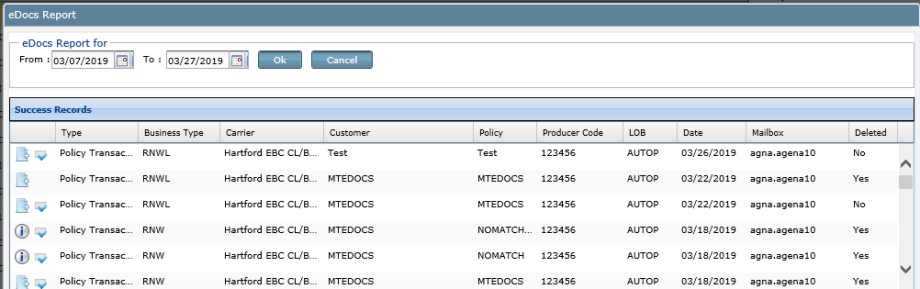
Delete eDocs After X Number of Days of Processing
Users can specify a number of days to retain eDocs after they have been routed to a management system or WorkSmart. When a number of days is provided, eDocs that have been successfully routed will be deleted after that number of days. The process to delete eDocs runs once a day. When no value is specified eDocs will be left in TransactNOW regardless of their routing status.
This value can be set on the Settings tab of the eDocs and Messages Configuration page.
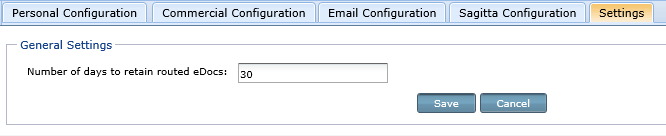
Support Multiple IVANS Accounts on eDocs Config Screen
Configuration of eDocs for multiple IVANS accounts is now supported for VSSO users. Users that have multiple IVANS accounts configured in Credential Manager can select the IVANS account from a dropdown on the eDocs and Messages Configuration screen.
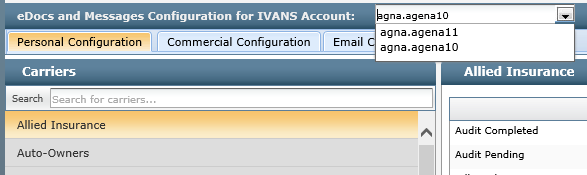
Delay Sending Unmatched eDocs to ImageRight/WorkSmart
Users can specify a number of days to delay sending unmatched eDocs to ImageRight/WorkSmart. Previously, all eDocs that were configured to be routed to ImageRight/WorkSmart were sent regardless of if there was a match to the management system or not. With this change users can set the timeframe to to delay sending unmatched eDocs, and can set it to a very high number of days (e.g., 365) if they don’t want any unmatched eDocs to route to ImageRight/Worksmart. This will help in the cases where an eDoc has been sent by a carrier before they have sent the policy for download.
This value is set on the Email Configuration tab of the eDocs and Messages Configuration screen.
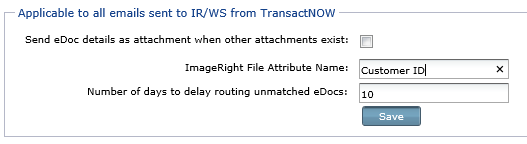
Change WorkSmart/ImageRight Attribute Label
On the Email Configuration tab of the eDocs and Messages Configuration screen the label for the WorkSmart Attribute has been changed to "ImageRight File Attribute Name".
Customize Email Subject Text
When a user creates a new email receiver address or clicks on an existing one, they can customize the subject line for emails sent to that email address. Prior to this enhancement, the default subject line was created by TransactNOW, and was the same for every email sent.
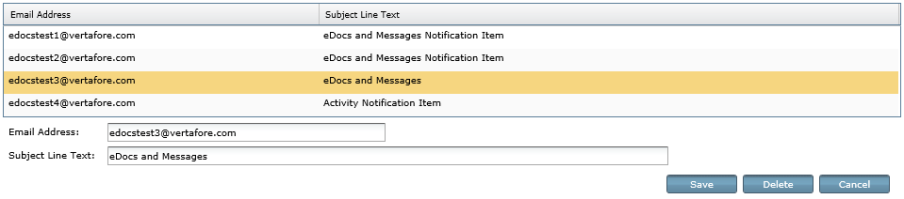
Allow Unused Email Addresses to be Deleted
Email addresses that are not in use by any eDoc routing can now be deleted. If the email is in use by any email routing the user will receive a message and the email address will not be deleted.