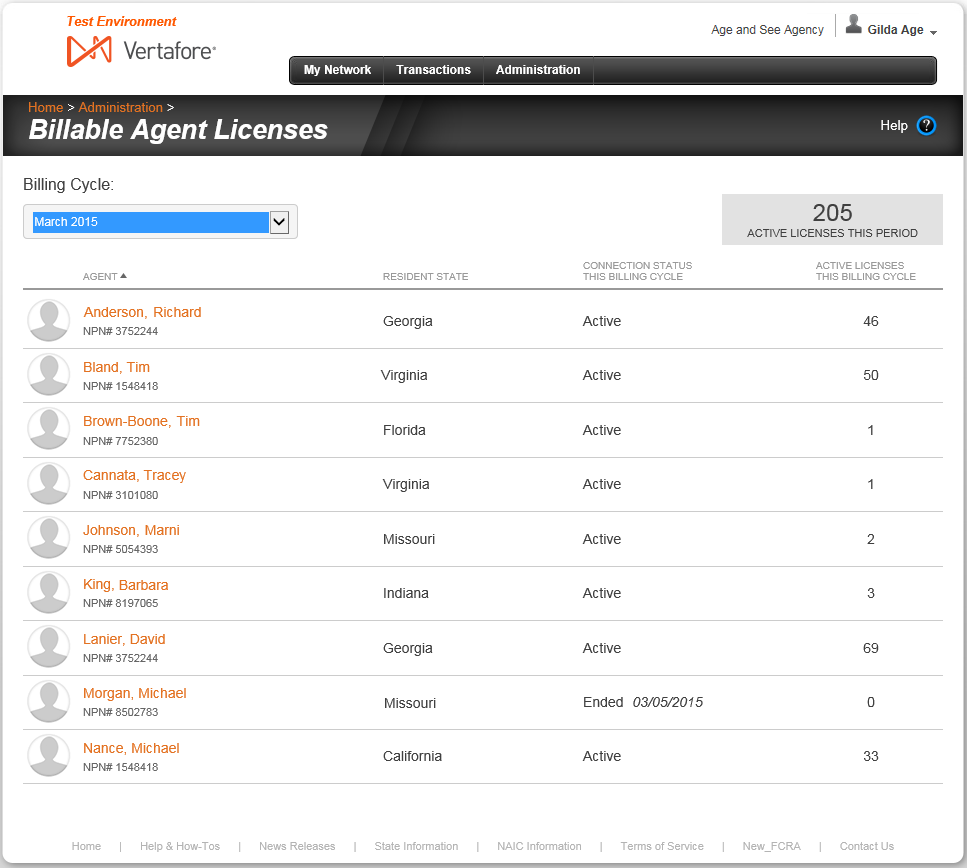Billable Agent Licenses
When an agency with a premium AgencyEDGE subscription connects agents its network, the agency is billed based on the number of active licenses each connected agent holds. Details of agent licenses are not provided on the billing file; it displays only the total number of licenses.
Use the Billable Agent Licenses page to view which agents your agency was connected to at any point in up to six prior billing periods, to verify that your agency is being charged the correct amount.
To open the Billable Agent Licenses page, in the AgencyEDGE navigation bar, click the Administration link. The Administration page will open. Then, in the Connection Inquiries group, click the Billable Agent Licenses link.
The Billable Agent Licenses page contains the following sections:
Page Controls
- Billing Cycle: By default, information about the most recent billing period displays when the page first opens. From the dropdown menu, select a different billing period up to six months in the past in which to view agents who were connected to your agency's network and their active license information.
- Active Licenses This Period: Displays the total number of active licenses of all agents who were connected to your agency's network in the selected billing period.
Connected Agents
Contains a list of agents who were connected to your agency's network in the selected billing period, sorted in ascending order (A-Z) by last name. Click any column heading to sort the list by the selected column in ascending order; click again to re-sort in descending order.
- Agent: For each agent in the list, displays the agent's last name, first name, National Producer Number (NPN), and emoticon.
- Resident State: For each agent in the list, displays the agent's resident license state.
- Connection Status This Billing Cycle: For each agent in the list, displays the status of the agent's connection to your agency's network in the selected billing period.
- Active Licenses This Billing Cycle: For each agent in the list, displays the number of active state licenses the agent held in the selected billing period.
|
|
If you need billable agent license information for a billing period older than the past six months, please contact your Vertafore representative. |
|
|
If your agency has not ever had a premium AgencyEDGE subscription, the Billable Agent Licenses page displays the following message: "This inquiry is only available for premium accounts. Please upgrade your subscription to unlock this functionality." If your agency upgraded its AgencyEDGE account to premium during a selected billing period, the following message will display: "Your subscription was upgraded during this billing cycle on [date]." If your agency downgraded its AgencyEDGE account to basic during a selected billing period, the following message will display: "Your subscription was downgraded during this billing cycle on [date]." |
|
|
AgencyEDGE agent connection fees are calculated per active license per connected agent and are in addition to monthly subscription fees. |