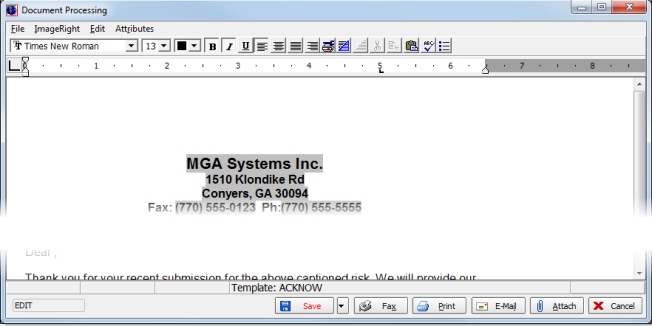The Acknowledgment menu option is used to create a letter of acknowledgment to the retail agent/broker. As with any document in AIM, you can save, fax, print, or send the letter as an e-mail attachment to complete the acknowledgment process.
- On the Main tab, select the appropriate submission.
- On the
Submission menu, click Acknowledgment.
As an alternative, you can right-click the grid on the Main tab and click Acknowledge.
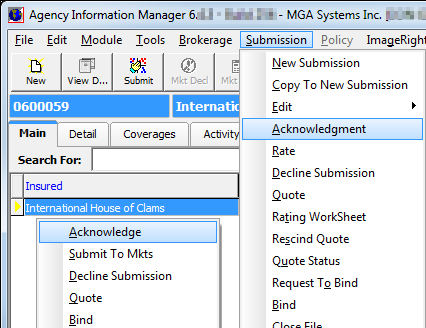
- In Document Processing, edit the acknowledgment letter as needed.
- Click Save, Fax, Print, E-Mail, or Attach to complete the acknowledgment.