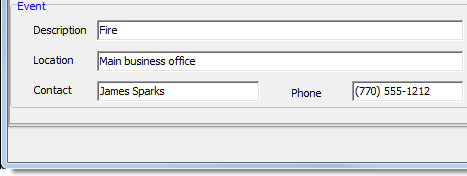In this topic, we continue our discussion of creating a New Claim using the Claims command on the Policy Menu.
On the Risk Detail tab, you can enter information about the risk, such as description of the loss, insured amount, deductible, and coverage.
- In the
Unit pane, enter the following information about the unit:
- First unlabeled box – street address
of the insured unit (Click
 to select the location from
the Insured
Units dialog box.)
to select the location from
the Insured
Units dialog box.) - Second unlabeled box – secondary address information
- Sum Insured – total amount for which the unit is insured
- Deductible – deductible amount
- Coverage – coverage type
- First unlabeled box – street address
of the insured unit (Click
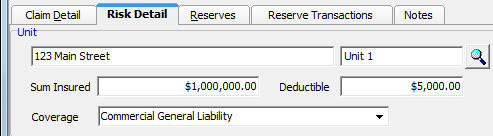
- In the
Event pane, enter the following information:
- Description – description of the loss event
- Location – location of the loss
- Contact – name of contact person
- Phone – telephone number for the contact