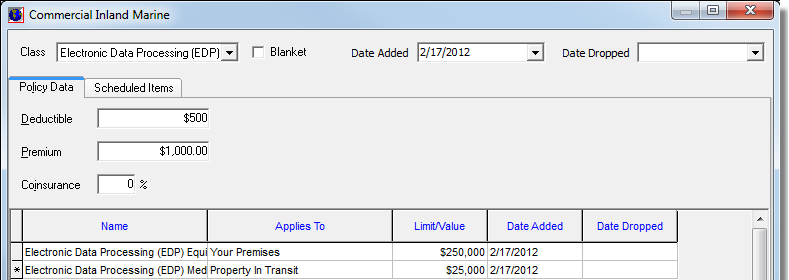On the Units At Risk Commercial Inland Marine tab, you can list any commercial inland marine property exposures that need to be covered on the policy in extensive detail. This information may be used for policy issuance or for Bordereau reporting.
- Click Add to add a new coverage.
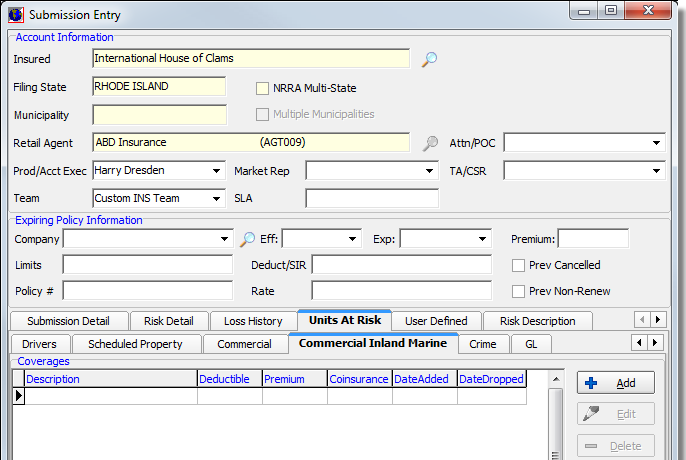
- In Commercial
Inland Marine, enter the following information, if applicable:
- Class – class of inland marine business
- Blanket – indicates whether the coverage is written on a blanket basis
- Date Added – effective date of the policy or the current date, whichever is later
- Date Dropped – coverage deletion date (after the policy was bound)
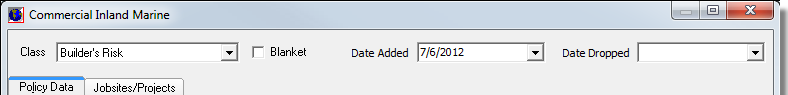
- On the
Policy Data tab, enter the following information:
- Deductible – coverage deductible amount
- Premium – coverage premium amount
- Coinsurance – appreciable coinsurance value, if any
- In the
grid, enter the following information:
- Name – coverage name
- Applies To – type of limit
- Limit/Value – applicable limit
- Date Added – effective date of the policy or the current date, whichever is later
- Date Dropped – coverage deletion date (after the policy was bound, if applicable)
A second tab appears to the right of the Policy Data tab. The contents and name of this tab vary depending on class that you selected earlier. We discuss the tab, in general terms, in Second Tab.