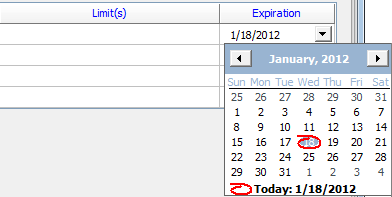In this topic, we continue our discussion of managing commercial property on the Commercial tab in Units At Risk.
If you are creating an umbrella policy, you can use the UL Carrier tab to specify the carrier, limits, and policy expiration dates for the following types of underlying policies.
- General Liability
- Automobile
- Directors & Officers
- Employers Liability
- Click
in the Carrier column, then click
 to select the carrier
from the list of available carriers. Carrier lists are maintained in Data
Maintenance Utility (DMU).
to select the carrier
from the list of available carriers. Carrier lists are maintained in Data
Maintenance Utility (DMU).
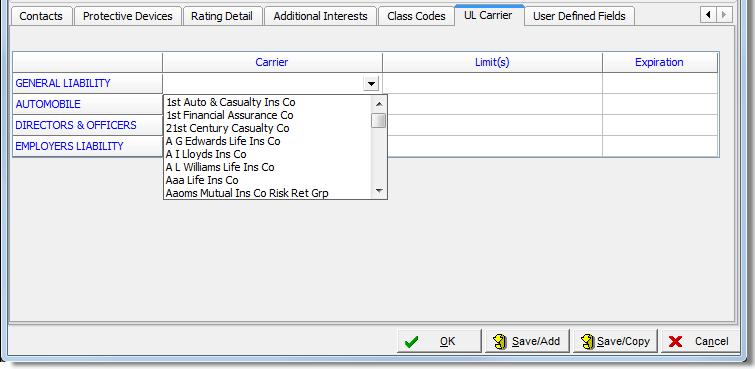
- Click
in the Limit(s) column, and then click
 to select the limit.
to select the limit.
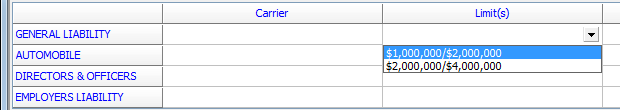
- In the
Expiration column, type the policy expiration date for the underlying
policy, or click
 to use the Calendar.
to use the Calendar.