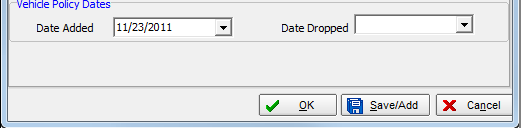In this topic, we continue our discussion of managing vehicle information on the Vehicles tab in Units At Risk.
On the Description tab, you can enter information about the vehicle, how it is used by the insured, and the date that it was added or dropped from the policy.
- In the
Vehicle Description pane located on the Description tab, enter the following
information to describe the vehicle.
- Year – year of manufacture
- Make – vehicle brand name
- Model – model type of the vehicle
- Body Type – type of vehicle.
- VIN – vehicle identification number
- Vehicle Number – no longer used
- Date Purchased – date that the vehicle was purchased by the insured
- New – indicates whether this is a new, that is, current model year, vehicle
- Value – value of the vehicle
- Odometer – current odometer reading
- Symbol Code – vehicle rating code
- Premium – amount of premium to insure the vehicle
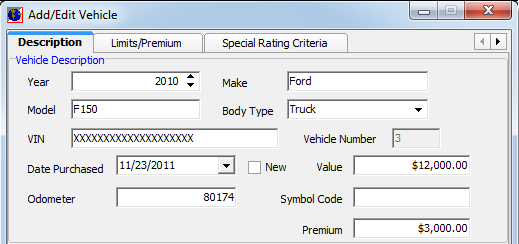
- In the
Vehicle Usage pane, in the boxes provided, enter information about how
the vehicle will be used by the insured.
- Vehicle Usage – vehicle's primary purpose
- Garaged Zip Code – zip code where the vehicle is kept
- Territory – vehicle's assigned territory (used to determine premium)
- Radius Of Use – distance from the primary storage location that the vehicle will regularly travel
- Estimated Yearly Mileage – rough estimate of how many miles will be added to the odometer each year
- Days of Usage – how many days per week that the vehicle will be in use
- Use Miles – number of miles to be traveled on a daily basis
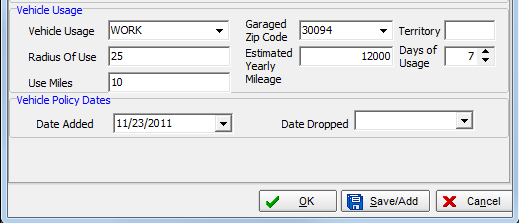
- In the
Date Added box located in the Vehicle Policy Dates pane, enter the date
that the vehicle was added to the policy. You can also click
 to use the Calendar
to select the date.
to use the Calendar
to select the date. - In the Date Dropped box, enter the date that the vehicle was dropped from the policy, if applicable.