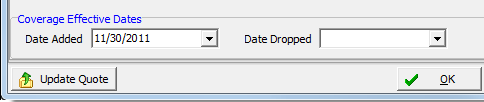In this topic, we continue our discussion of managing commercial property on the Commercial tab in Units At Risk.
The Detail tab is used to enter information about the commercial property to describe the construction, occupancy, age, size, and coverage dates. In the steps that follow, we show you how to add property details and discuss all of the various details that you can add so that you can add and edit properties on your own.
- In the
Property Information pane, enter the following applicable information
about the property:
- Occupancy – occupancy status
- Construction – type of construction materials used
- Managed Since – year from which the property has been managed
- # Elevators – number of elevators
- Habitational Units – number of habitational units
- # Parking Spcs – number of parking spaces
- Parking Sq Ft – parking square feet
- % Sprinklered – percentage of property covered by sprinkler system
- Acreage – number of acres
- # Marina Slips – number of marina slips
- Protection Class – level of fire protection
- Option – coverage option
- Dist To Coast – distance, in miles, to the nearest coast line
- Year Built – year the property was constructed
- Location # – location number (automatically populated by the location selection made on the Property tab)
- Distance Between Bldgs – distance, in feet, between buildings
- Floors – number of floors on the property
- Building # – building number (automatically populated by the location selection made on the Property tab)
- Retail Sq Footage – total amount of retail property (measured in square feet)
- Prop – indicates whether the selected unit at risk is covered under a property policy
- GL – indicates whether the selected unit at risk is covered under a general liability policy
- Comm Sq Footage – total amount of commercial property (measured in square feet)
- Placement Type – placement type look up code (maintained in DMU)
- Residential Sq Ft – total amount of residential property (measured in square feet)
- Perils – peril look up code for the property (maintained in DMU)
- Total Sq Ft – total square footage of the property
- Zone Perils – zone peril look up code for the property (maintained in DMU)
- Coverage Form – coverage form that applies to this property
- Tie Down – indicates whether the property is tied down (applies mainly to mobile homes)
- Roof Type – roof type look up code for the property (maintained in DMU)
- Sinkhole – indicates whether the property is near a sinkhole
|
The contents of the Occupancy and Construction lists are maintained in the Lookup Codes table of Data Maintenance Utility (DMU). Contact your AIM system administrator for assistance modifying these lists. |
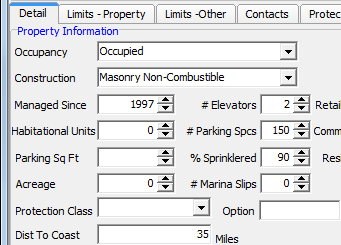
-
In the Coverage Effective Dates pane, enter the coverage effective dates, or click
 to use the Calendar.
to use the Calendar.-
Date Added – date on which the property was added to the policy
-
Date Dropped – date on which the property was dropped from the policy
-