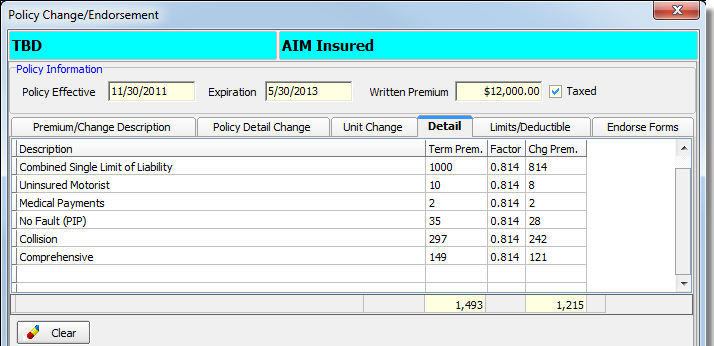In this topic, we continue our discussion of the Endorsement topic, located on the Policy Menu.
The Detail tab is used to break down the endorsement by coverage line in order to provide further detail in the endorsement document.
- Type
in the appropriate columns to change the policy details.
Press Tab to move between columns. - Click Clear, to remove all data from the grid, if needed.
Changes made to these fields update the total Endorsement Full Term and Endorsement Premium fields on the Premium/Change Description tab.