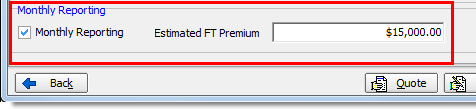In this topic, we continue our discussion of submitting or editing a quote using the Quote command on the Submission Menu.
If the quote includes escrow, a line of credit (LOC), or monthly reporting, then you can manage the details on the Escrow/LOC/Report tab. Once the policy is bound and invoiced with an escrow amount, whether a percentage or a flat amount, two invoices will be produced. The first invoice includes the premium, taxes, and fees. The second includes the escrow amount.
- Enter
information about the escrow in the Escrow pane.
- Escrow – indicates whether escrow is enabled for the quote
- Type of Escrow – escrow calculation
method
- Premium – flat amount
- Percentage – percentage of premium
- Escrow % – percentage of premium amount when type of escrow is percentage
- Amount – escrow amount (populated automatically when type of escrow is percentage and an escrow percentage is entered)
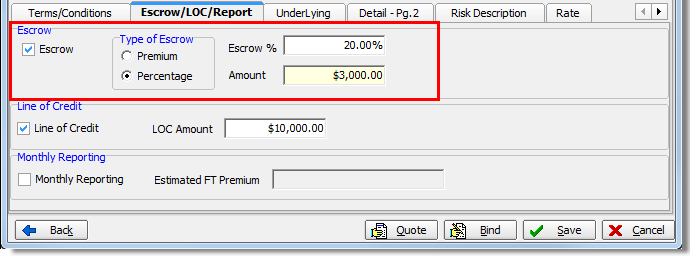
- In the Line of Credit pane, select Line of Credit if a line of credit is being used.
- In the LOC Amount box, enter the amount of the line of credit.
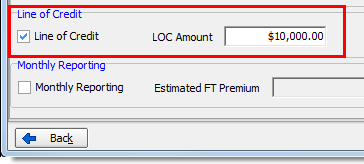
- Select
Monthly Reporting if monthly/quarterly reporting is required for the policy.
For example, workers' compensation or commercial transportation policies may require monthly reporting due to frequent changes in the number of insured employees or vehicles. This information is for reporting purposes only and can be viewed on the Coverages tab. - In the Estimated FT Premium box, type the estimated full term (FT) premium amount.